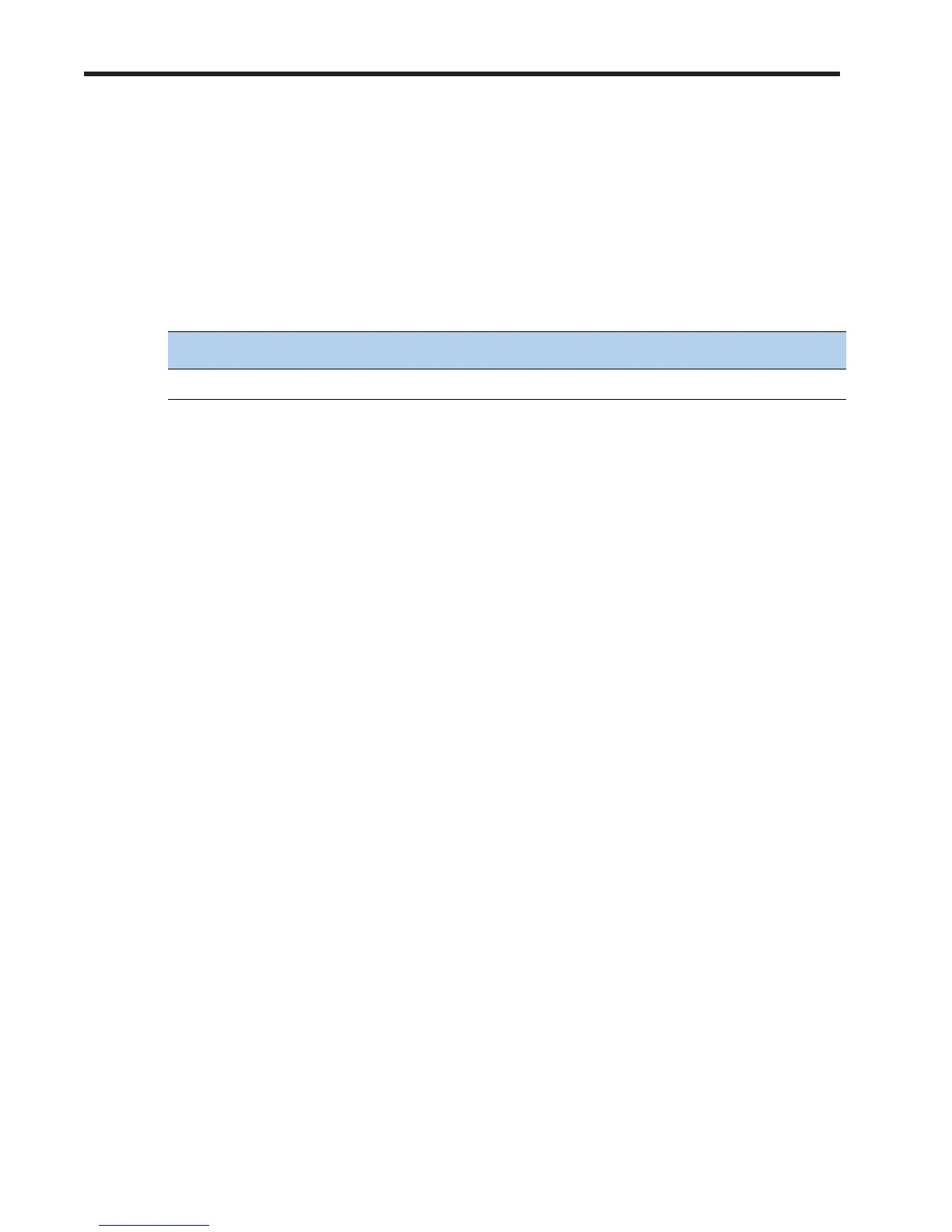Cisco UCS C22 M3 High-Density SFF Rack-Mount Server
36
CONFIGURING the SERVER
STEP 12 ORDER OPTIONAL USB 2.0 DRIVE
You may order one optional USB 2.0 drive. One socket on the motherboard can accommodate
the 8 GB drive.
The 8 GB drive (if ordered) is blank and comes installed on the motherboard. It can be used for
a hypervisor or a license dongle.
The USB drive ordering information is listed in Table 16.
See Figure 6 on page 48 for the location of the internal USB connector.
Table 16 USB 2.0 Drive
Product ID (PID) PID Description
UCS-USBFLSHA-8GB 8 GB Flash USB Drive for C22/C24