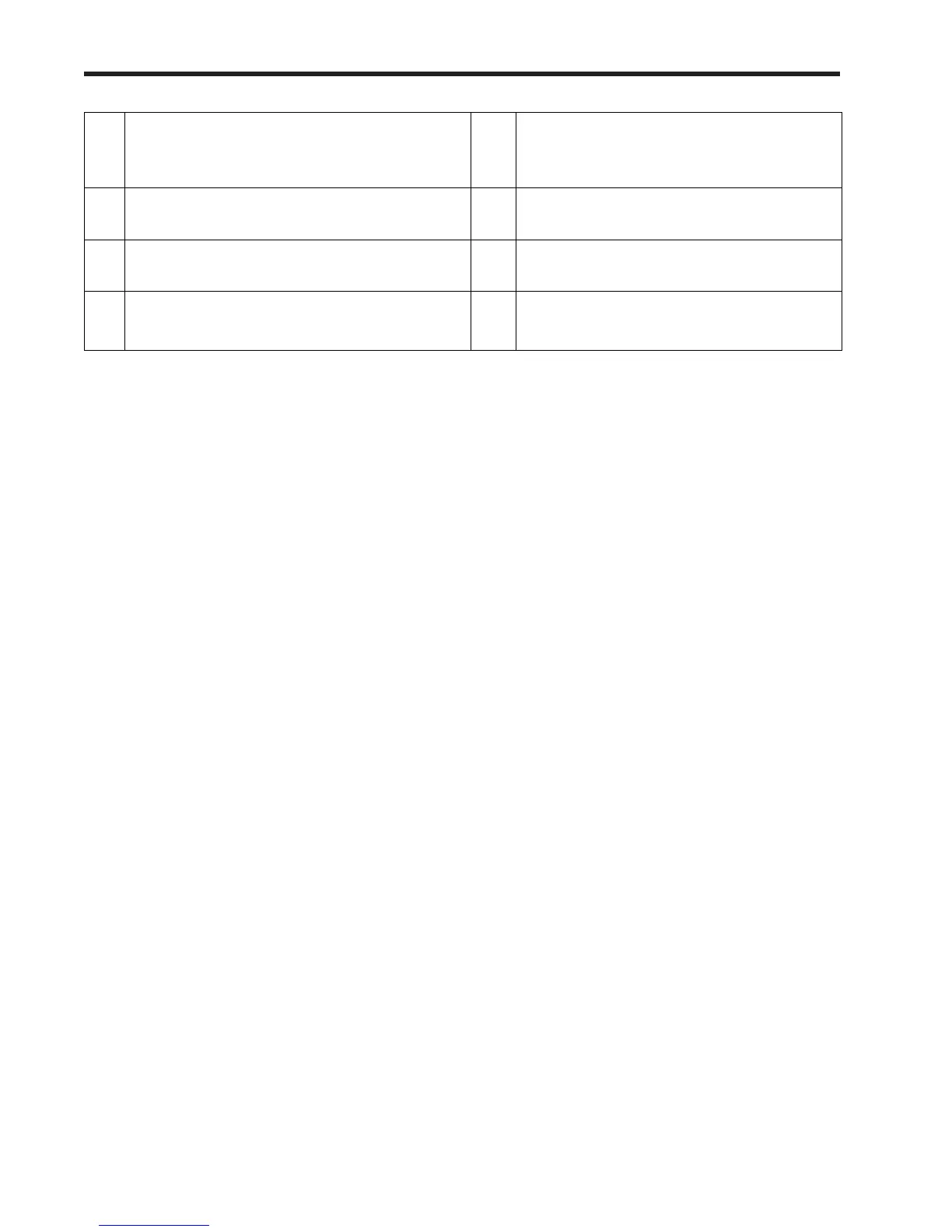Cisco UCS C22 M3 High-Density SFF Rack-Mount Server
SUPPLEMENTAL MATERIAL
49
CPUs and DIMMs
Physical Layout
Each CPU has three DIMM channels:
■ CPU1 has channels A, B, and C
■ CPU2 has channels D, E, and F
Each DIMM channel has two banks: Bank 1 and Bank 2. The blue-colored DIMM banks are for Bank 1 and the
black-colored are for Bank 2.
As an example, DIMM slots A1, B1, and C1 belong to Bank 1, while A2, B2, and C2 belong to Bank 2.
Figure 7 shows how banks and channels are physically laid out on the motherboard. The DIMM slots on the
top (channels A, B, and C) are associated with CPU 1, while the DIMM slots on the bottom (channels D, E,
and F) are associated with CPU 2. Bank 1 slots (blue) are populated before Bank 2 slots (black).
5 DIMM slots on motherboard (12) 13 Integrated SAS RAID connectors on
motherboard
(left to right, SCU_Port 0, SCU_Port 1)
6 CPU and heatsinks (2) 14 Software RAID 5 key header on
motherboard
7 PCIe riser 1 (PCIe slot 1) 15 RAID SCU option ROM header on
motherboard
8 Internal USB 2.0 port
(on motherboard under PCIe riser 1)
16 Mounting point for SuperCap power module
(RAID backup unit)