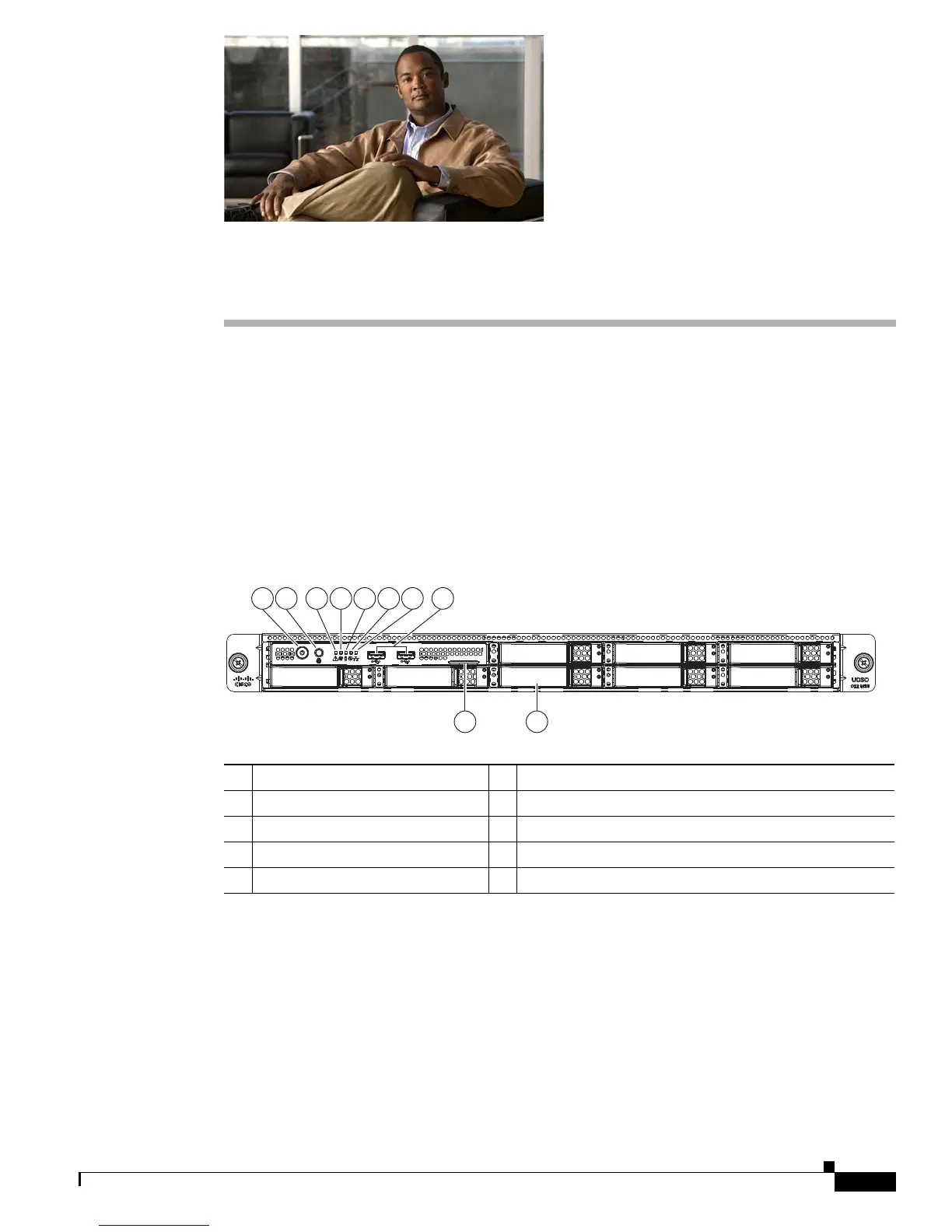CHAPTER
1-1
Cisco UCS C22 Server Installation and Service Guide
OL-26646-01
1
Overview
This chapter provides an overview of the Cisco UCS C22 server features.
This server is a part of the Cisco UCS C-Series rack-mount server family. It is a high-performance, 1RU
(rack-unit) server. It is designed to operate in both standalone environments and as part of the Cisco
Unified Computing System (UCS).
The figures in this chapter show an overview of external server features. Internal server features are
illustrated in
Figure 3-4 on page 3-9.
Figure 1-1 shows the front panel features of the server.
Figure 1-1 Cisco UCS C22 Server (Small Form Factor Drives) Front Panel Features
1 Power button/Power status LED 6 Power supply status LED
2 Identification button/LED 7 Network link activity LED
3 System status LED 8 USB 2.0 ports (two)
4 Fan status LED 9 Pull-out asset tag
5 Temperature status LED 10 Drives, hot-swappable (up to eight 2.5-inch drives)
HDD06
HDD01
HDD07
HDD02
HDD08
HDD03
HDD04
HDD04 HDD05
HDD05
1 2 3 4
9 10
5 6 7 8
302158