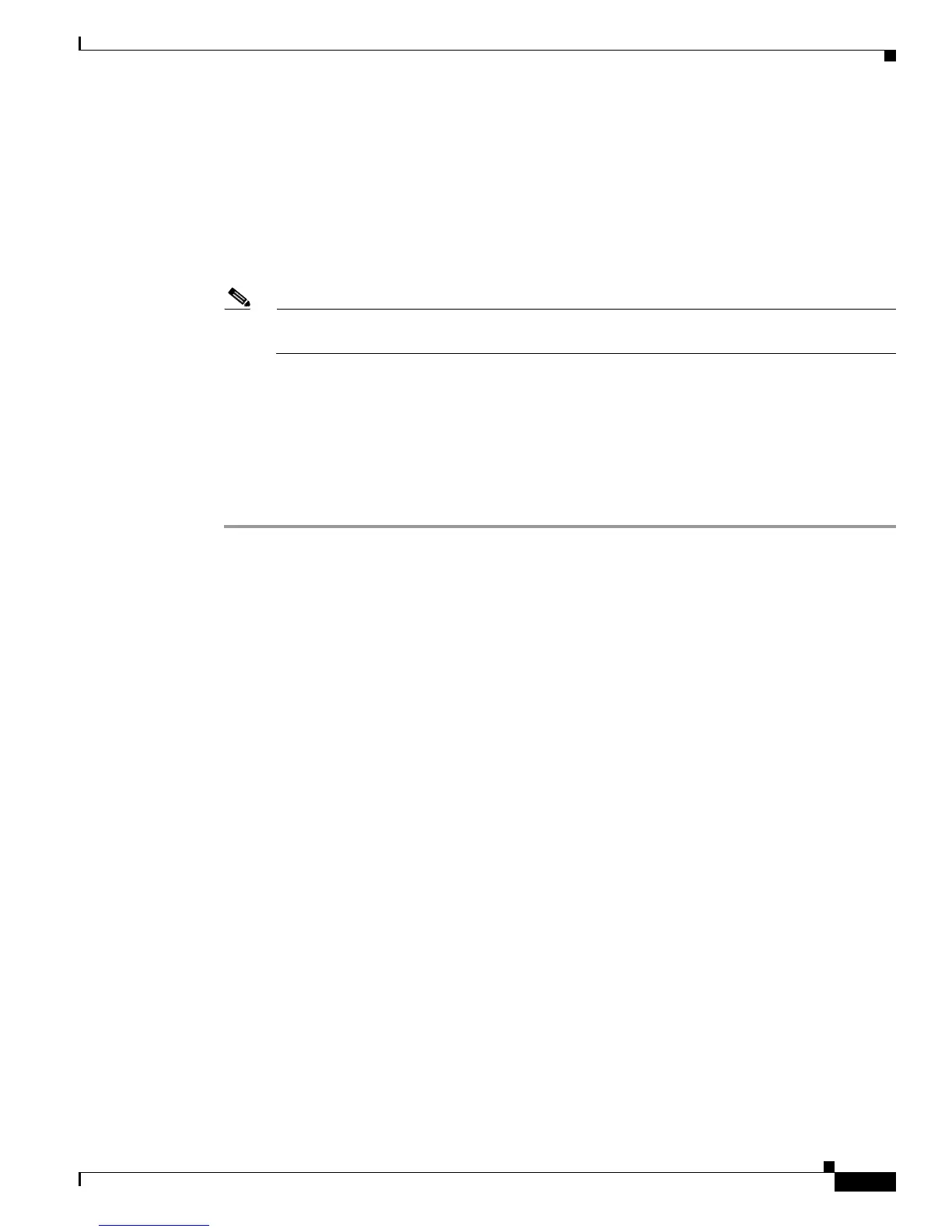3-41
Cisco UCS C22 Server Installation and Service Guide
OL-26646-01
Chapter 3 Maintaining the Server
Installing or Replacing Server Components
Step 2 Verify VT/VT-d and enable the Intel Trusted Execution Technology (TXT) feature in the server BIOS:
a. Verify that the Intel Virtualization Technology (VT) and the Intel VT for Directed I/O (VT-d)
features are enabled (the factory default).
Select the Advanced tab of the utility, then select Processor Configuration. These features are
listed on the page that appears, along with their states.
b. On this same Advanced > Processor Configuration page, select Intel Trusted Execution
Tec hno logy and set it to Enabled.
Note The Intel Trusted Execution Technology feature is only listed when the server has a TPM
installed on the TPM header.
c. Press Escape to return to the BIOS Setup utility screen.
Step 3 Verify that the Intel TXT, VT, and VT-d features are enabled:
a. Reboot the server.
b. Watch during bootup for the F2 prompt, and then press F2 to enter BIOS setup.
c. Select the Advanced tab, then select Processor Configuration. Verify that the state of these three
features is Enabled.