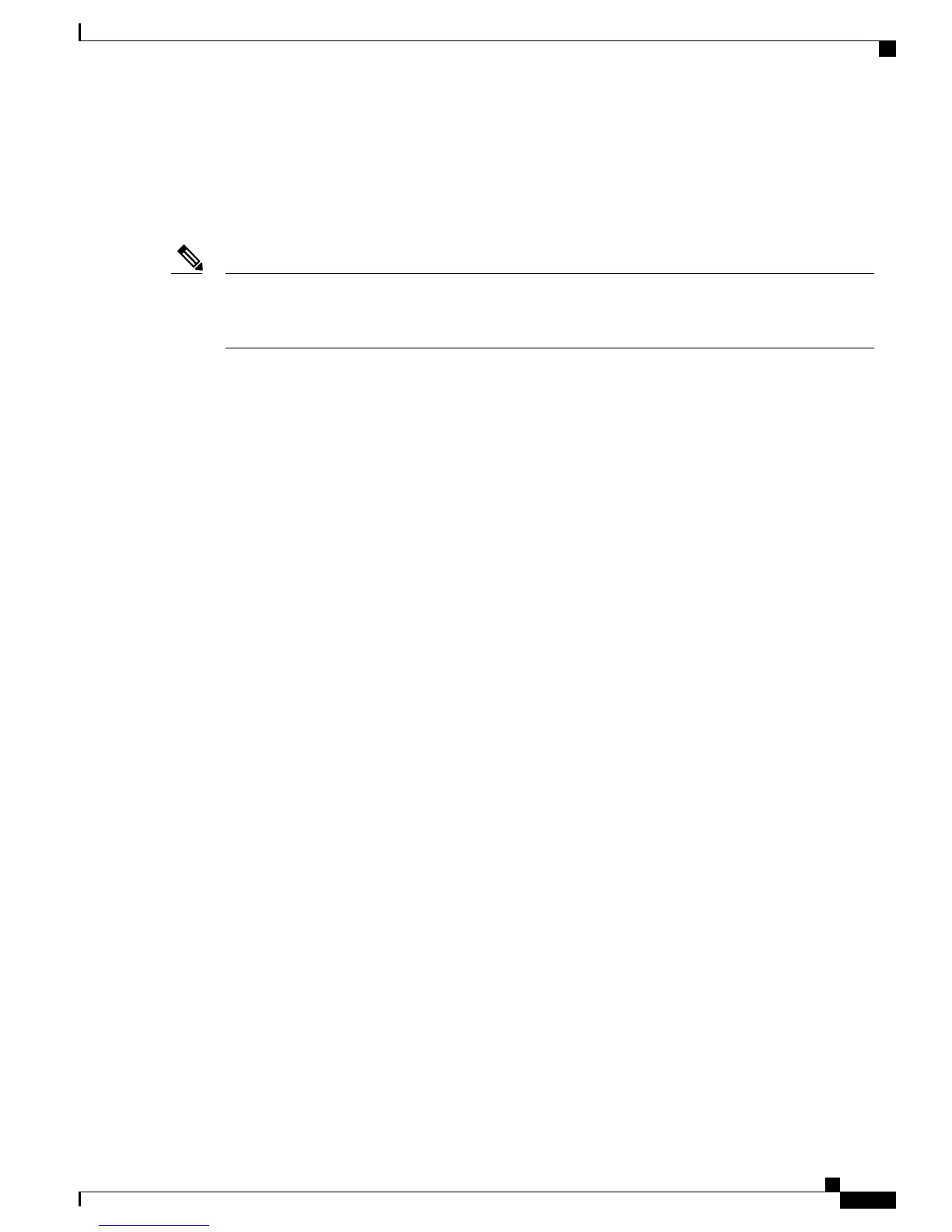Cannot Configure Power Restore Policy on ISR 4K Platforms
Due to hardware differences between the ISR G2 and ISR 4K platforms, the BIOS setting for Power Restore
Policy is not applicable on ISR 4K platforms. Instead, the CIMC automatically enacts a “Restore Last State”
policy on ISR 4K.
On ISR 4K platforms, Power Restore Policy settings will be configurable in CIMC beginning with the
Release 3.1.3. On ISR G2 platforms, Power Restore Policy settings are still configured through the BIOS
settings in CIMC.
Note
Boot Order Configuration is not Saved after a Server Reboot
Make sure that you configure boot order through the CIMC, and save the changes (“commit” in CLI or “save
changes” in GUI). Do not configure boot order through the BIOS setup (<F2>) menu. If you configure boot
order through the BIOS setup, the CIMC configuration will overwrite the boot order configuration.
Recovering From a Corrupted CIMC Firmware Image
See the “Troubleshooting E-Series Server or NCE Access Issues” section in the “Firmware Management”
chapter in the CLI Configuration Guide for Cisco UCS E-Series Servers and the Cisco UCS E-Series Network
Compute Engine, Release 2.x .
Recovering From a Faulty SD Drive
See the “Troubleshooting E-Series Server or NCE Access Issues” section in the “Firmware Management”
chapter in the CLI Configuration Guide for Cisco UCS E-Series Servers and the Cisco UCS E-Series Network
Compute Engine, Release 2.x.
Recovering From a Corrupted File System
See the “Troubleshooting E-Series Server or NCE Access Issues” section in the “Firmware Management”
chapter in the CLI Configuration Guide for Cisco UCS E-Series Servers and the Cisco UCS E-Series Network
Compute Engine, Release 2.x.
Verifying and Upgrading to the Latest Firmware Image
Use the Cisco Host Upgrade Utility to verify and upgrade to the latest firmware image. See the Host Upgrade
Utility Guide for Cisco UCS E-Series Servers and the Cisco UCS E-Series Network Compute Engine.
VMware License Troubleshooting
Cannot Apply VMware FL-SRE-V-HOST License
This problem occurs if you are using more than 32 GB of RAM with VMware vSphere Hypervisor
™
5.x.
To resolve this problem, reduce the RAM to 32 GB or less, or upgrade your license to FL-SRE-V-HOSTVC.
Troubleshooting Guide for Cisco UCS E-Series Servers and the Cisco UCS E-Series Network Compute Engine
5
Overview
VMware License Troubleshooting