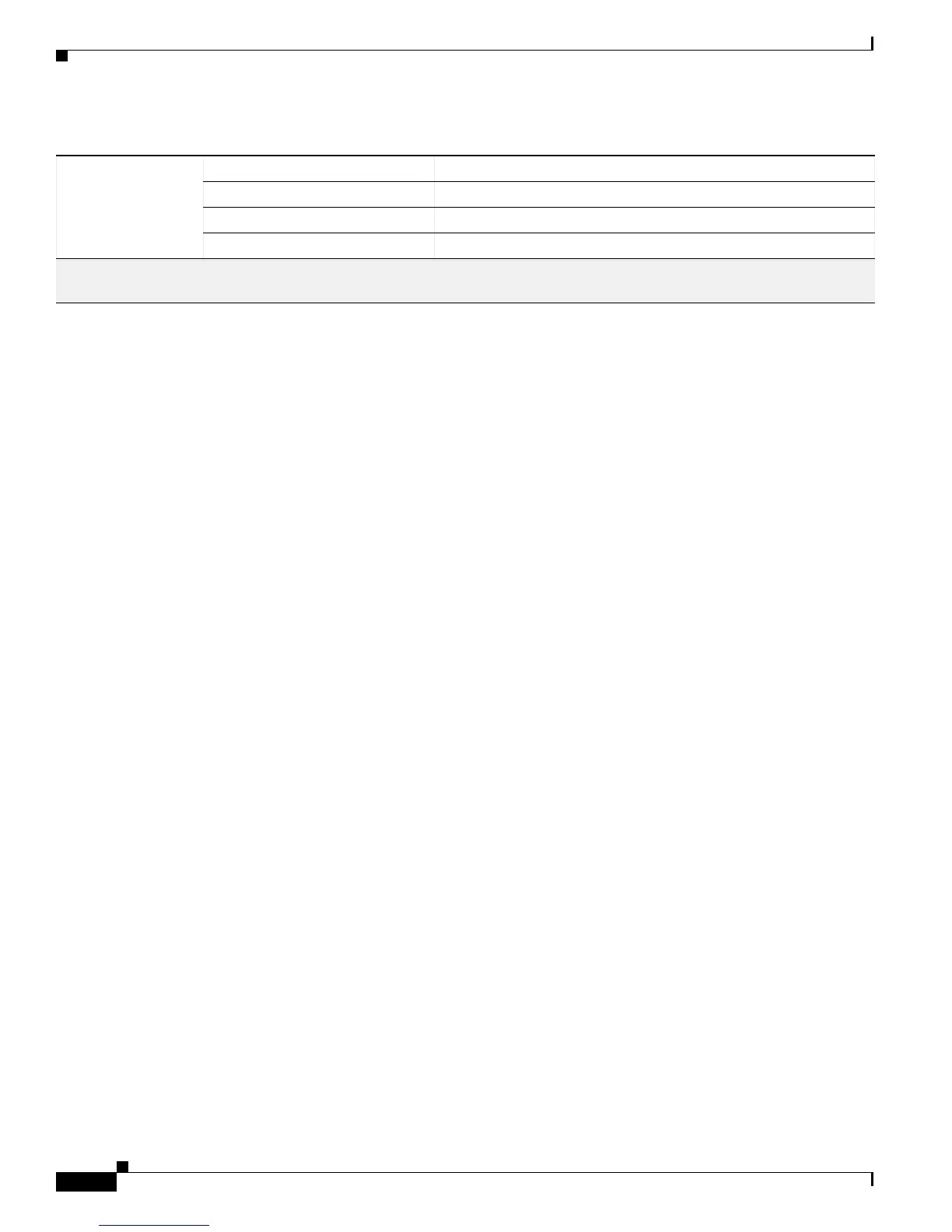1-6
Cisco CSS UCS Platform Series User Guide, KIN-UCSM5-1RU-K9 / KIN-UCSM5-2RU-K9
Chapter 1 Overview and Installation
Server Monitoring and Management Tools
Server Monitoring and Management Tools
The following software tools are used to monitor server health and events:
• Cisco Integrated Management Interface (CIMC), page 1-6
• Cisco Video Surveillance Management Console, page 1-6
Cisco Integrated Management Interface (CIMC)
You can monitor the server inventory, health, and system event logs by using the built-in Cisco Integrated
Management Controller (CIMC) GUI or CLI interfaces. See the user documentation for your firmware
release at the following URL:
http://www.cisco.com/en/US/products/ps10739/products_installation_and_configuration_guides_list.h
tml
Cisco Video Surveillance Management Console
For the Cisco Video Surveillance Manager application, use the browser-based Cisco VSM Management
Console to configure, manage and monitor the server.
See the following documents for more information:
• Cisco Video Surveillance Management Console Administration Guide
• Cisco Video Surveillance Manager: Install and Upgrade Guide
Supported Applications
The current release of the Cisco Connected Safety and Security UCS series servers support the Cisco
Video Surveillance Manager and associated servers and devices. See the following for more information:
• Supported Applications, page 2-1
• Related Documentation, page 3-1
• The Cisco Video Surveillance 7 Documentation Roadmap available at
http://www.cisco.com/go/physicalsecurity/vsm/roadmap. This document provides descriptions and
links to Cisco Video Surveillance documentation, server and storage platform documentation, and
other related documentation.
Hard Drives
Options for selection
at time of order
KIN-HD2T7KL12N 2 TB 12G SAS 7.2K RPM LFF HDD
KIN-HD4T7KL12N 4 TB 12G SAS 7.2K RPM LFF HDD
KIN-HD10T7KL4KN 10 TB 12G SAS 7.2K RPM LFF HDD (4K)
UCSC-BBLKD-S2 3.5-inch HDD blanking panel
Upgrade Options at
Time of Order
KIN-PCIE-BD16GF Emulex LPe31002 dual port 16G Fibre Channel HBA
Table 1-2 Part Numbers for the Cisco Connected Safety and Security UCS Platform Series (continued)