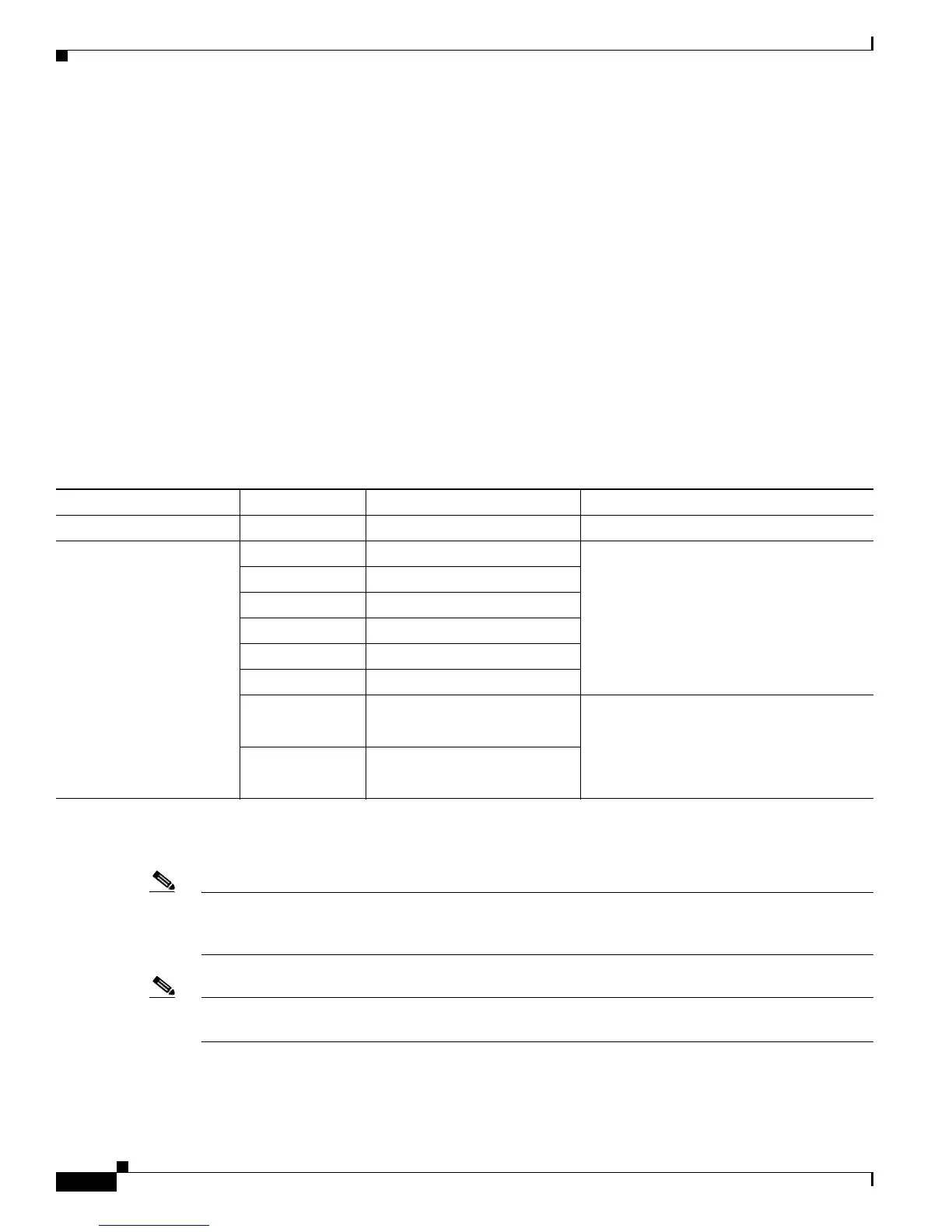2-4
Cisco CSS UCS Platform Series User Guide, KIN-UCSM5-1RU-K9 / KIN-UCSM5-2RU-K9
Chapter 2 Supported Applications
Cisco Video Surveillance Manager, Release 7.11.1 and Higher
Supported RAID Upgrade Paths
Table 2-3 defines the supported paths to add additional drives.
Ta b l e 2-3 Supported Upgrade Paths
From To Notes
Cisco CSS UCSM5 1RU 2 drives 4 drives/RAID 5 RAID Change, Factory Reimage required
Cisco CSS UCSM5 2RU 2 drives/RAID 1 6 drives/RAID 5 RAID Change, Factory Reimage required
2 drives/RAID 1 6 drives/RAID 6
2 drives/RAID 1 12 drives/RAID 5
2 drives/RAID 1 12 drives/RAID 6
6+ drives/RAID 5 12 drives/RAID 6
6+ drives/RAID 6 12 drives /RAID 5
6+ drives/RAID 5 12 drives
(as 1 RAID Group) /RAID 5
Factory Reimage required.
Dynamic expansion of existing VD, /media
parti
tions not supported
6+ drives/RAID 6 12 drives
(as 1 RAID Group) /RAID 6
Note You can order drives in bundles of 2 drives. The bundles are for replacement and for expansion to get to
four drives. These drives that are shipped are of the same capacity. They can be 2TB, 4TB, or 10TB. See
the “Server and Accessories Part Numbers” section on page 1-5 for more information.
Note RAID configuration changes require a “Factory” reimage. All data will be lost unless backed up prior to
the procedure.