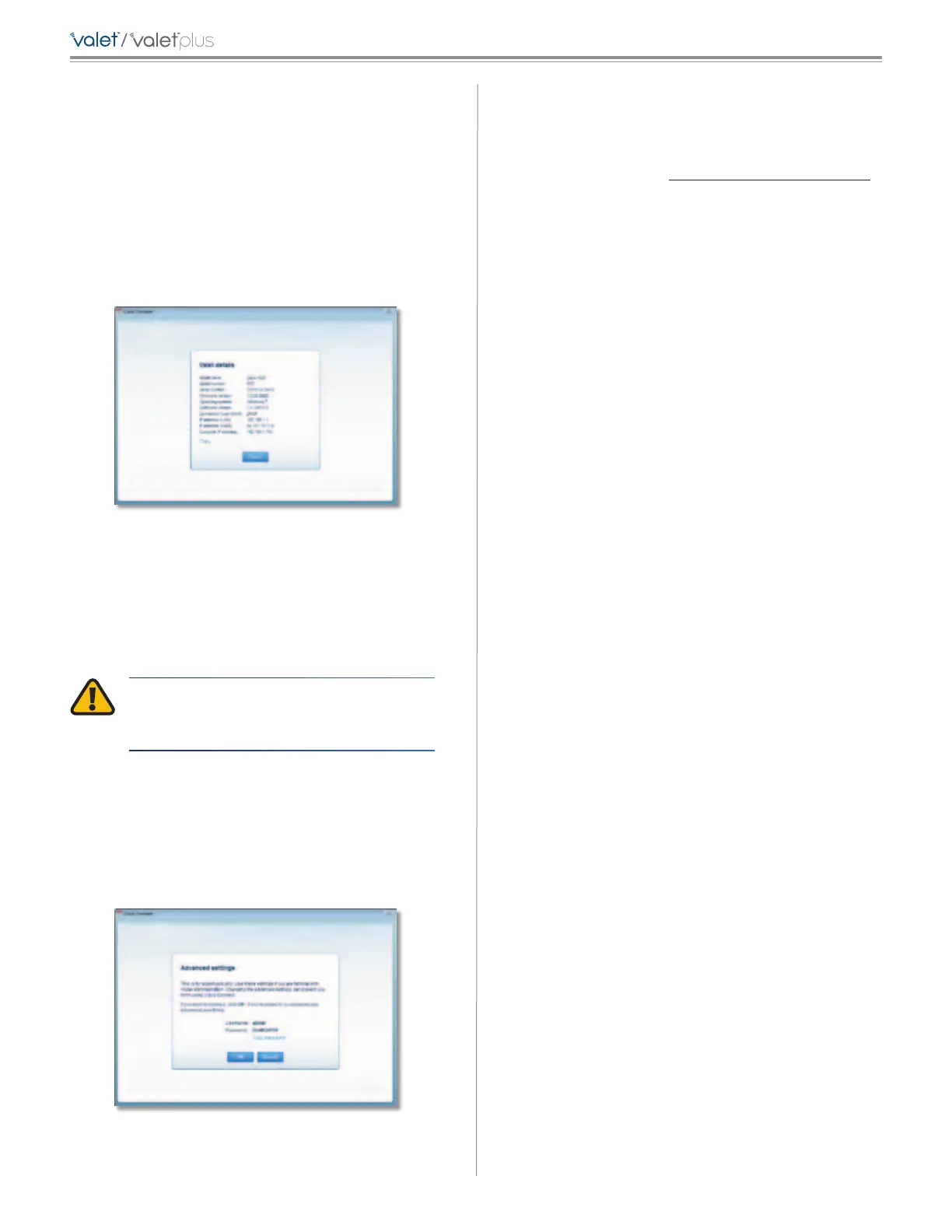10
Cisco Connect
/
Valet Details
The Valet details screen displays model, software, and
Internet connection details. These are useful when you are
contacting our support team.
Copy To copy the details to a text file, click Copy and
follow these instructions:
1. Open a text editor, such as Microsoft Word or Notepad.
2. Go to Edit > Paste.
3. Go to File > Save.
Valet Details
Click Close to return to the Valet settings screen.
Advanced Settings
If you are an advanced user, you can access the
browser-based utility to access the advanced configuration
settings of the Valet.
WARNING: Modifying some settings in the
browser-based utility may disable settings
you’ve already applied using the Easy Setup Key.
Username This is the username that is used to access the
browser-based utility.
Password
This is the password that is used to access the
browser-based utility.
Copy password To copy the password to the Clipboard,
click this option.
Advanced Settings
Click OK to open the web browser and access the
browser-based utility. Click Cancel to return to the Valet
settings screen.
For information about Advanced Settings, refer to the User
Guide on our website at www.ciscovalet.com/support.
How to Exit Cisco Connect
To exit Cisco Connect, click Close on the main menu.
How to Access Cisco Connect
Windows
To access Cisco Connect, go to Start > All Programs >
Cisco Connect.
Mac
To access Cisco Connect, go to Go > Applications > Cisco
Connect.
