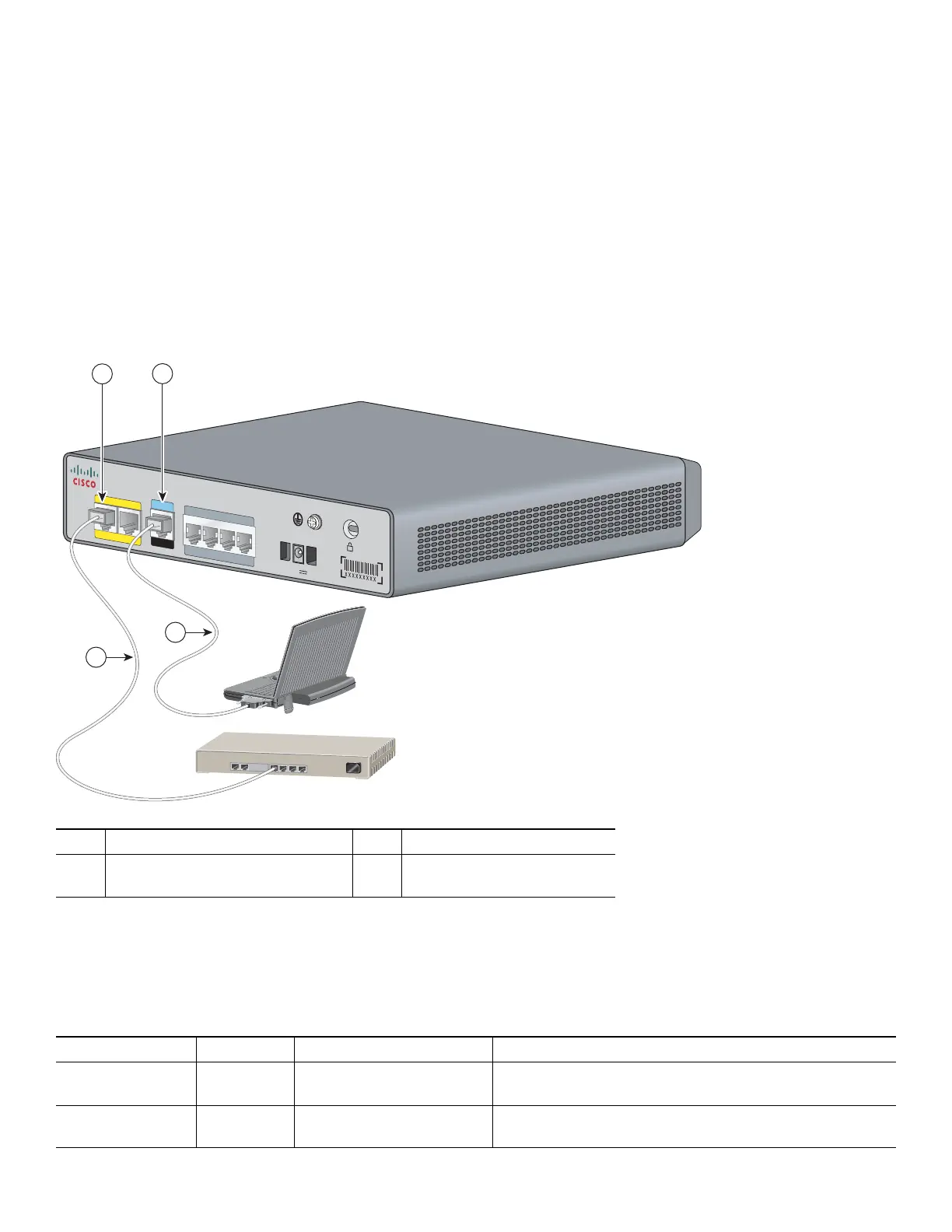13
8 Connecting the Cables
• About Connecting the Cables
• Connecting the LAN and Console Cables
• Connecting the Voice Cable
About Connecting the Cables
Figure 9 shows the cables needed for LAN and administrative access for a Cisco VG202, Cisco VG202XM, Cisco VG204, or
Cisco VG204XM voice gateway.
Figure 9 LAN and Administrative Access Cables
Connecting the LAN and Console Cables
Table 1 describes the LAN and console cables and connections.
1
Fast Ethernet port
2
Console port
3
Fast Ethernet straight-through
cable connected to an Ethernet hub
4
RJ-45-to-DB9 console cable
connected to a PC
Table 1 LAN and Console Cables and Connections
Port or Connection Color or Type Connected To Cable
Fast Ethernet Yellow Fast Ethernet switch or
telephone
Straight-through Fast Ethernet cable (not included)
Console Light blue PC or ASCII terminal
communication (COM) port
RJ-45-to-DB9 console cable (included)
VG204
12V
D
C
SA
C
ON
SO
L
E
AUX
Fas
tE
ther
n
et
0/
1
0/
0
FXS
0
/
1
0
/2
0
/3
0
/0
272225
3
4
2
1