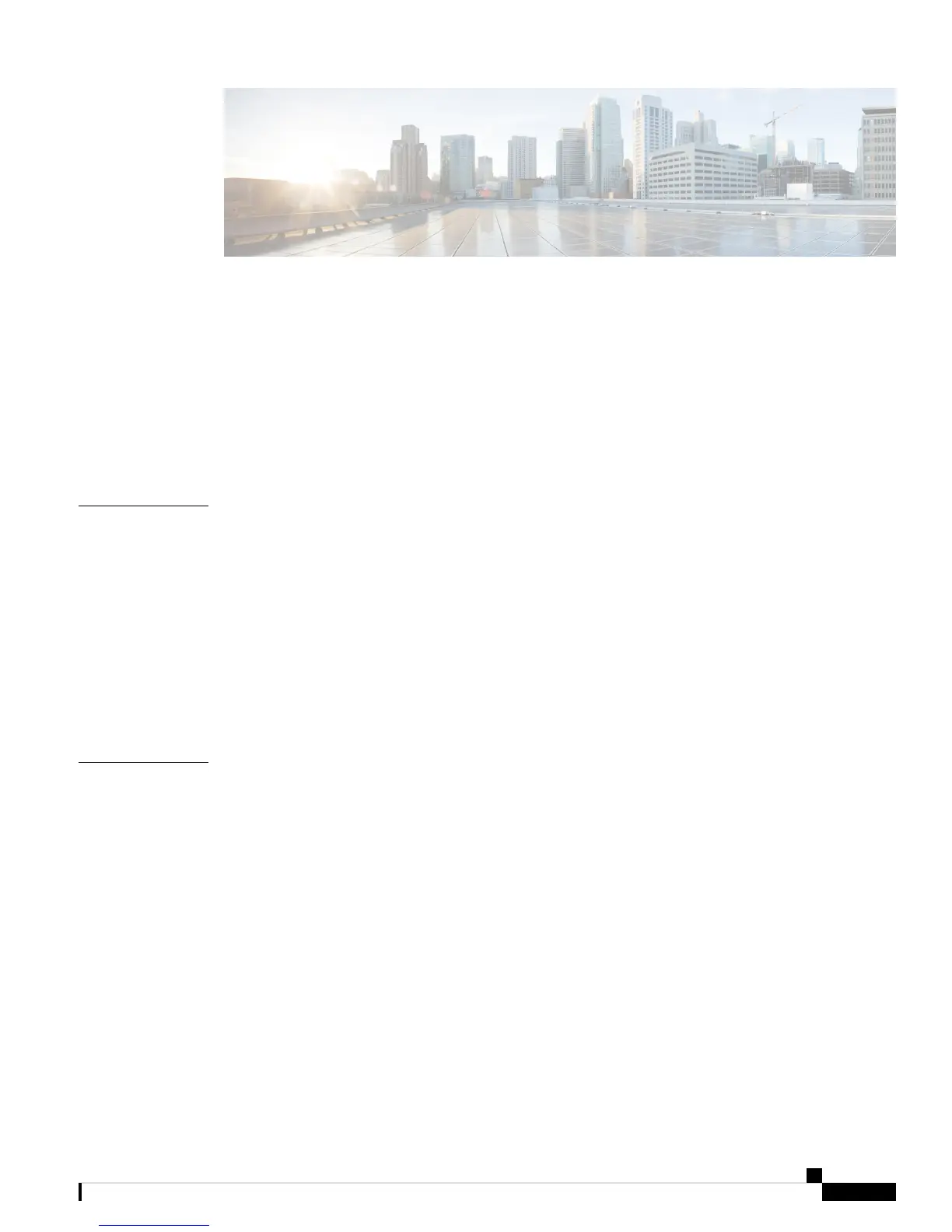CONTENTS
Preface v
Objectives v
Intended Audience v
Document Organization v
Obtain Documentation and Submit a Service Request vi
Understanding Interface Numbering and Cisco IOS Software Basics 1
CHAPTER 1
Understanding Cisco IOS Software Basics 1
Getting Help 1
Command Modes 2
Undoing a Command or Feature 3
Saving Configuration Changes 3
Upgrading to a New Cisco IOS Release 3
Where to Go Next 3
Configuring with the Command-Line Interface 5
CHAPTER 2
Configuring the Host Name and Password 5
Summary Steps 5
Detailed Steps 6
Verifying the Host Name and Password 7
Configuring a Gigabit Ethernet Interfaces 8
Saving Configuration Changes 9
Enabling UC License 10
Summary Steps 10
Detailed Steps 10
Configuring the Voice Port 11
Cisco VG400 Voice Gateway Software Configuration Guide
iii