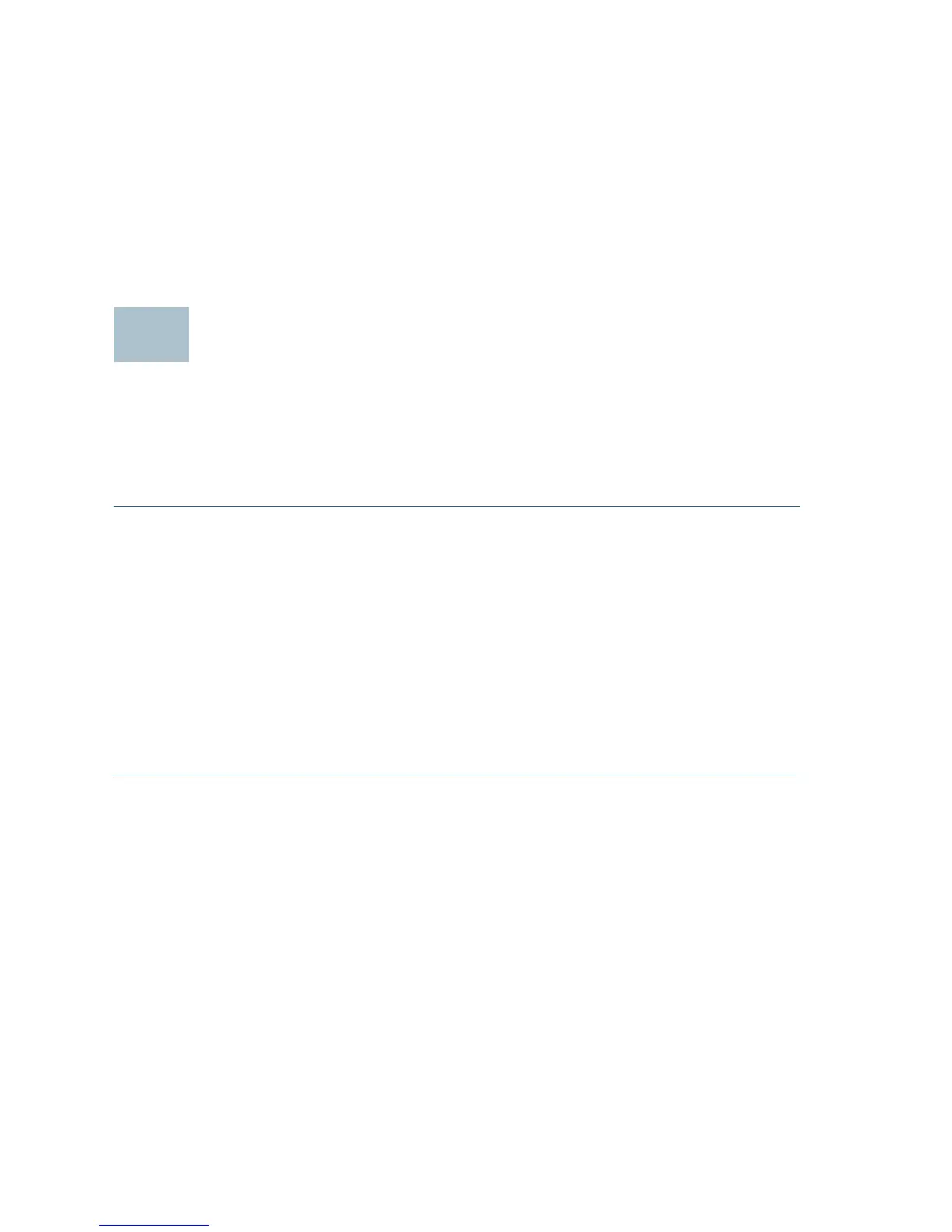4 Cisco WAP131 Quick Start Guide
Placement Tips
• Ambient Temperature—To prevent the Cisco WAP131 from
overheating, do not operate it in an area that exceeds an ambient
temperature of 104°F (40°C).
•Air Flow—Both side panels have vents that must be unobstructed to
prevent overheating.
• Mechanical Loading—The Cisco WAP131 should be level, stable, and
secure to prevent it from sliding or shifting out of position.
Connecting the Cisco WAP131
The default configuration of the Cisco WAP131 has the Wi-Fi radio turned
off. You must perform the initial configuration using a wired Ethernet
connection.
To connect the Cisco WAP131 to the wired network:
STEP 1 Connect the Ethernet cable to the Ethernet port of a switch, a router,
or a PC.
STEP 2 Connect the other end of the network Ethernet cable to the
Ethernet port of the Cisco WAP131.
STEP 3 If PoE is not provided, plug in the supplied power adapter to
provide power to the Cisco WAP131.
After installation, all lights should be active. Refer to “Verifying the
Hardware Installation” for details about the different lights on the Cisco
WAP131.
