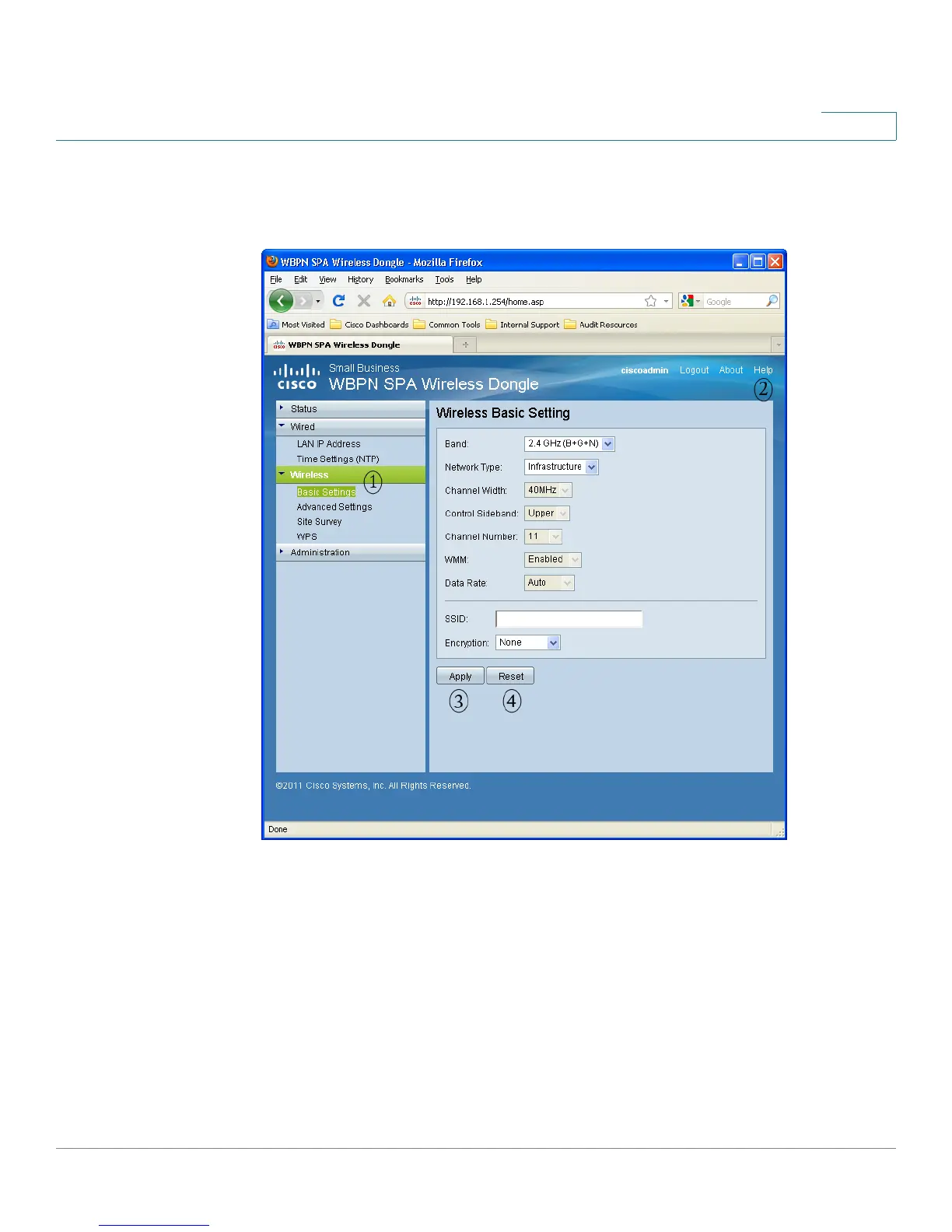Using the WBPN Wireless-N Bridge for Phone Adapters Configuration Utility
Navigating through the Pages
Cisco WBPN User Guide 20
2
Navigating through the Pages
Figure 1 Cisco WPBN Management Interface
Use the navigation tree (labeled #1 in Figure 1) in the left pane to open the
configuration pages. Click a menu item on the left panel to expand it. Under it, click
a menu name to perform an action or display a sub-menu.
To view more information about a configuration page, click the Help link (labeled
#2 in Figure1) near the top right corner of the page.
