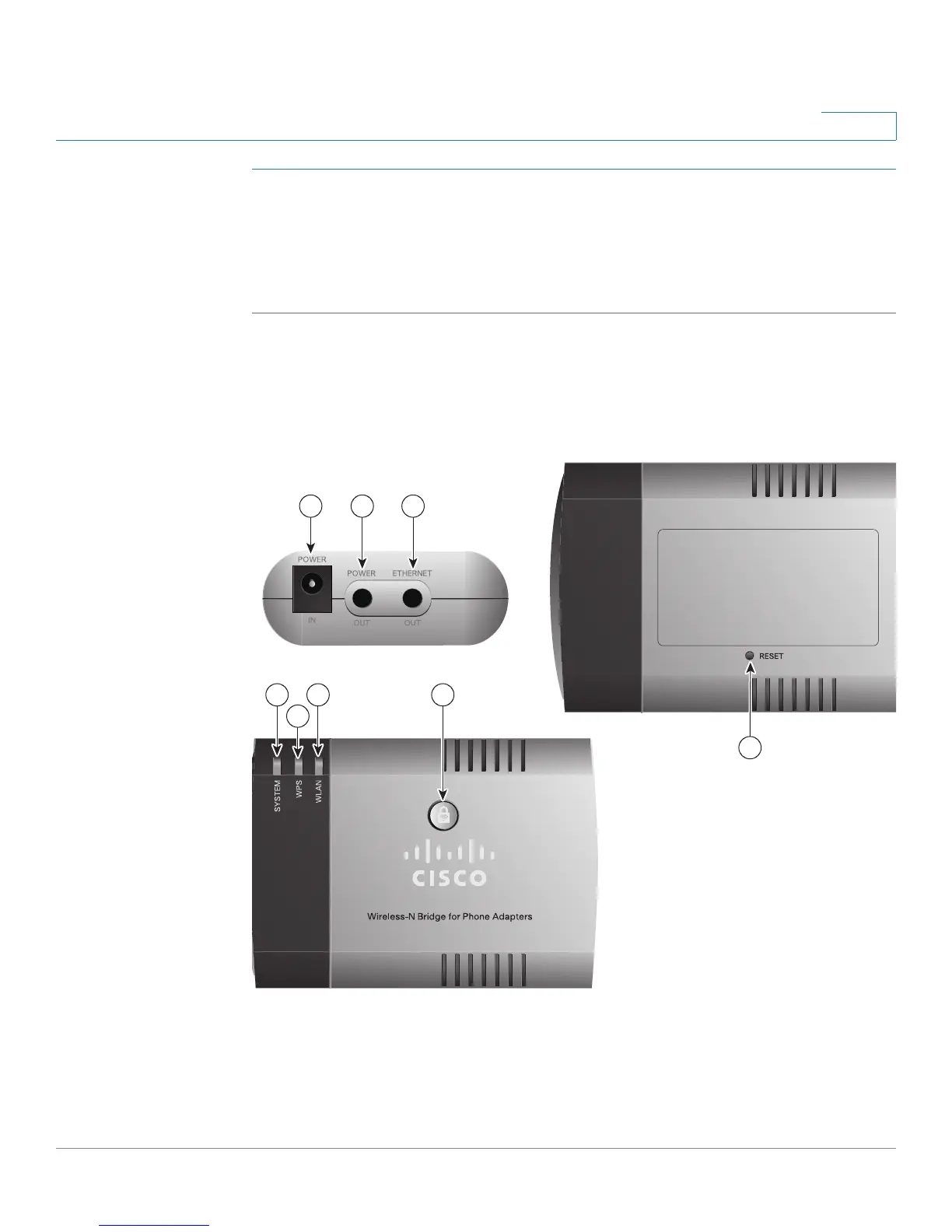Installing the WBPN Wireless-N Bridge for Phone Adapters
Getting to Know the WBPN
Cisco WBPN User Guide 6
1
STEP 1 Press the Setup button and choose Network Configuration.
STEP 2 Under
Wi-Fi
, press the right arrow on the navigation button until Wi-Fi is disabled
(the check mark does not appear).
STEP 3 Choose Set, then Back and Exit to return to the main menu.
Getting to Know the WBPN
Figure 1 WBPN Connections
