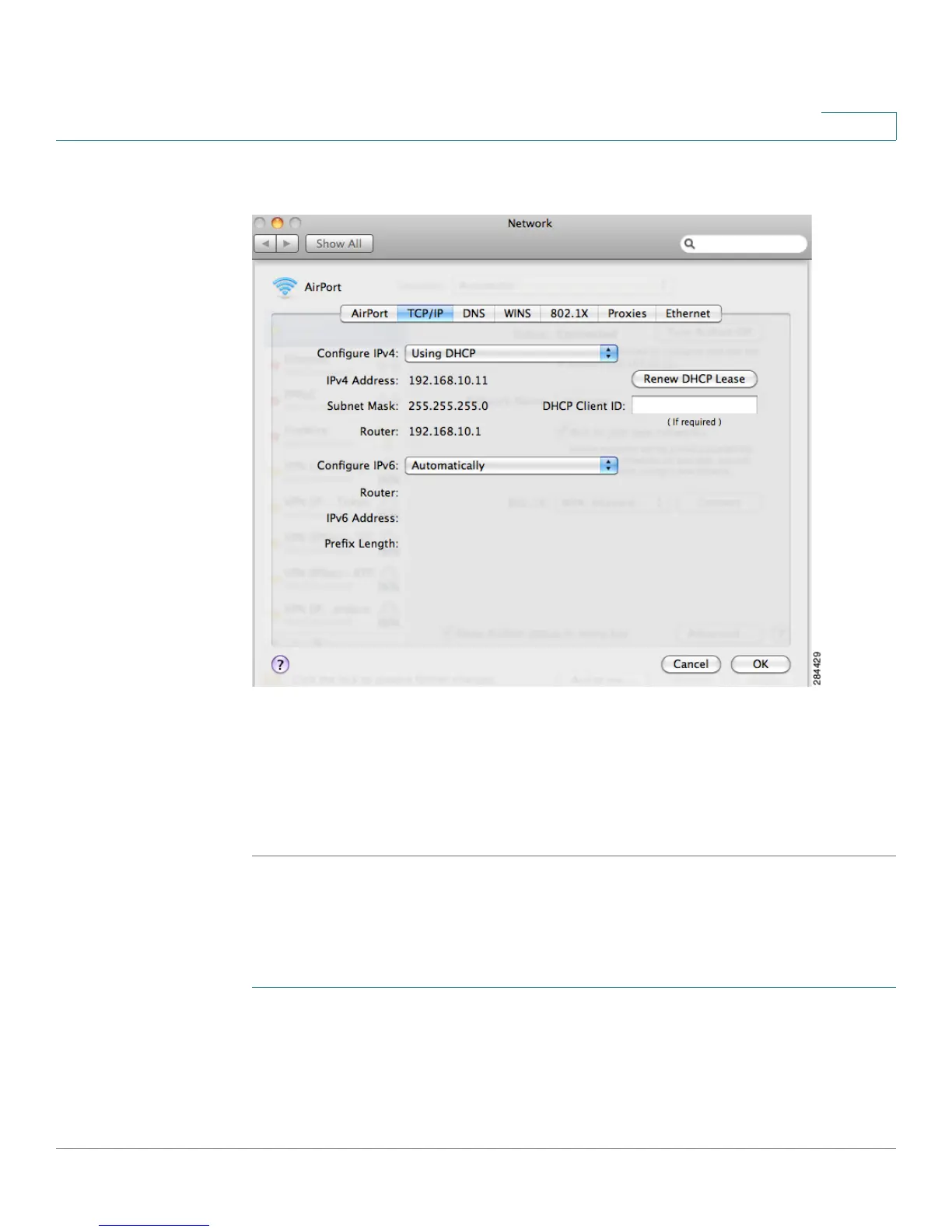Installing the WBPN Wireless-N Bridge for Phone Adapters
Installing the WBPN Into the SPA Phone Stand
Cisco WBPN User Guide 16
1
STEP 4 Click on the TCP/IP tab.
STEP 5 Under
Configure IPv4
, choose Manually.
STEP 6 Enter an address in the range of 192.168.1.2 to 192.168.1.253; for example,
192.168.1.115. The subnet mask and router values do not need to be changed.
STEP 7 Click OK.
Installing the WBPN Into the SPA Phone Stand
STEP 1 If the stand is attached to the phone, remove it.
STEP 2 Hold the stand with the Cisco logo facing you and the opening on the top.
STEP 3 Hold the WBPN so that the Cisco logo is facing you and the three LEDs are on the
top.
