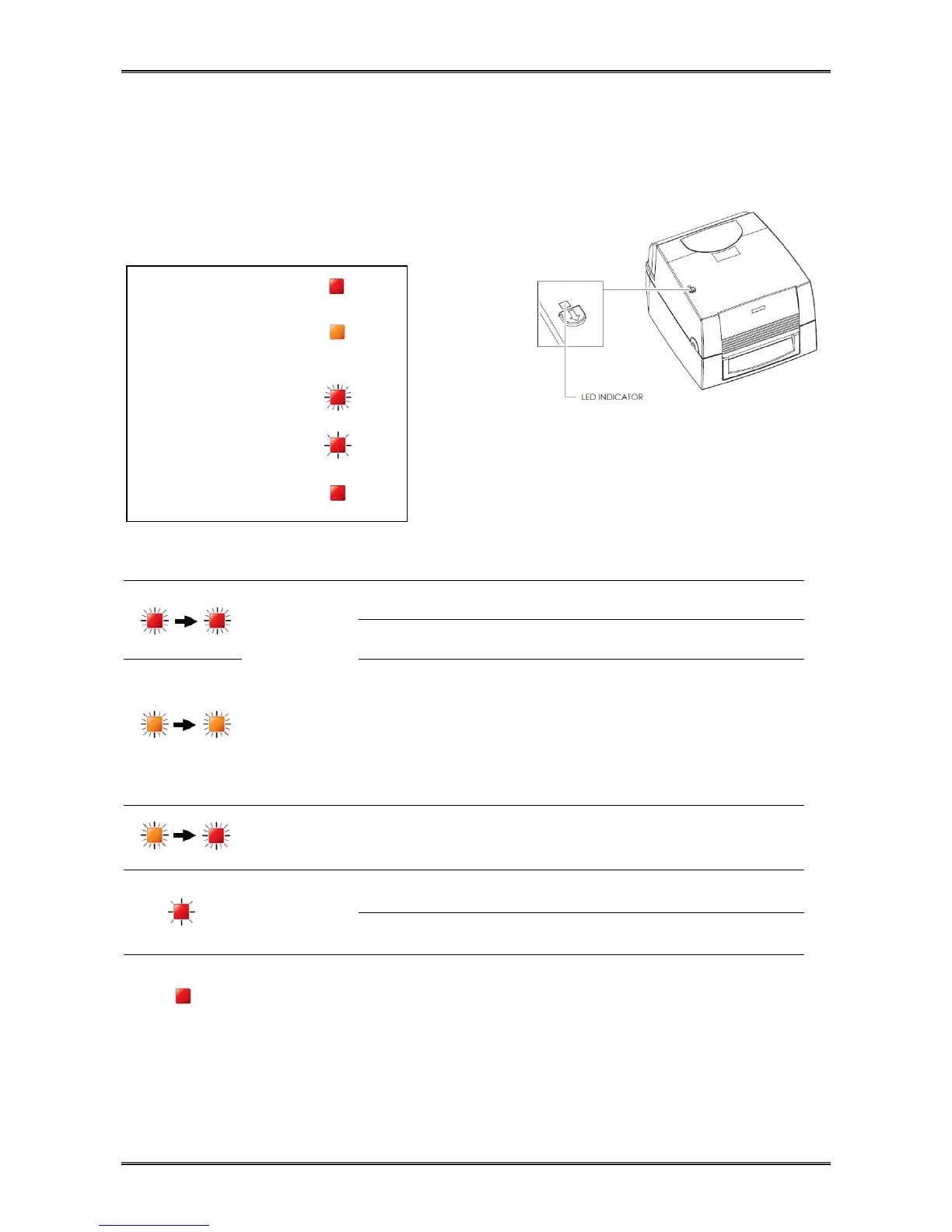CL-S321 Series Service Manual
- 27 -
3. TROUBLESHOOTING
3-1. Error Indication
When an error occurs on the printer, the LED indicates the
status by its color and the way of lighting.
Set the paper properly and run the
printer self test.
Replace ribbon or paper roll.
1. Paper jam.
2. Wrong media type.
1. Check for and remove any paper
or other obstructions.
2. Make sure the media type (label
with gap/notch/mark, continuous)
specified in the sent data and the
actual media type in the printer are
matched up.
No ribbon is loaded with the
thermal transfer mode
selected as printing mode.
1. (For TT) Load a ribbon.
2. (For DT) Select the direct
thermal mode.
Delete data you no longer need
from the printer memory.
File name already exists.
Change the name of the file and try
storing it to the printer again.
Print head temperature is
too high.
Wait for the print head to cool down
to operating temperature. The
printer will then switch to standby
mode and the LED will stop
flashing.
Red
Orange
Fast Flashing
Slow Flashing
Solid
