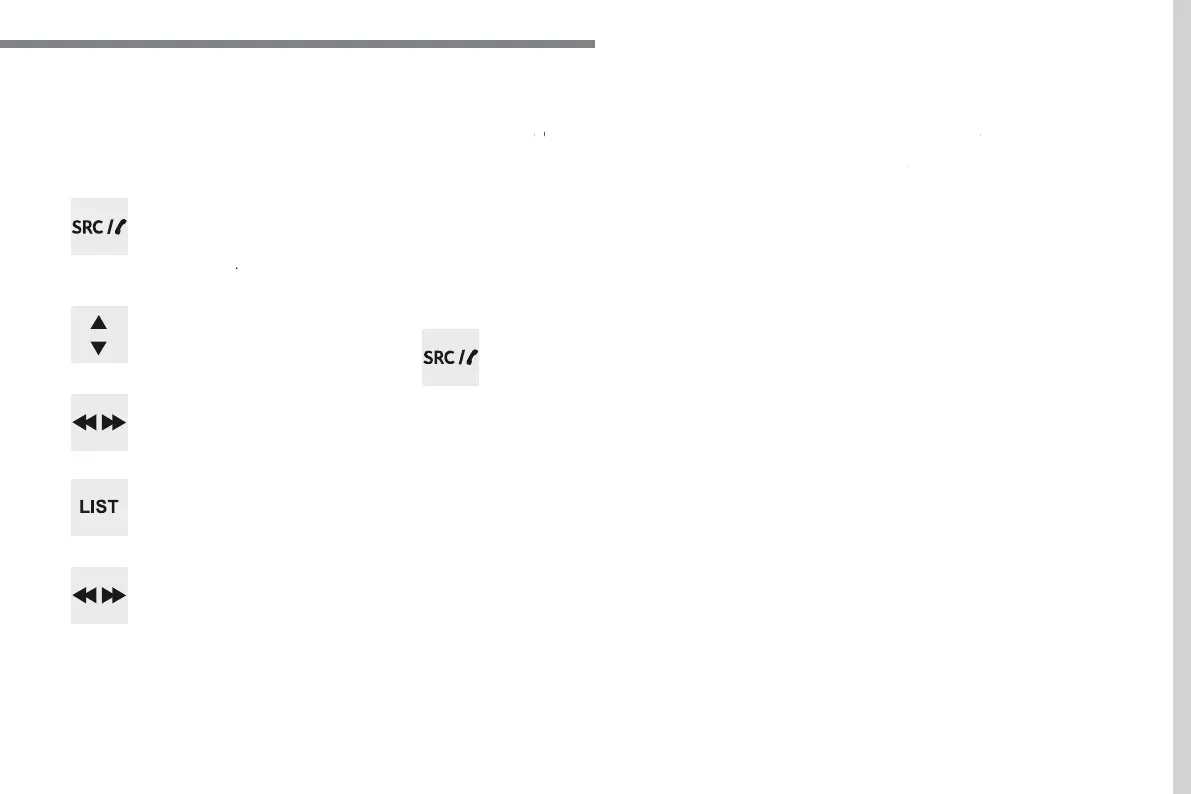159
.
Audio and Telematics
Transversal-Citroen_en_Chap03_RD6_ed01-2016
To play a disc which has already
button several times in succession
Press one of the buttons to select a
Press one of the buttons to select a
the list of directories of the MP3
Press and hold one of the buttons for
fast forward or backward play.
Streaming allows music files on the telephone
to be played via the audio system.
Audio files can be selected using the buttons
on the audio system control panel and the
steering mounted controls ** . Contextual
information may be displayed in the screen.
Activate the streaming source by
Connecting Apple
®
Connecting Apple
®
player to the USB port
®
using a suitable cable (not supplied).
Play starts automatically.
Control is via the audio system.
The classifications available are those of the
portable device connected (artists / albums /
The version of software in the audio system
may not be compatible with the generation of
* In certain cases, play of the audio files must
be initiated from the keypad.
** If the telephone supports the function. The
audio quality depends on the quality of
transmission by the telephone.
