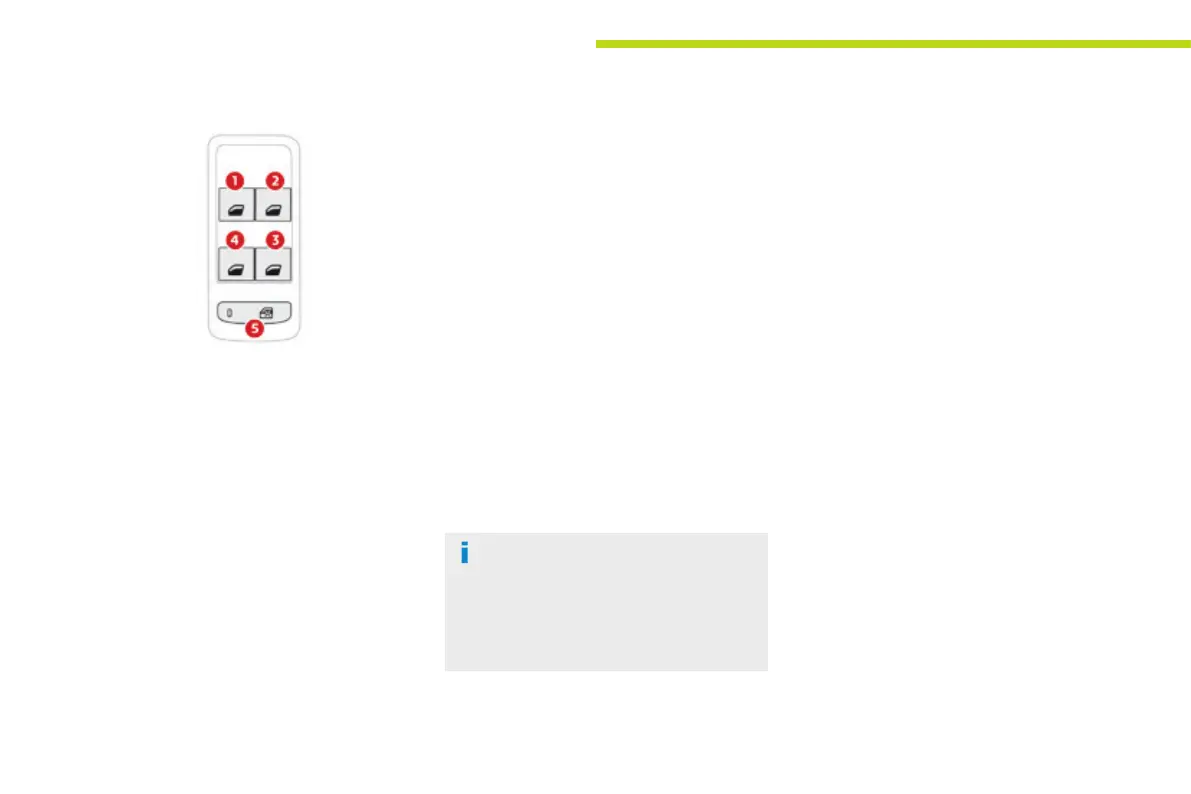74
Acc ess
B618_en_Chap02_ouvertures_ed01-2016
Electric windows
1. Left-hand front electric window.
2. Right-hand front electric window.
3. Right-hand rear electric window.
4. Left-hand rear electric window.
5. Deactivating the rear electric window
switches.
Manual operation
To open or close the window, press or pull the
switch gently. The window stops as soon as the
switch is released.
The electric window switches remain
operational for approximately one
minute after the key has been removed.
Once this time has elapsed, the electric
windows will not operate. To reactivate
them, switch the ignition on again.
Automatic one-touch
operation
(depending on version)
To open or close the window, press or pull
the switch fully: the window opens or closes
completely when the switch is released.
Pressing the switch again stops the movement
of the window.
Safety anti-pinch
(depending on version)
When the window rises and meets an obstacle,
it stops and immediately partially lowers again.
In the event of unwanted opening of the window
when closing automatically, press the switch
until the window opens completely, then pull
the switch immediately until the window closes.
Continue to hold the switch for approximately
one second after the window has closed.
The safety anti-pinch function is not active
during this operation.
