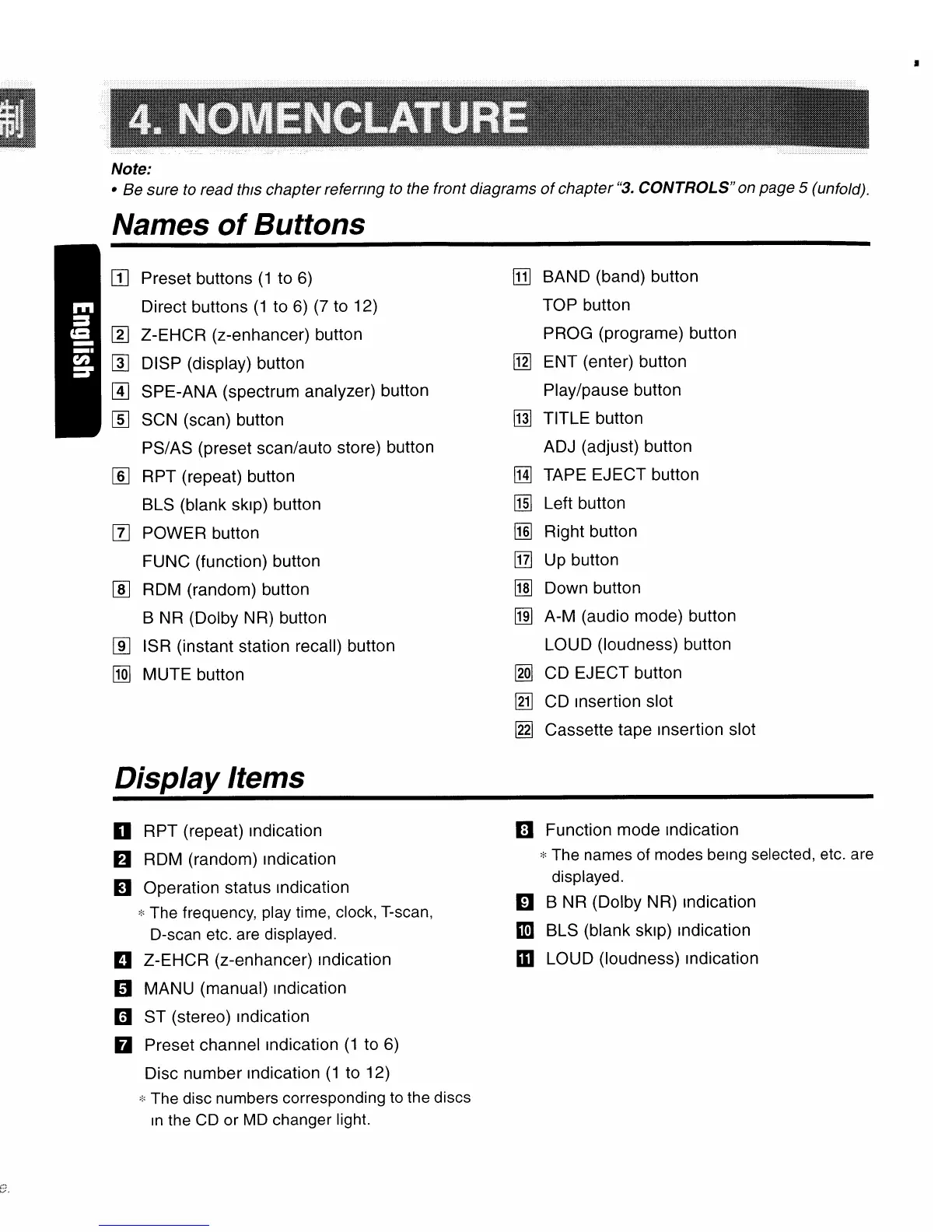Note:
• Be sure to read thIs chapter referring
to
the front diagrams
of
chapter
"3.
CONTROLS"on page 5 (unfold).
Names
of
Buttons
w
Preset buttons
(1
to
6)
[IT]
BAND (band) button
Direct buttons
(1
to
6)
(7
to 12) TOP button
~
Z-EHCR (z-enhancer) button
PROG (programe) button
[1]
DISP (display) button
[j1]
ENT (enter) button
GJ
SPE-ANA (spectrum analyzer) button
Play/pause button
[ID
SCN (scan) button
~
TITLE button
PSI
AS
(preset scan/auto store) button ADJ (adjust) button
[§]
RPT (repeat) button
[H]
TAPE EJECT button
BLS (blank skip) button
[j]]
Left button
[l]
POWER button
~
Right button
FUNC (function) button
[11]
Up button
[ID
ROM
(random) button
[lID
Down button
B
NR
(Dolby NR) button
[ID
A-M (audio mode) button
[ID
ISR (instant station recall) button
LOUD (loudness) button
[1Q]
MUTE button
~
CD EJECT button
~
CD
Insertion slot
~
Cassette tape Insertion slot
Display Items
D RPT (repeat) Indication
fJ
ROM
(random) Indication
D Operation status Indication
*The frequency, play time, clock, T-scan,
D-scan etc. are displayed.
D Z-EHCR (z-enhancer) Indication
mMANU (manual) Indication
mST (stereo) Indication
D Preset channel Indication
(1
to
6)
Disc number Indication
(1
to 12)
*The disc numbers corresponding to the discs
In
the CD or
MD
changer light.
6
ADX5655z
mFunction mode Indication
*The names of modes being selected, etc. are
displayed.
mB
NR
(Dolby NR) Indication
1m
BLS (blank skip) Indication
mLOUD (loudness) Indication
