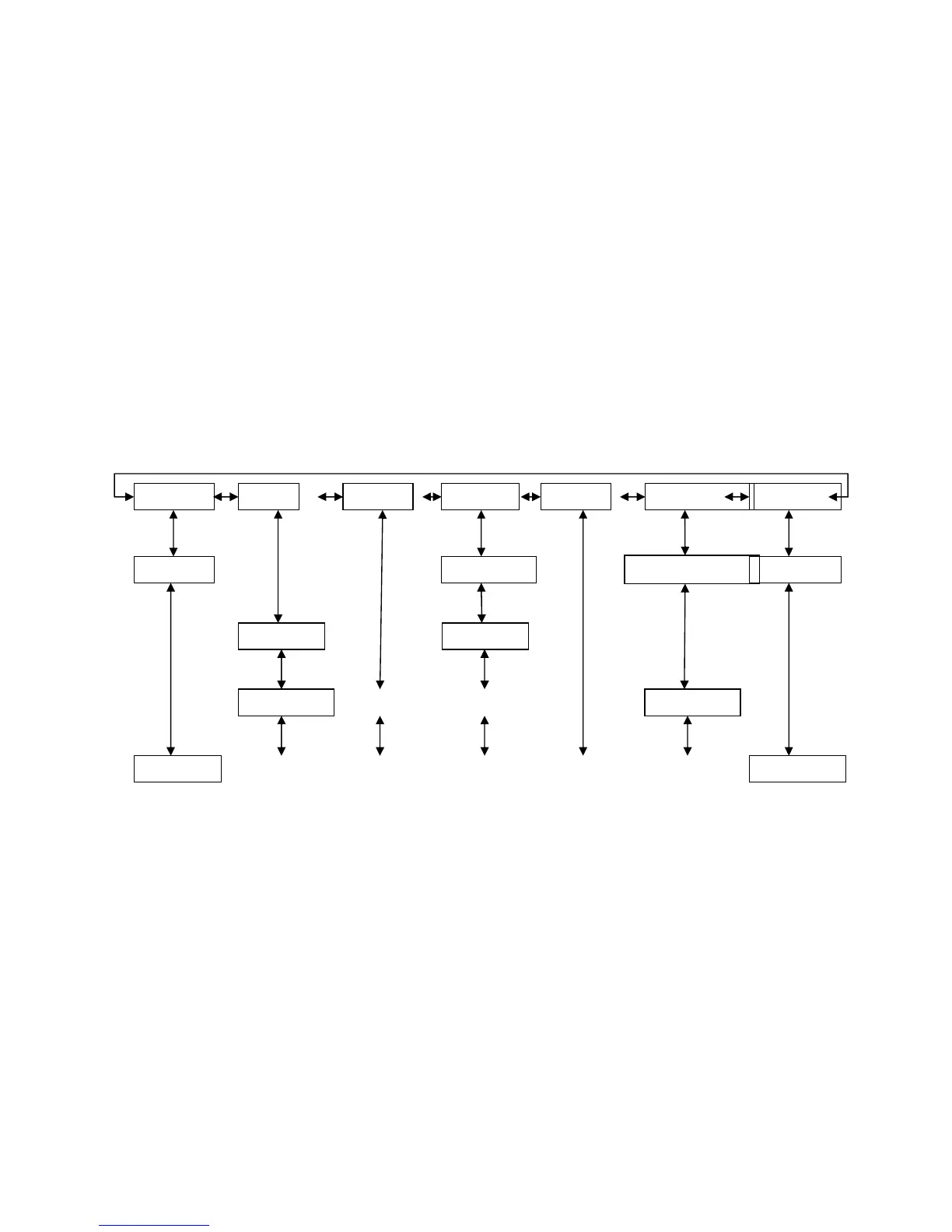Fast rewind in same track
The high speed playing can be activated when keeping pushed the
button so is possible
rewind the playing in same track.
Seek up and forward track
Seek up
Push
button in order to pass the next track.
Fast forward in same track
The high speed playing can be activated when keeping pushed the
button so is possible
forward the playing in same track.
SELECTING a category/song iPod mode for search any FILE during playing, press iPod
MENU button to access to “iPod menu”.
ID3 FILES
< ACC>
This function apply for iPod.
If INF button is pressed display the follow information:
(1) TITLE ➙ NAME OF TITLE : When is pressed for first time.
(2) ARTIST ➙ NAME OF ARTIST : When is pressed for second time.
(3) ALBUM ➙ NAME OF ALBUM : When is pressed for third time.
(4) CURRENT TIME ➙ XX:XX : When is pressed for fourth time.
