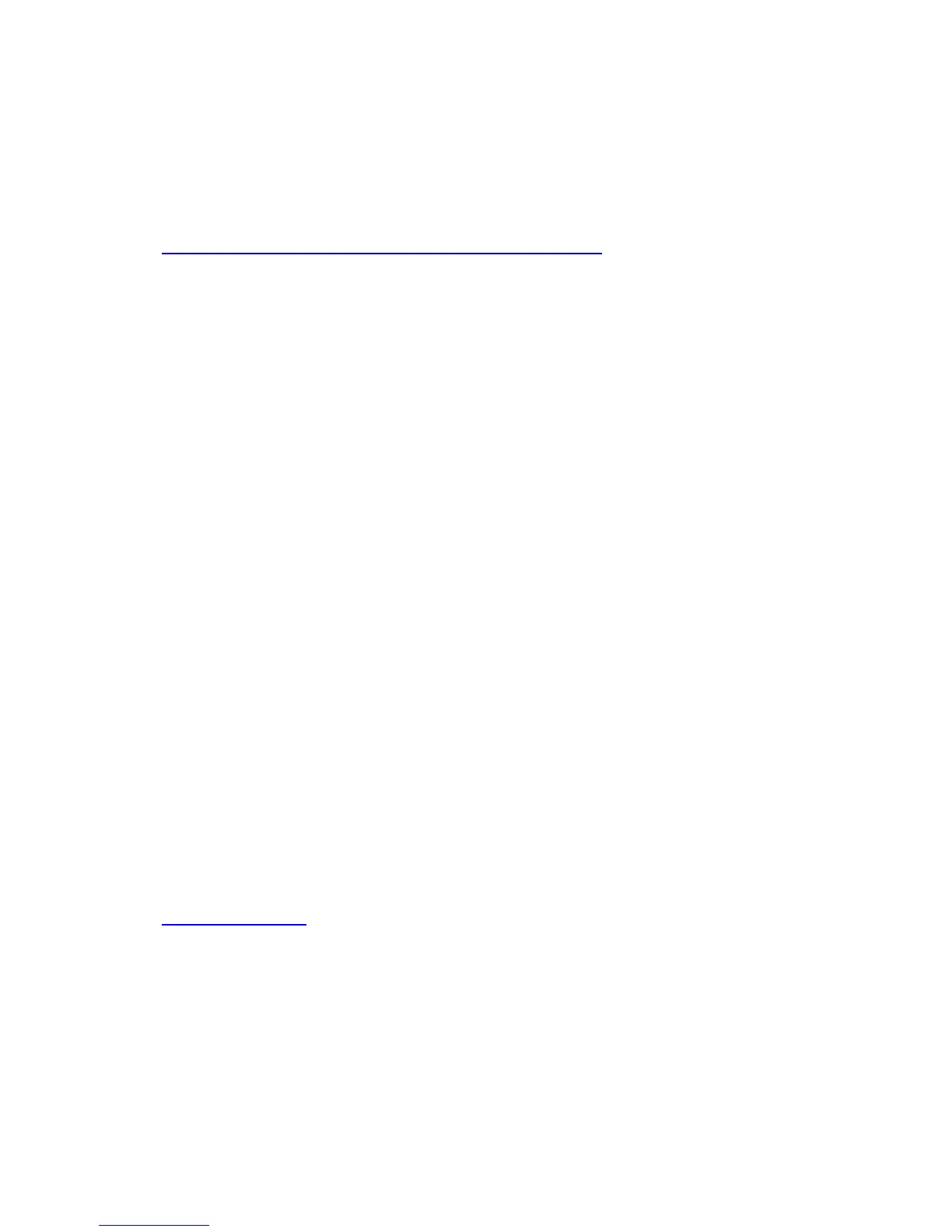4.- Do not introduce, strange devices in the auxiliary inputs (screwdrivers, knives, metal
objects, etc.) As this may damage the equipment and this damage will not be covered by the
warranty.
13.- RECOMMENDATIONS FOR USB DEVICES.
When using USB devices:
1.- Use only USB certified, you can notice that USB device is certified when you have
USB logo engraved or printed on the body of device of its packaging
2.-To prevent damage to the unit USB device, we recommend that before remove the USB
unit, changing the mode of function or turn off the unit.
3.-This equipment is designed to read USB reading protocol 1.1 and 2.0 verify that the
protocol of reading your USB device is compatible with the unit.
4.-If the USB device can not be read by the unit, it may be because the files are not
properly been recorded so it is recommended.
4.1.-Format the USB device using the commands from your PC.
4.2.-Crreate file folders, MP3, WMA or AAC on the hard drive of your PC naming the
USB folder and only save MP3, WMA, AAC files on those folders.
4.3.- Save all folders in only one move to your USB
5.- The USB connector is available for connecting only USB devices.
6.- You can connect MP3 and iPod players, to the USB connector of the unit, but must
ensure that:
6.1.- Be sure that these devices have no batteries and / or are off.
6.2.- If you can not remove the battery must ensure disconnection of the USB input, before
returning to start the vehicle.
14.- CD’S CARE
1.- This unit is designed and calibrated for use with CD's original. Do not use pirated discs
neither second hand.
2.- Do not use compact discs scratched, warped, cracked, and so on. The use of such discs
could cause a malfunction or damage to equipment.
