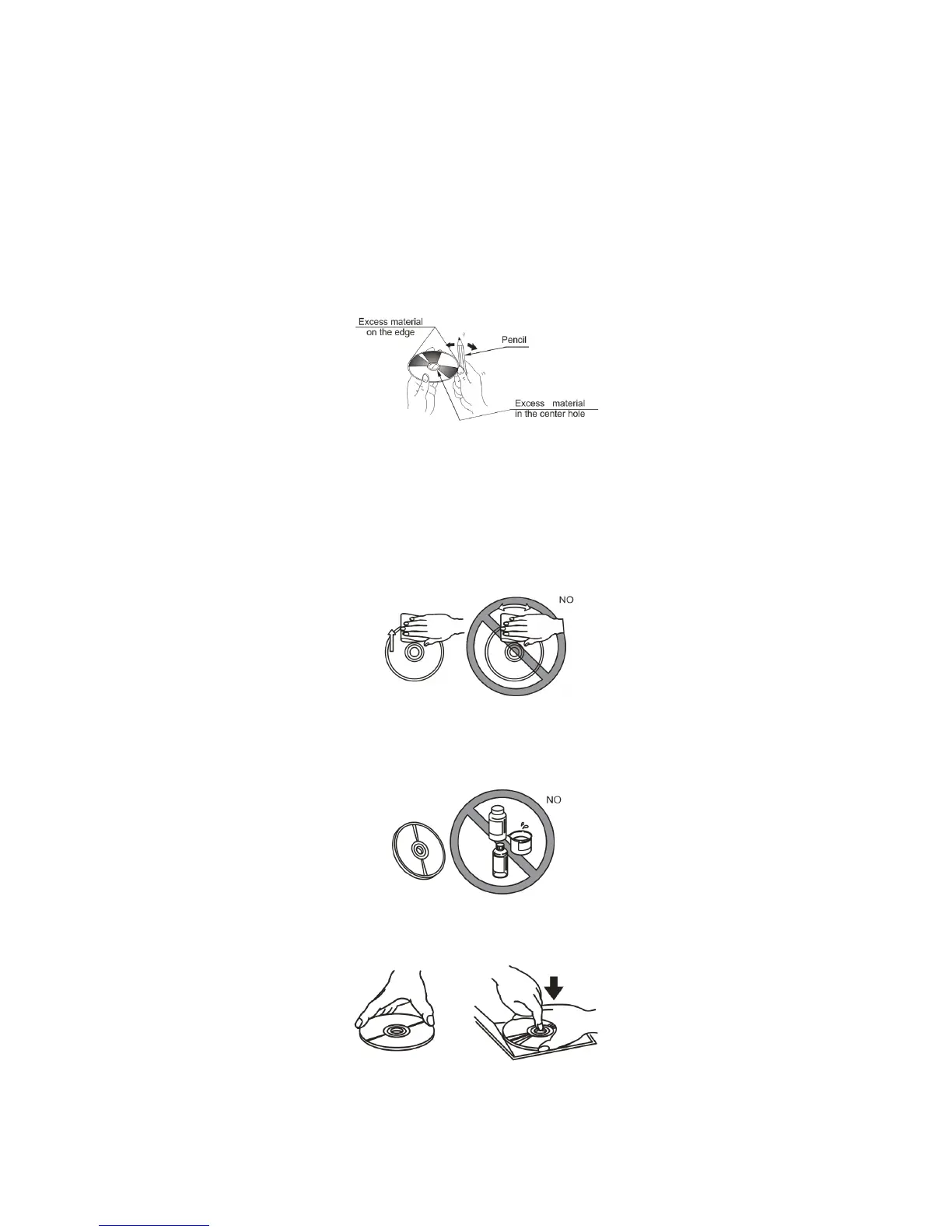3.- When using a new disc, sometimes the excess material remains on the edge and / or
center hole.
4.- When using this kind of disks, it may happen that the disc is not placed in the correct
position and the unit can not operate. In this case, please use the disk after you remove the
excess material at the edge and / or center hole with a piece of wood, or with a piece of
pencil.
5.- Dirt, dust, scratches, marks and mistreatment in compact discs may cause jumps in
playback and deterioration of sound quality, please observe the following directions to the
care of their compact discs:
6.- Finger marks, dust and dirt must be carefully removed from the etched surface of
compact discs (shiny surface without impressions) with a soft, damp cloth wipe from the
inside out disc surfaces.
7.-Never use chemicals such as cleaning spray for Disks, household cleaners, or thinner to
clean the disks, as these chemicals can cause irreparable damage to the etched surface.
8.- The discs must be placed in their boxes, when not in use.
