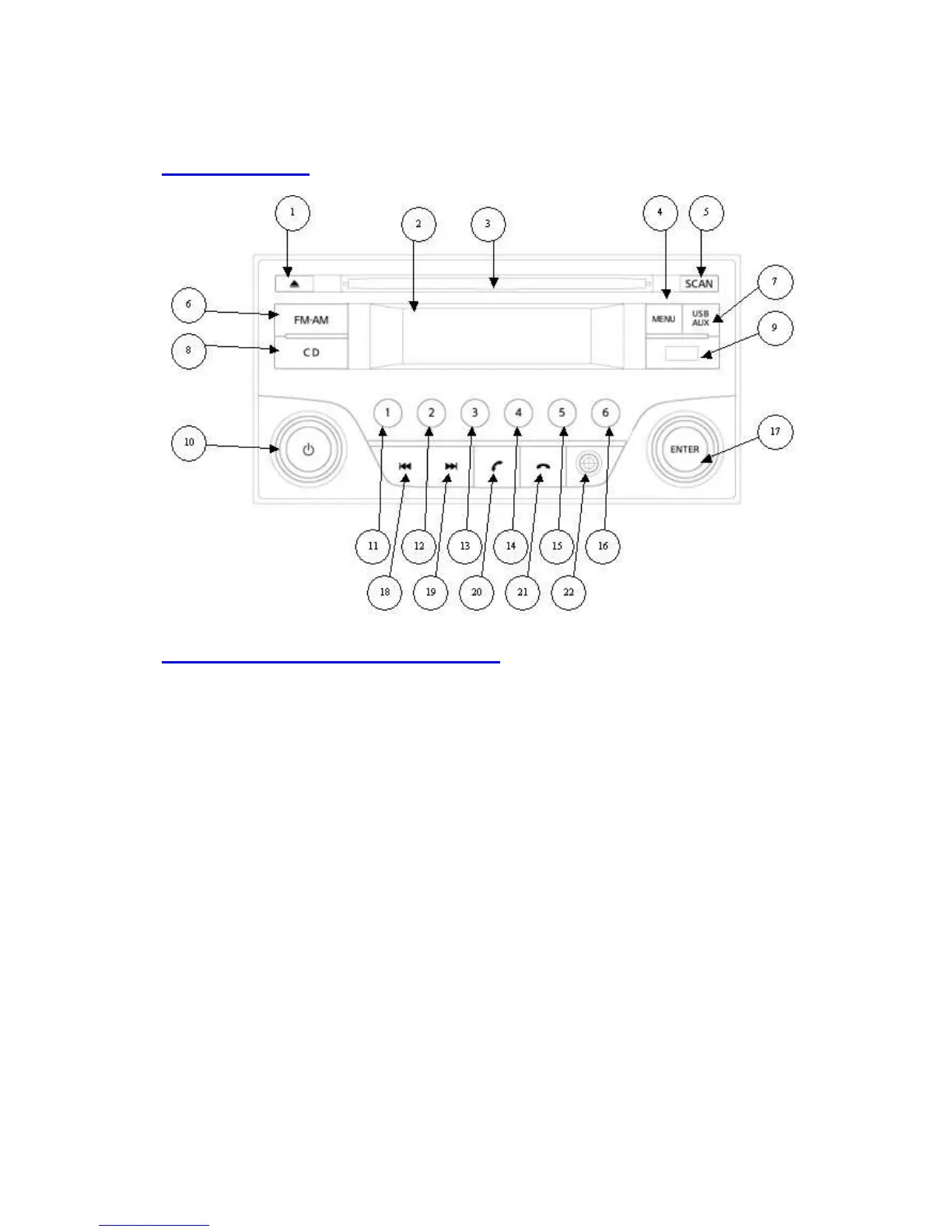2.- OPERATION
3.- QUICK BUTTONS DESCRIPTION
1.- CD eject button, if it is loaded inside the unit.
2.- LCD digital display, full dot matrix type for display information.
3.- Insertion and ejection CD.
4.- MENU button active different functions.
5.- SCAN, scanning button of station in radio mode and tracks in CD & USB mode.
6.- FM/AM selector band frequencies on radio mode.
7.- USB/AUX selection button mode USB, AUX, BT AUDIO.
8.- CD selection button mode CD.
9.- USB input devices input playback and WMA, MP3 and AAC (M4A) files control and
also for iPod connection.
10.- PWR VOL, On-Off button, second functions and knob volume.
11.- 1, Memory button 1 and INF of station AM and FM radio mode and show ID3
information track playing in CD, USB, iPod, BT.
12.- 2, Memory button 2 and REPEAT of station AM and FM radio mode and track repeat
in CD, USB, iPod mode.
13.- 3, Memory button 3 and RANDOM of station AM and FM radio mode and random
play track in CD, USB, iPod mode.
14.- 4, Memory button 4 of station AM and FM radio mode.
15.- 5, Memory button 5 and iPod MENU of station AM and FM radio mode and enter
iPod menu.
