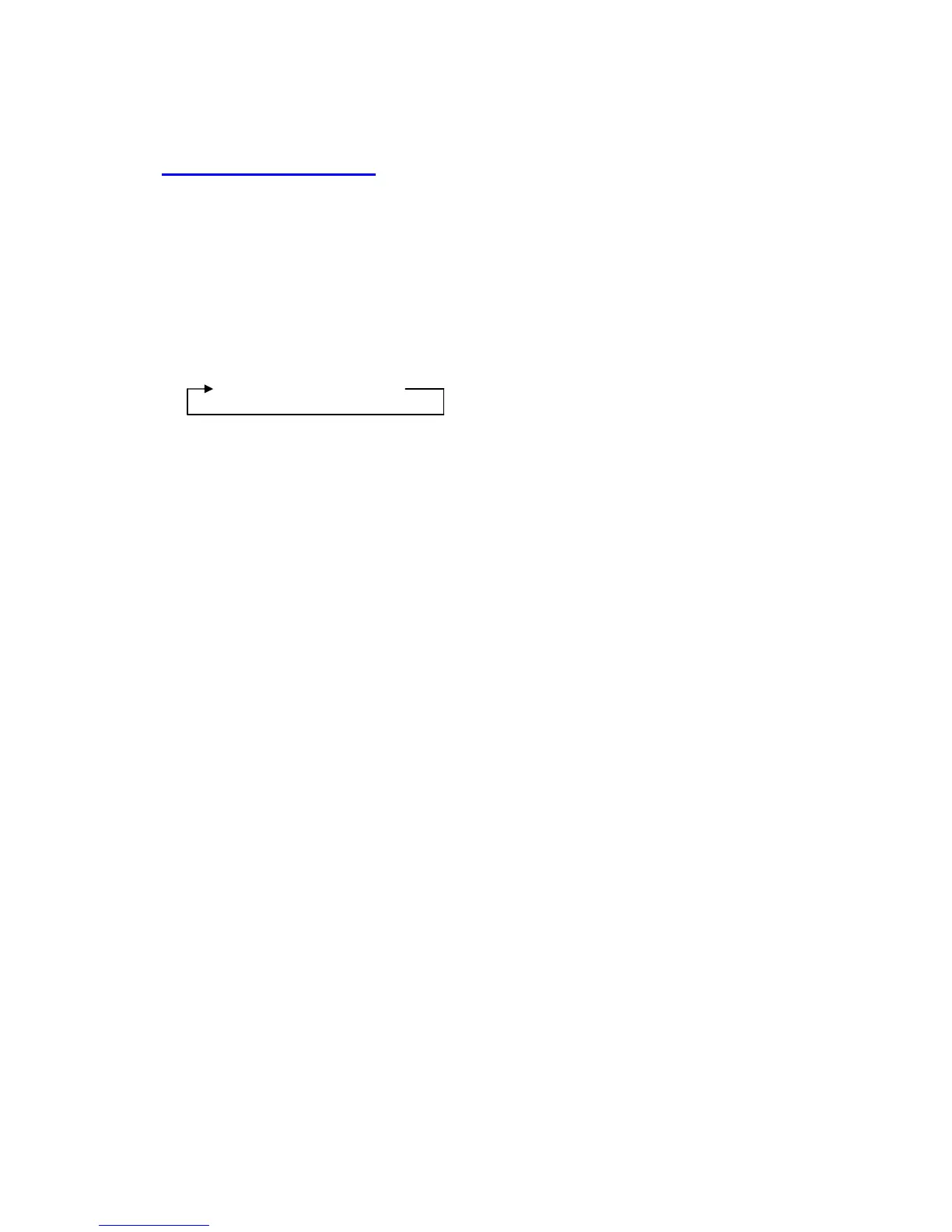5.-RADIO OPERATION
Tuning band selection
For manufactured adjusting the unit turn on in AM1 radio mode, this unit has available 3
FM and 2 AM bands with the ability to save in each 6 stations as tuned, to select and listen
when you need it, see memorizing radio stations.
The tuning band changes each time that you press the FM°AM button on it you can select
the desired band, the display will show the band change, these changes are in the band as
following order
AM1-AM2-FM1-FM2-M3
Manual search(descending/ascending) radio stations on AM and FM
To manual tune radio station turn the knob TUNE to right to select ascending and to the
left for select descending the desires radio station.
Automatic search(descending/ascending) radio stations on AM and FM
In radio mode, you can do an automatic search for stations by pushing buttons
and
, the unit will seek the strongest available, it will automatically search in descending
pushing button
and ascending pushing button
within band selected.
Frequency scanning, SCAN button
Push SCAN button to activate SCAN function, the SCAN icon will appear in the display,
with this function activated each frequency with strong signal will be played 10 seconds,
push this button again to disable this function.
Frequency scanning, SCAN AUTO SAVE
Push SCAN button abave 2 seconds to activate AUTOSAVE function with this function
activated each frequency with strong signal will be played 5 seconds and will be saved in
the memories available according the in order detection. finally is played in the first station
saved in memory 1.
Preset channel calling / memory function
Preset channel calling/memory has the function of storing or calling the received frequency
in the preset channel.
Preset channel calling conditions.
When the preset channel button ( 1~6 ) is short-pressed (under 2 sec.), the stored frequency
in the channel is received .
Preset channel memory conditions.
When the preset channel button ( 1~6 ) is long-pressed (2 sec. or more), a BEEP sound
shall be output and the receiving frequency is stored in the channel.
