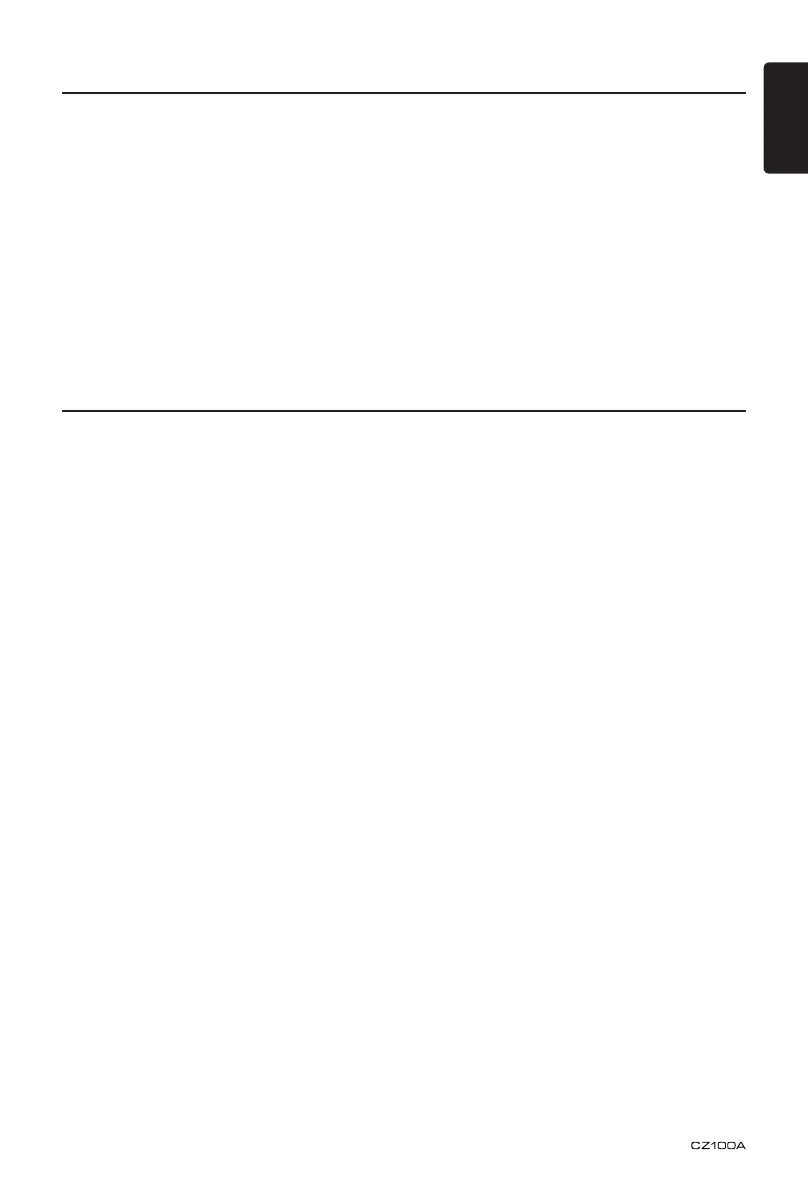2. Press [RPT] button again to cancel repeat
playback, “RPT OFF” appears on the LCD.
MP3/WMA:
1. Press the [RPT] button to perform repeat
play, “TRACK RPT” appears on the display,
and “RPT” segment lights on.
2. For MP3/WMA files, press [RPT] button
again, “FOLDER RPT” appears on the
display for folder repeat play.
3. Press [RPT] button trice to cancel repeat
CD/MP3/WMA Operations
Press [SRC] button on the panel or remote control to select AUX.
AUX is just for Audio content with 3.5mm Jack connector plugged into audio-in socket on the
front panel.
AUX Input sensitivity setting
1. Press the [ADJ] button.
2. Turn the [VOL/SEL] knob to select “AUX MID”.
3. If the output level of connected external audio player is “High”, rotate [VOL/SEL] knob and
choose “AUX LOW”. And if the output level is “Low”,choose “AUX HIGH”.
AUX Operations
playback, “RPT OFF” appears on the
display, and “RPT” segment goes o.
Random play
This function allows you to play all tracks
recorded on a disc in a random order.
Press the [RDM] button to perform random
play.
