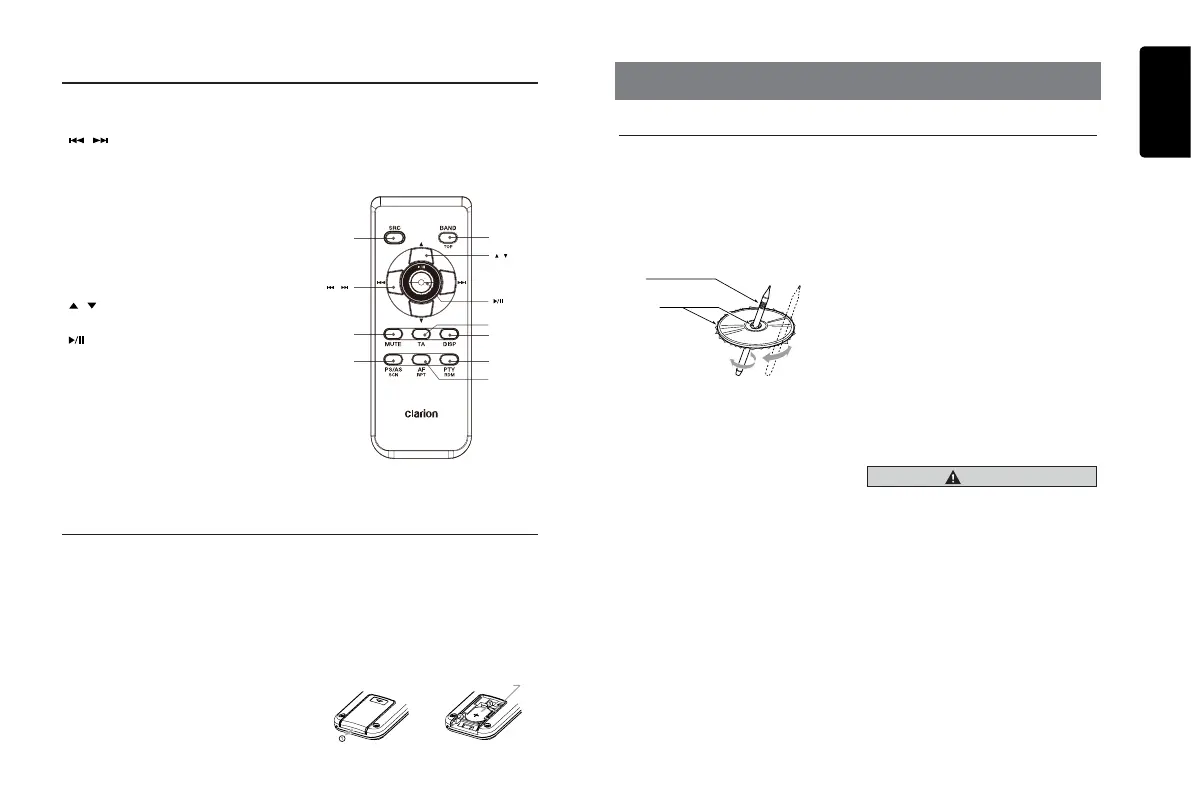English
5
CZ104E
Handling Discs
Handling
• New discs may have some roughness
around the edges. If such discs are used,
the player may not work or the sound may
skip. Use a ball-point pen or the like to
remove any roughness from the edge of
the disc.
• Never stick labels on the surface of the disc
or mark the surface with a pencil or pen.
• Never play a disc with any cellophane tape
or other glue on it or with peeling off marks.
If you try to play such a disc, you may not
be able to get it back out of the player or it
may damage the player.
• Do not use discs that have large scratches,
are misshapen, cracked, etc.
Use of such discs may cause misoperation
or damage.
• To remove a disc from its storage case,
press down on the center of the case and
lift the disc out, holding it carefully by the
edges.
• Do not use commercially available disc
protection sheets or discs equipped with
stabilizers, etc. These may damage the
disc or cause breakdown of the internal
mechanism.
Storage
• Do not expose discs to direct sunlight or
any heat source.
• Do not expose discs to excess humidity or
dust.
• Do not expose discs to direct heat from
heaters.
Cleaning
• To remove ngermarks and dust, use a soft
cloth and wipe in a straight line from the
center of the disc to the circumference.
• Do not use any solvents, such as
commercially available cleaners, anti-static
spray, or thinner to clean discs.
• After using special disc cleaner, let the disc
dry off well before playing it.
On Discs
• Never turn off the power and remove the
unit from the car with a disc loaded.
CAUTION
For your safety, the driver should not insert
or eject a disc while driving.
Ball-point pen
Roughness
4. CAUTIONS ON HANDLING
Remote Control (RCX002: Sold separately)
Notes for use of Optional Remote Control
1. Aim the remote control at the remote sensor
on the unit.
2. Remove the battery from the remote control
or insert a battery insulator if the battery has
not been used for a month or longer.
3. DO NOT store the remote control under
direct sunlight or in high temperature
environment, or it may not function properly.
4. Use “button shaped” lithium battery
“CR2025” (3V) only.
5. DO NOT subject battery to recharge,
disassemble, heat or dispose in re or water.
6. Insert the battery in proper direction
according to the (+) and (-) polarities.
7. Store the battery in a place where children
Insertion guide
cannot reach to avoid the risk of accident.
Inserting the Battery
1. Slide remote control unit’s rear cover in
the direction shown.
2. Insert battery (CR2025) into insertion
guides with printed side (+) up.
3. Press battery into compartment as shown.
4. Replace and slide cover until it clicks into
place.
[SRC] Button
• Toggle the audio source
[
, ] Buttons
• Preset station up / down
• Previous / next track
• Search (long press)
[PS/AS/SCN] Button
• Scan play / Preset scan
• Auto memory store (long press)
[BAND/TOP] Button
• Select tuner band
• Top play (long press)
[
, ] Buttons
• Volume up / down
[
] Button
• Play / Pause
[TA] Button
• Trafc announcement ON/OFF
[DISP] Button
• Display switch
[PTY/RDM] Button
• Programme type
• Random play
[AF/RPT] Button
• Alternative frequency
• Repeat play
• REG ON/OFF (long press)
[MUTE] Button
• Mute the volume
[ , ]
[ ]
[DISP]
[ , ]
[MUTE]
[SRC]
[BAND/
TOP]
[TA]
[PTY/RDM]
[AF/RPT]
[PS/AS/
SCN]
