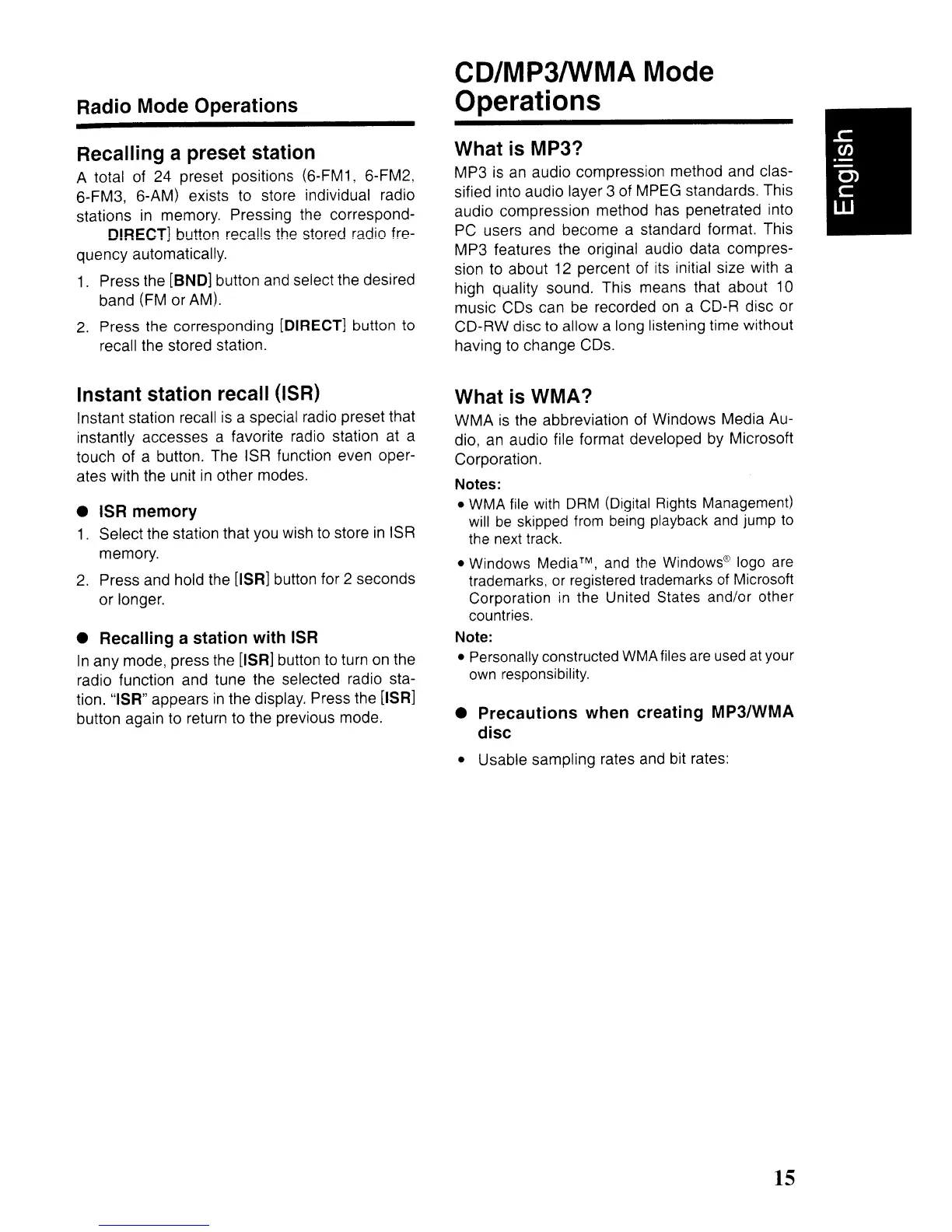Radio Mode Operations
Recalling a preset station
A total of 24 preset positions (6-FM1, 6-FM2,
6-FM3, 6-AM) exists to store individual radio
stations
in
memory. Pressing the correspond-
D!RECT] button reca!!s the stored radio fre-
quency automatically.
1.
Press the
[BND]
button and select the desired
band (FM or AM).
2.
Press the corresponding [DIRECT] button
to
recall the stored station.
Instant station recall (ISR)
Instant station recall is a special radio preset that
instantly accesses a favorite radio station at a
touch of a button. The ISR function even oper-
ates with the unit
in
other modes.
• ISR memory
1.
Select the station that you wish
to
store
in
ISR
memory.
2.
Press and hold the
USR]
button for 2 seconds
or longer.
• Recalling a station with ISR
In
any mode, press the
[ISR]
button
to
turn
on
the
radio function and tune the selected radio sta-
tion. "ISR" appears
in
the display. Press the
USR]
button again to return to the previous mode.
CD/MP3IWMA Mode
Operations
What
is
MP3?
MP3
is
an
audio compression method and clas-
sified into audio layer 3 of MPEG standards. This
audio compression method has penetrated into
PC users and become a standard format. This
MP3 features the original audio data compres-
sion to about
12
percent of
its
initial size with a
high quality sound. This means that about
10
music CDs can
be
recorded
on
a CD-R disc or
CD-RW disc to allow a long listening time without
having to change CDs.
What
is
WMA?
WMA
is
the abbreviation of Windows Media Au-
dio,
an
audio file format developed by Microsoft
Corporation.
Notes:
•
WMA
file
with
DRM
(Digital
Rights
Management)
will
be
skipped
from
being
playback
and
jump
to
the
next track.
• Windows Media
TM,
and
the
Windows®
logo
are
trademarks,
or
registered trademarks
of
Microsoft
Corporation
in
the United States and/or other
countries.
Note:
• Personally constructed
WMA
files
are
used
at
your
own
responsibility.
• Precautions when creating MP3/WMA
disc
• Usable sampling rates and bit rates:
15
