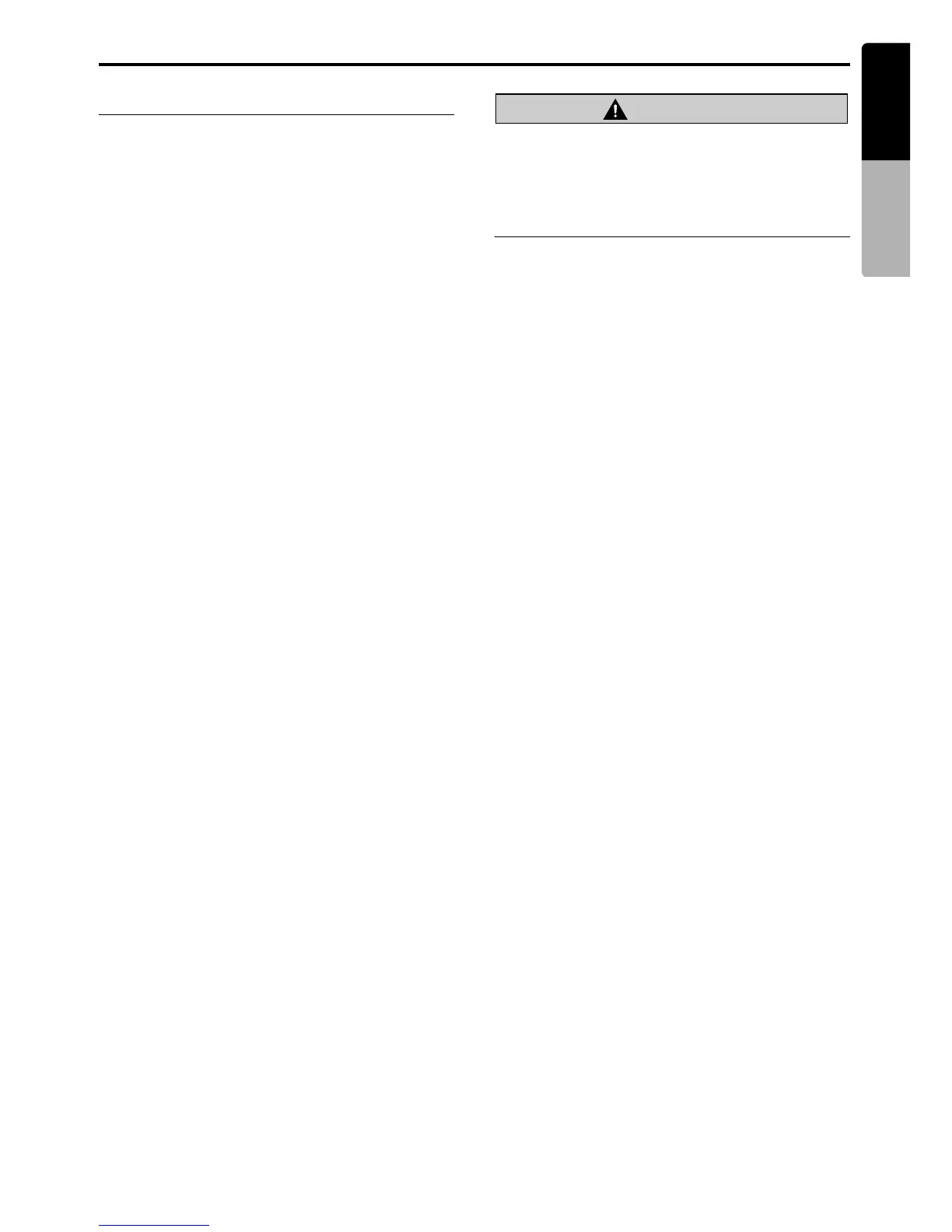Setting/Ejecting a Disc
21
MAX685BT
English
Owner’s manual
Setting a disc
1. Press the [7] (OPEN/CLOSE) button to open
the operation panel.
2. Insert a disc into the center of the insertion
slot with the label side facing up.
The disc will automatically be drawn into the
DVD player.
After setting a disc
The system will automatically be switched to the
relevant source media mode according to the
disc, and start playing back the disc.
When a DVD video disc is set:
The system is switched to the DVD Video mode.
See “DVD Video Operations” (page 28).
When an Audio CD is set:
The system is switched to the CDDA mode. See
“Audio CD Operations” (page 34).
When a CD/DVD with MP3/WMA/AAC/DivX
files is set:
The system is switched to the MP3/WMA/AAC
mode or DivX mode according to the Playform
setting. See “MP3/WMA/AAC Operations”
(page 36) or “DivX Operations” (page 39).
Note:
• Never insert foreign objects into the disc insertion
slot.
• If the disc is not inserted easily, there may be
another disc in the mechanism or the unit may
require service.
• 8 cm (single play) discs cannot be used.
CAUTION
For your safety, the driver should not insert
or eject a disc opening the operation panel
while driving.
Ejecting a disc
1. Press the [7] (OPEN/CLOSE) button to open
the operation panel.
2. Press the [o] (EJECT) button to eject the
disc.
The screen changes to the DVD mode
screen, and “EJECT” appears.
• If a disc is left in the ejected position for 15
seconds, the disc is automatically reloaded
(Auto reload).
3. Remove the disc carefully.
Note:
• If you force a disc into the insertion slot before auto
reloading, this can damage the disc.
