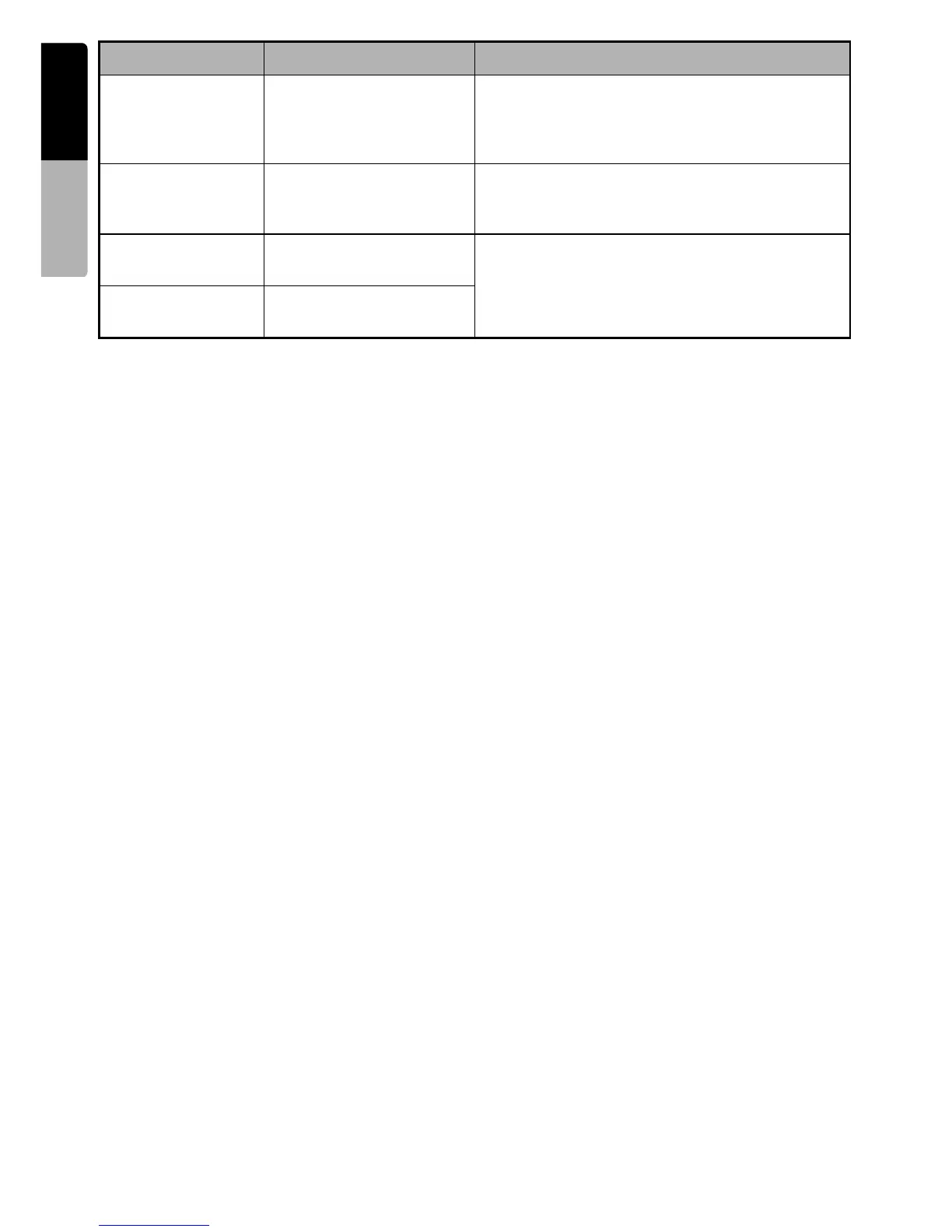68
MAX685BT
English
Owner’s manual
If an error display other than the ones described above appears, press the Reset button. If the problem
persists, turn off the power and consult your store of purchase.
• When the Reset button is pressed, frequencies of radio stations, etc. stored in memory are cleared.
BUS ERROR Over-current or data error
is detected.
Turn off the ignition switch, disconnect the device,
restart the engine and reconnect it again. If the
device is still not recognized, try replacing with a
different device.
DEVICE ERROR The device is connected
via the USB Hub.
Disconnect the device, and reconnect directly to
the USB connector of this unit without using the
USB Hub.
DRM WMA files protected by
DRM are played.
Perform the operation such as skipping a file.
(Repeat and random playback mode may be
canceled.)
NOT SUPPORT Files not supported by this
unit are played.
Display Cause Measure
