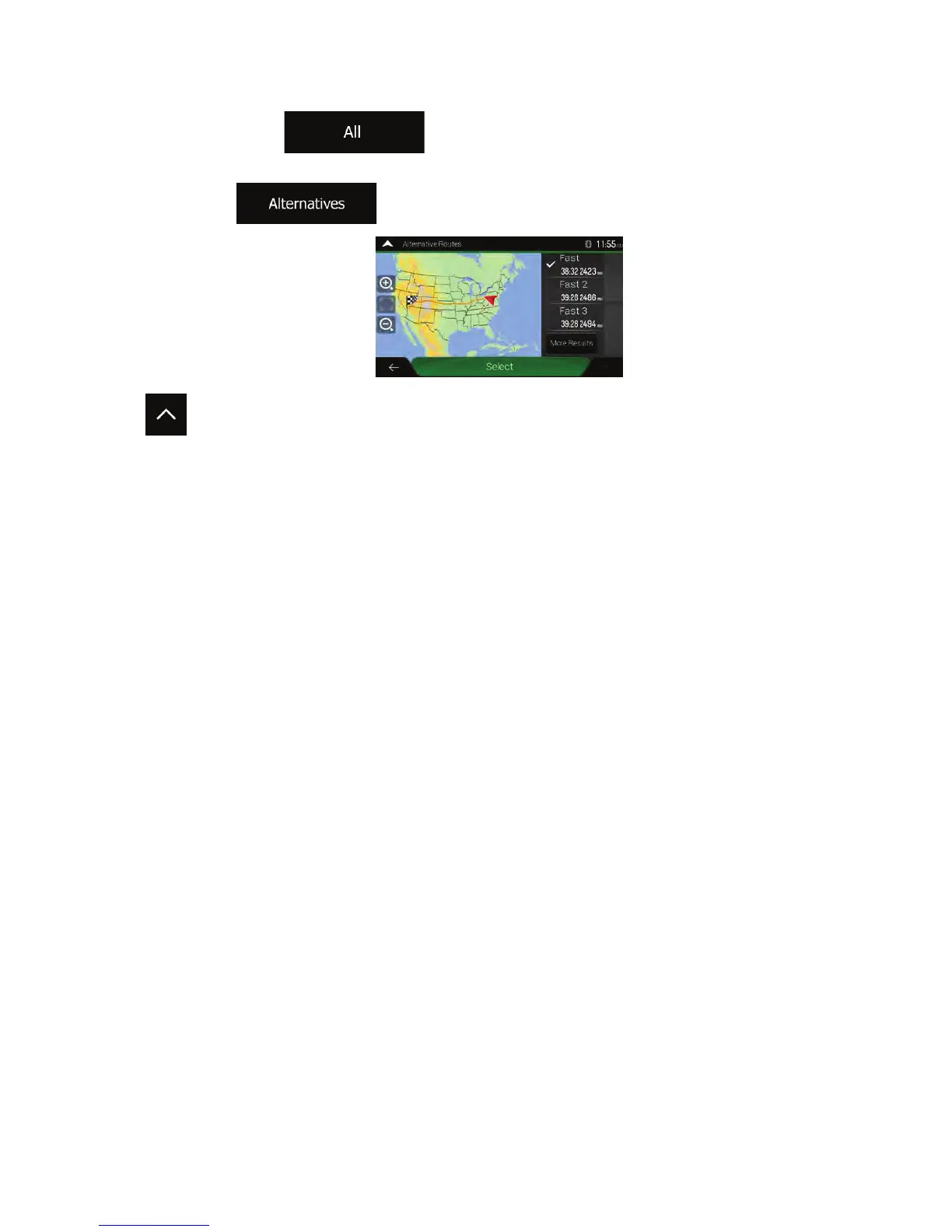If you tap on the right side of the screen, you can narrow the route
information, for example to show only freeway sections or toll roads.
x Tap
to list route alternatives and select the most suitable route for you.
Tap on the Route Summary screen to carry out additional actions, for example edit your route
preferences or display the itinerary.
3.3 Editing the route
When navigation has already started, there are several ways to modify the planned route. You have the
following options:
x Setting a new starting point, see page 54
x Adding an additional destination, see page 55
x Modifying the list of destinations, see page 56
x Saving the planned route, see page 56
x Deleting the planned route, see page 57
x Selecting a route alternative when planning the route, see page 58
x Selecting a route alternative for an existing route, see page 59
x Pausing guidance, see page 60.
Clarion NX405 English 53
