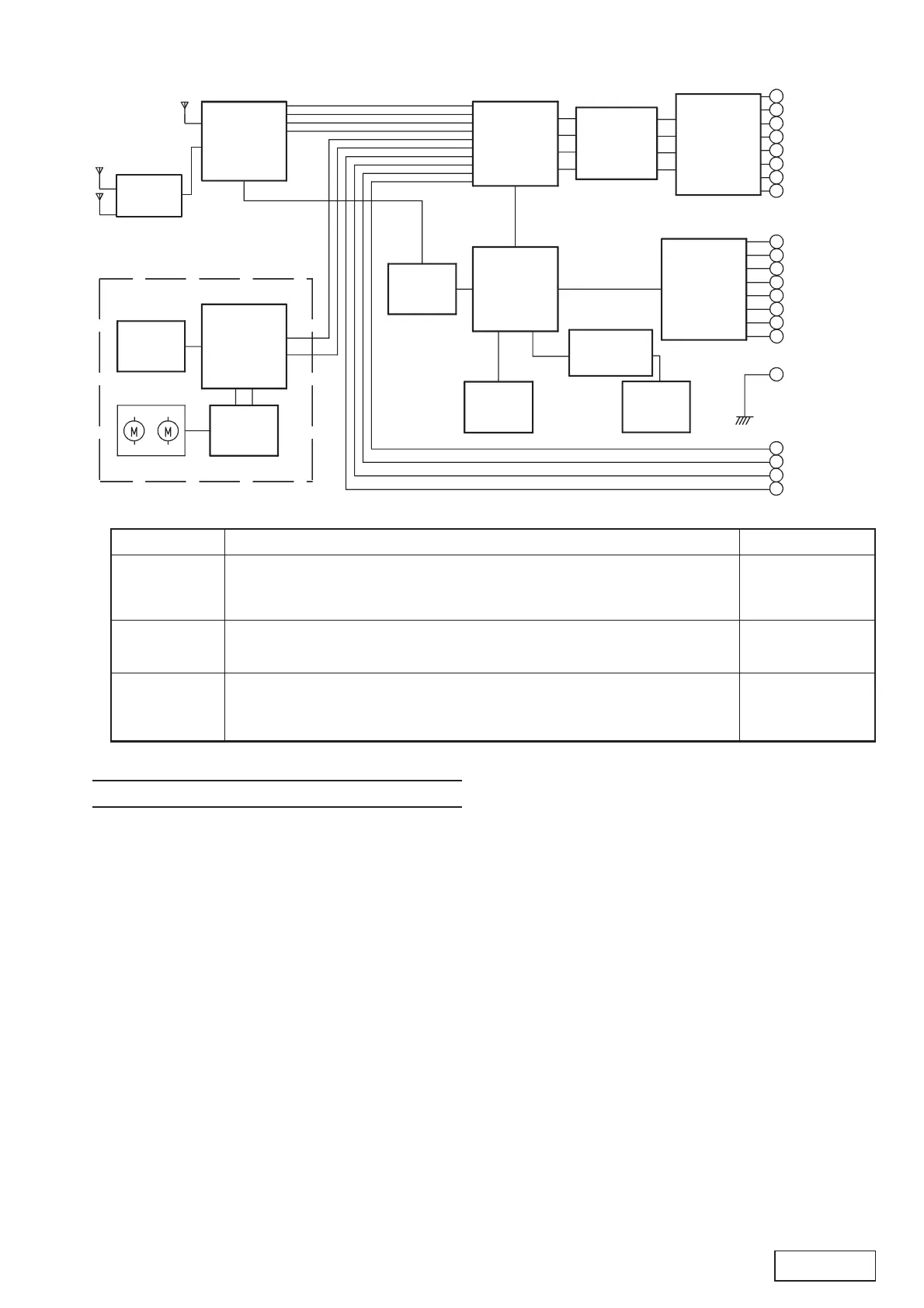- 3 -
PP-2449V-B
PP-2449V-C
880-1917R
(PP-2449V-C)
AM/FM TUNER
IC302
LC75386
ELECTRONIC
VOLUME
IC501 - 505
NJM2060
EQUALIZER
IC506
TDA7560
POWER IC
POWER
SUPPLY
CD MECHANISM
TA2157F
RF AMP
TC94A14FA
DSP
MOTOR
DRIVER
BA5983FP
LPF
IC201
uPD178076GF
RADIO/CD
CONTROLLER
KEY
MATRIX
& SWITCH
LCD
IC901
LC75853
LCD DRIVER
A
O
B
L
E
N
F
P
G
H
I
C
D
2
1
K
J
6
4
5
7
ANT
NC
BACK UP
ILL.CONT
ILLUMINATION
ACC
FL SP+
RL SP+
FR SP+
RR SP+
FL SP-
RL SP-
FR SP-
RR SP-
NC
AUX-ON SIG.IN
COMBI-ON
SIG.OUT
GND
L-
L+
R+
R-
IC101
TA2083
DIVERSITY
ANT
880-1917U
(PP-2449V-B)
(PP-2449V-B)
(PP-2449V-C)
BLOCK DIAGRAM
ADJUSTMENT
Noise
convergence
Clock accuracy
1. Antenna connect to antenna receptacle(Main side only)
2. Input the 98.1MHz/25dBu(1kHz,22.5kHz MOD) signal.
3. Connect a digital tester to TP1(DIV-TP) and adjust VR101 so that the reading
of digital tester is 0.6V +0.2/-0.2V.
FM
Diversity
(PP-2449V-B)
Item Procedure
Measuring
instrument
1. Input a 98.1MHz/55dB(1kHz,30% MOD)signal.(0dB=1.4V)
2. Adjust the output to -22dB +3/-3dB(PP-2449V-B),-18dB +3/-3dB(PP-2449V-C)
by VR102 when the SSG output is set -20dBu.
1. Turn off and on the ACC switch,while holding CD EJECT button and POWER
button.Repeat it twice slowly.
2. Set a universal timer to TP201,adjust TC201 so that a reading of the meter is
0 sec +0.1/-0.1 sec/day.
SSG
Digital tester
SSG
Milli-volt meter
Universal timer
EXPLANATION OF IC
052-1173-00 uPD178076GF-541-3BA Radio & CD Controller
1.Terminal Description
pin 1: EJECT SW_ :IN: The eject key signal input.
pin 2: NU : - : Not in use.
pin 3: NU : - : Not in use.
pin 4: VOL DATA : O : Serial data output to the electric volume
IC.
pin 5: VOL CLOCK : O : Serial data clock output to the electric
volume IC.
pin 6: VOL CE : O : Chip enable signal output to the volume
IC.
pin 7: NU : - : Not in use.
pin 8: LCD DI_ :IN: Serial data input from the LCD driver.
pin 9: LCD DO : O : Serial data output to the LCD driver.
pin 10: LCD CLK : O : Serial data clock output to LCD driver.
pin 11: LCD CE : O : Chip enable signal output to the LCD
driver.
pin 12: NU : - : Not in use.
pin 13: POWER SW_ :IN: Power switch pulse input.
pin 14: VOL 1 :IN: Volume control pulse input from the rotary
switch.
pin 15: VOL 2 :IN: Volume control pulse input from the rotary
switch.
pin 16: ILL_ :IN : Illumination ON signal input.
pin 17: NU : - : Not in use.
pin 18: NU : - : Not in use.
pin 19: NU : - : Not in use.
pin 20: NU : - : Not in use.
pin 21: NU : - : Not in use.
pin 22: NU : - : Not in use.
pin 23: NU : - : Not in use.
pin 24: NU : - : Not in use.
pin 25: NU : - : Not in use.
pin 26: NU : - : Not in use.
pin 27: A VDD : - : Positive supply voltage for the Analog
section.
pin 28: NU : - : Not in use.
pin 29: NU : - : Not in use.
pin 30: NU : - : Not in use.
pin 31: NU : - : Not in use.
pin 32: A VSS : - : Analog ground.
pin 33: REG CPU :IN: Capacitor connection terminal to suppress
the ripple.
pin 34: VDD 0 : - : Positive supply voltage.
pin 35: REG OSC :IN: Capacitor connection terminal to suppress
the ripple.
pin 36: X 2 : - : Crystal connection.
pin 37: X 1 : - : Crystal connection.
pin 38: GND 0 : - : Ground.
pin 39: NU : - : Not in use.
pin 40: GND 2 : - : Ground.
pin 41: AM IF : IN : Input terminal of the internal universal
counter for AM IF.
pin 42: FM IF :IN: Input terminal of the internal universal
counter for FM IF.
pin 43: VDD PLL : - : Positive supply voltage for the PLL.
pin 44: FM OSC :IN: Input terminal of the internal counter for
FM OSC( Local Oscillation ).
pin 45: AM OSC :IN: Input terminal of the internal counter for
AM OSC( Local Oscillation ).
pin 46: GND PLL : - : Ground for the PLL.
pin 47: Voltage Tune : O : PLL error output.
pin 48: NU : - : Not in use.
pin 49: IC :IN: Not in use.
pin 50: RESET_ :IN: Reset signal input.