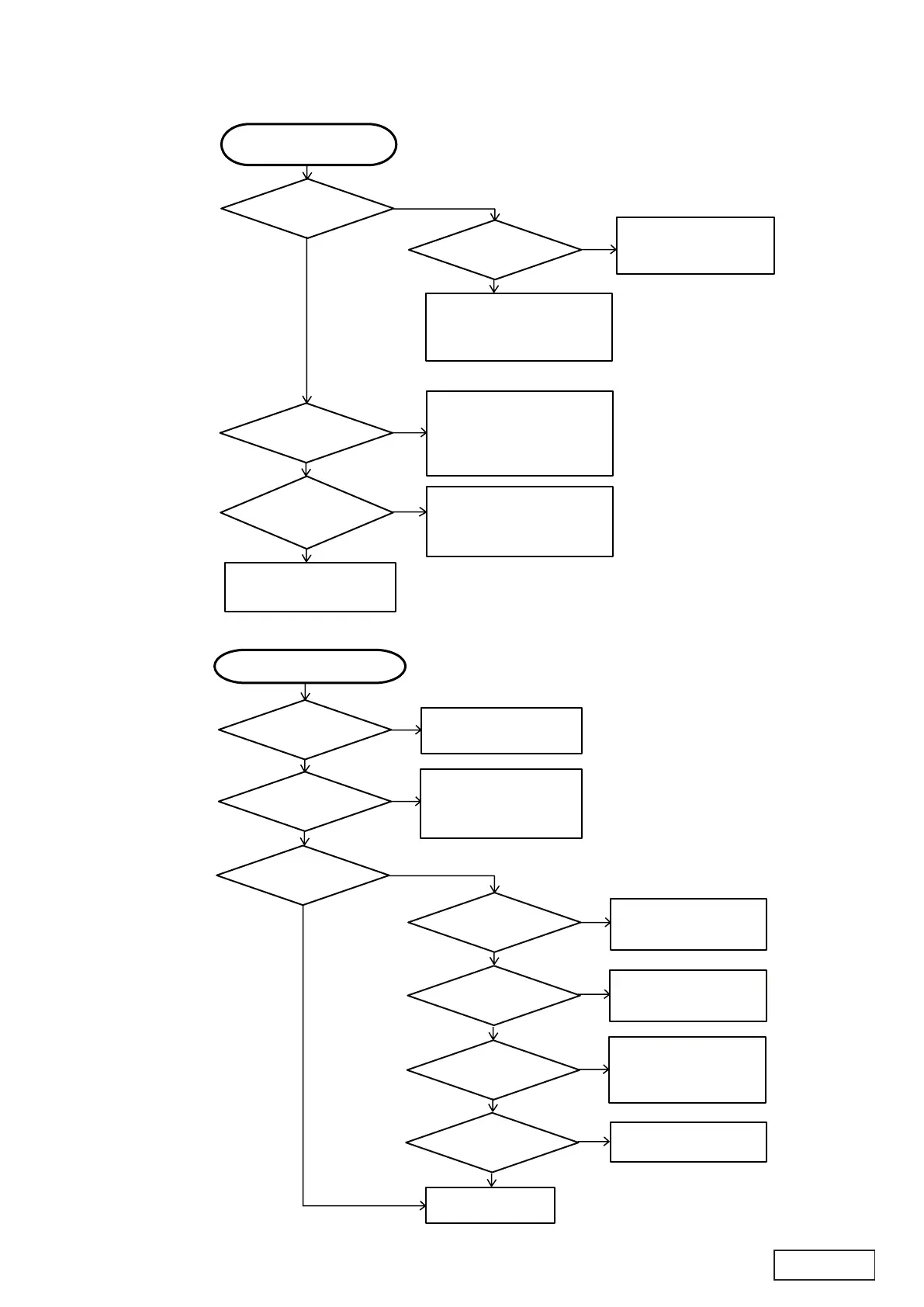PN-3000P
PP-3000M
- 7 -
Check
enter in a set screen
of the telephone
OK
OK
NG
Confirm to
connect Bluetooth
with the cellular phone again
Confirm to
IC901 (Bluetooth module)
IC502 (the power of 3.3V)
NG
Check
the link of Bluettoth steady
or
the BT mark on
NG
OK
The receiving talk voice
doesn't go out of the speaker.
OK
OK
NG
Check
the sound of
CD or radio
NG
Check
connect it with
the cellular phone
Confirm to
IC901 (Bluetooth module)
Check
the call sound come to send it
by telephone
Check
the power of IC901
(Bluetooth module)
OK
Confirm to
IC901 (Bluetooth module)
the circuit of
Q101,102,104,105,106,107,108
NG
Confirm to
IC901 (Bluetooth module)
the circuit of ANT902
(Bluetooth module)
OK
OK
OK
Check
the power of IC101
(CODEC)
Check
the power of IC901
(Bluetooth module)
Confirm to
the circuit of
IC502 (the power of 3.3V)
NG
NG
OK
OK
Check
the waveform of
9pin of IC101
NG
Check
the waveform of
43pin of IC402(DSP)
NG
OK
Confirm to
IC901 (Bluetooth module)
the circuit of
Q101,102,104,105,106,107,108
ANT902 (Bluetooth module)
Confirm to
IC402 (DSP), IC501 (AMP),
IC503 (Power AMP),
J502 (Connector)
Confirm to
the circuit of
IC502 (the power of 3.3V)
Confirm to
the circuit of
IC101 (CODEC)
IC901 (Bluetooth module)
Confirm to
the circuit of IC402 (DSP)
Confirm to
the output of J502
Check
how to connect by inquiry
from the cellular phone
The cellular phone and Bluetooth
cannot be connected.
