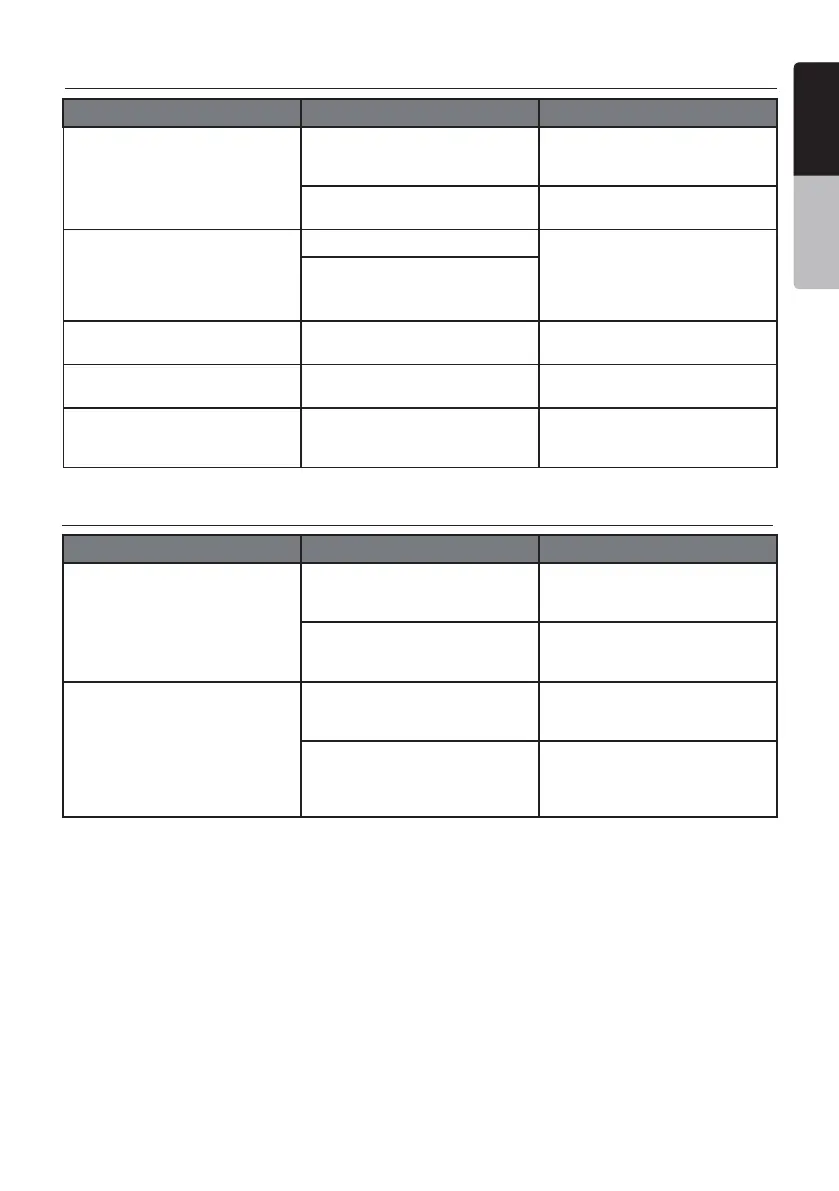English
VX402A/VZ402A 41
English
Owner’s Manual
USB DEVICE
Problem Cause Measure
USBdevicecannotbeinserted. TheUSBdevicehasbeen
inserted with wrong direction.
Reversingtheconnection
directionoftheUSBdevice,try
it again.
TheUSBconnectorisbroken. Replace with a new USB
device.
USBdeviceisnotrecognized. TheUSBdeviceisdamaged. DisconnecttheUSBdevice
andreconnect.Ifthedevice
isstillnotrecognized,try
replacingwithadierentUSB
device.
Connectors are loose.
No sound heard with the
display “NO FILE” shown.
NoMP3/WMAleisstoredin
theUSBdevice.
Storetheselesproperlyinthe
USBdevice.
Soundskipsorisnoisy. MP3/WMAlesarenot
encoded properly.
UseMP3/WMAlesencoded
properly.
ThevideoimageofiPod/
iPhoneisdisturbed.
The TV Signal setting of the
iPod/iPhone is not set correctly.
Set the TV Signal setting
(NTSC/PAL) of the iPod/iPhone
correctly.
Bluetooth
Problem Cause Measure
Cannot pair the Bluetooth
enabledevicewiththecar
audio system.
Thedevicedoesnotsupport
theprolesrequiredforthe
system.
Useanotherdevicetoconnect.
The Bluetooth function of the
deviceisnotenabled.
Refer to the user manual of the
deviceforhowtoenablethe
function.
Theaudioqualityispoorafter
connection with a Bluetooth
enableddevice.
The microphone is not correctly
positioned.
Use optional external
microphoneandadjustthe
position of it.
The Bluetooth reception is
poor.
Movethedeviceclosertothe
caraudiosystemorremove
anyobstaclebetweenthe
deviceandthesystem.
