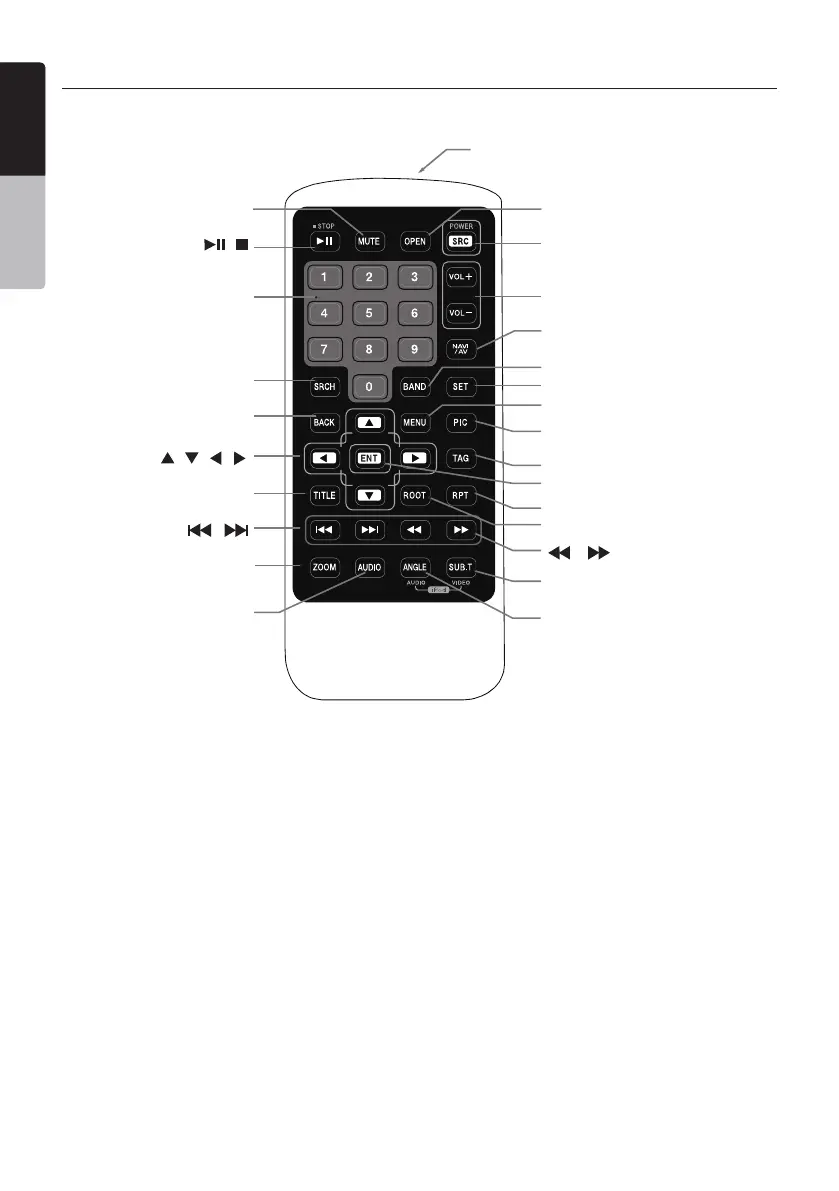8 VX402A/VZ402A
English
Owner’s Manual
Remote Control
Replacing the batteries
1. Presstheretentiontabandpulloutthe
batterytrayandremovetheoldbattery.
2. InsertthenewCR2025batteryandslidethe
batterytraybackintheremotecontrolthe
samedirectionthatyouremovedit.Please
ensure the tray is inserted in the correct
direction.
Note:
Usingbatteryimproperlycancauseitto
explode.Takenoteofthefollowingpoints:
•Whenreplacingbatteries,replaceboth
batterieswithnewones.
•Donotshort-circuit,disassembleorheat
battery.
•Donotdisposeofbatteryintoreor
ames.
•Disposeofspentbatteriesproperly.
Note:
• Thewirelessremotecontroloperationmaynot
beoptimalindirectsunlight.
/ BAND
[]
[]
[]
[]
[]
[ ]
[]
[]
[]
[MUTE]
[SRCH]
[0 - 9]
[BACK]
[TITLE]
[ZOOM]
[AUDIO]
[ANGLE]
[SUB.T]
[RPT]
[ENT]
[TAG]
[PIC]
[MENU]
[SET]
[ROOT]
[BAND]
[NAVI/AV]
[VOLUME]
[Power/SRC]
[OPEN]
Signal transmitter
Operatingrange:30°inalldirections
