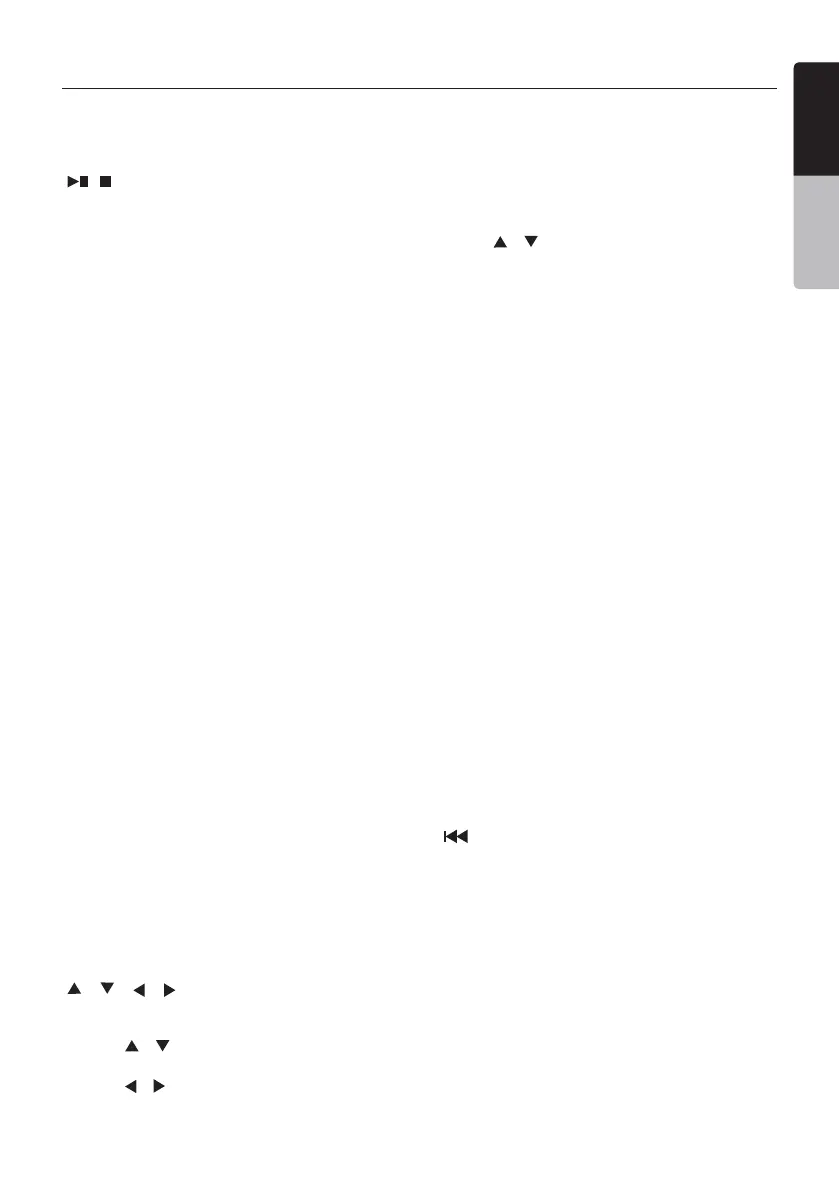English
VX402A/VZ402A 9
English
Owner’s Manual
Functions of Remote Control Buttons
You can use the remote control unit to control the VX402A and VZ402A.
Note:
•
Thewirelessremotecontroloperationmaynotbeoptimalindirectsunlight.
[ ] Button
• Pressthisbuttontoplayorpausevideoand
audio media.
• Pressthisbuttonmorethan1secondtostop
Video and audio media.
[MUTE] Button
Muteorunmutethespeaker.
[OPEN] Button
• Pressthisbuttontoejectthedisc.(VX402A)
• Pressthisbuttontoopen/closeoperationpanel.
Pleaseensuretherearenoobstructionsbefore
starting the operation.(VZ402A)
[POWER/SRC] Button
• Pressthisbuttontopoweronwhentheunitis
powero.
• Pressthisbuttontoselectasource.
• Pressthisbuttonmorethan1secondtopower
owhentheunitispoweron.
[0 - 9] Buttons
• UseintheKeyPadscreentoselecttheradioor
DVB-Tchannels.
• Usetoselectthetrackinthetracklistscreen.
• PresstoenterDVDvideochapters/titlesinthe
KeyPadscreen.
[VOLUME] Button
Increaseordecreasevolume.
[NAVI/AV] Button
Thisbuttonisnoteective.
[SRCH] Button
Pressthisbuttontoopenchapterortitlesearch
window while playing DVD.
[BAND] Button
Switchtonextbandalternately.
[SET] Button
PressthisbuttontoopentheAudiosettingmenu
in any mode.
[BACK] Button
Pressthisbuttontoquitmainmenuifcurrent
screen is main menu.
Pressthisbuttontoexitselectionandadjustment
menus.
[ ], [ ], [ ], [ ] Buttons
• Pressthosebuttonsforcursormovementin
main menu or Setting mode.
• Press[ ],[ ]toscrollthroughthesaved
presets list in the TUNER mode.
• Press[ ],[ ] to scroll through the page screens
in the TUNER mode.
• Presstoselectbuttonitemsonthemenu
screenofaDVDvideo.
• Press[ ],[ ]to scroll through the pages
screens in the CD and MP3/WMA modes.
[MENU] Button
PressthisbuttontoentertheMAINMENUor
return current resource.
[PIC] Button
Pressthisbuttontochangeyourmonitor
brightness.
[ENT] Button
PresstoxtheentereddataintheKeyPad
screen or enter the item the cursor is on.
[TAG] Button
Thisbuttonisnoteective
[TITLE] Button
Press to go to the title menu on the DVD.
[ROOT] Button
Press to go to the root menu on the DVD.
[RPT] Button
• Presstoperformrepeatchapter/repeattitle/
repeatowhileplayingDVDmode.
• Presstoperformrepeatsingle/repeatall/
repeatowhileplayingCD.
• Presstoperformrepeatsingle/repeatfolder/
repeatall/repeatowhileplayingMP3/WMA,
orvideolesondisc.
• Presstoperformrepeatsingle/repeatfolder/
repeatall/repeatowhileplayingMP3/WMA,
orvideolesinUSBmemory.
• Presstoperformrepeatsingle/repeatall/
repeatoiniPodmode.
[ ] Button
• Presstoseekthenextavailablelowerstationin
Tuner mode.
• Presstoselectthenextlowerchapternumber
inDVDvideomode.
• PresstoselectthenextlowerinDVDAudio,
CD,USB Video, USB Audio iPod Audio, iPod
Video mode.
• Presstoplayfrombeginningofcurrenttrackin
DVD Audio, CD,USB Video, USB Audio. (In play
for 5 seconds)
• Presstoplayfrombeginningofcurrenttrack
in iPod Audio, iPod Video mode.(In play for 2
seconds)
