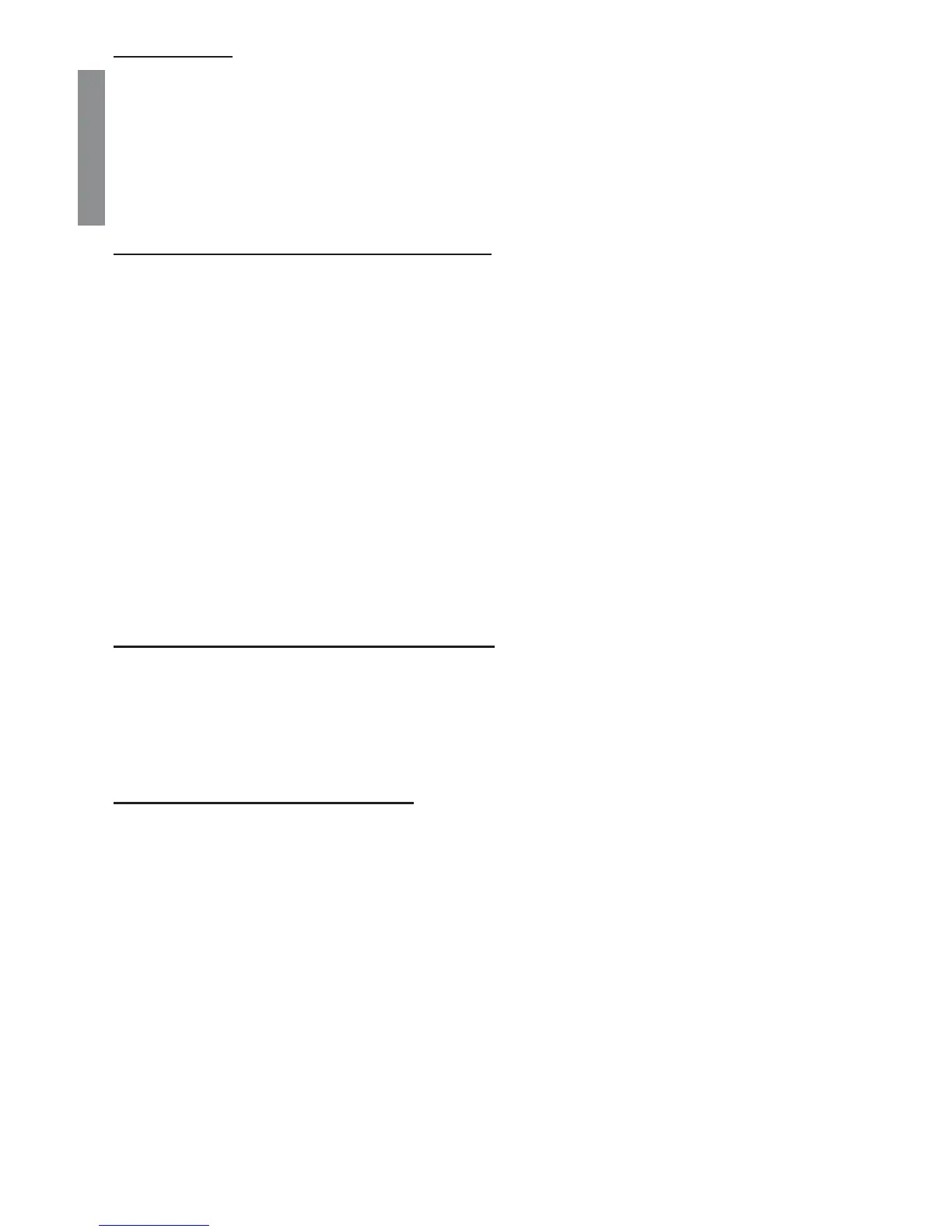2
ENGLISH
THANK YOU
Congratulations on your purchase of a Clarion XC7 Series amplifi er. This series of ultra
high speed digital switching amplifi ers was designed in the United States to offer sound
quality that exceeds that of many conventional Class AB designs while offering excellent
effi ciency. When installed and confi gured properly, XC7 amplifi ers will bring a new level
of realism and impact to your mobile entertainment system. To get the best performance
from your amplifi er, Clarion recommends that you have this amplifi er installed and
confi gured by an experienced professional.
XC-TUNE SOFTWARE AND DSP SETUP
The XC7420 amplifi er is designed to provide the highest possible performance from your
mobile entertainment system. In order to maximize the amplifi er’s ability to produce a
stable and accurate soundstage, all controls for the amplifi er have been integrated into the
Digital Signal Processor (DSP) circuitry of the amplifi er. There are NO analog controls on
this amplifi er.
A personal computer (laptop, netbook or tablet) running a Windows operating system
(Version 7, 8 or 10) with a USB 2.0 port is required to set up the XC7420 amplifi er using
the XC-Tune software application. The use of an Apple computer running Windows in
any kind of emulator mode (BootCamp, etc) is not supported. Computers connected
to the XC7420 should ideally be battery powered. The potential for ground loops from
12V Inverters or external power sources can lead to damage. If you aren’t 100% sure,
please operate the computer from battery power alone. Damage caused by improper
communication with any XC7 amplifi er is not covered under the manufacturer’s warranty.
The XC-Tune Operators Manual can be found at: www.clarion.com/ca/
ABOUT THE MANUAL AND WARRANTY
This manual describes the basic requirements to install the Clarion XC7420 amplifi er. The
installation and confi guration of this amplifi er can be quite complex. If you do not possess
the necessary knowledge, experience and/or tools to perform this installation, please
contact your local authorized Clarion dealer to arrange for professional installation. Keep
all instructions and your sales receipt for future reference and warranty purposes.
XC7420 AMPLIFIER FEATURES
The Clarion XC7 Series of amplifi ers are designed with performance and convenience in
mind. Through the use of state-of-the art Digital Signal Processing and high speed output
devices, these amplifi ers offer a level of sound quality that has been unheard of in a high
speed switching amplifi er. The XC7420 amplifi er includes the following features:
• Ultra High Speed output devices for dynamic performance
• Pulse Width Modulated MOSFET Power Supply for effi cient power delivery
• Remote Turn-On with muting for silent start-up
• 6 Channel RCA Input
• 2 Channel RCA Output with DSP Processing
• 2 Ohm Stereo, 4 Ohm Mono Stable
• XC-Tune DSP (Input Mixing, Sensitivity, Crossovers, EQ and Time Alignment)
• DSP Confi gurable BC2 Remote Level control Included
• Speaker level input RCA adapters included
• TRI-ON Auto-Sense turn-on detection for OEM integration
• Corrosion resistant power, speaker and RCA connections
• Circuit Boards with a conformal coating to resist moisture damage
• Low Profi le design with corrosion resistant high effi ciency aluminum heat sink