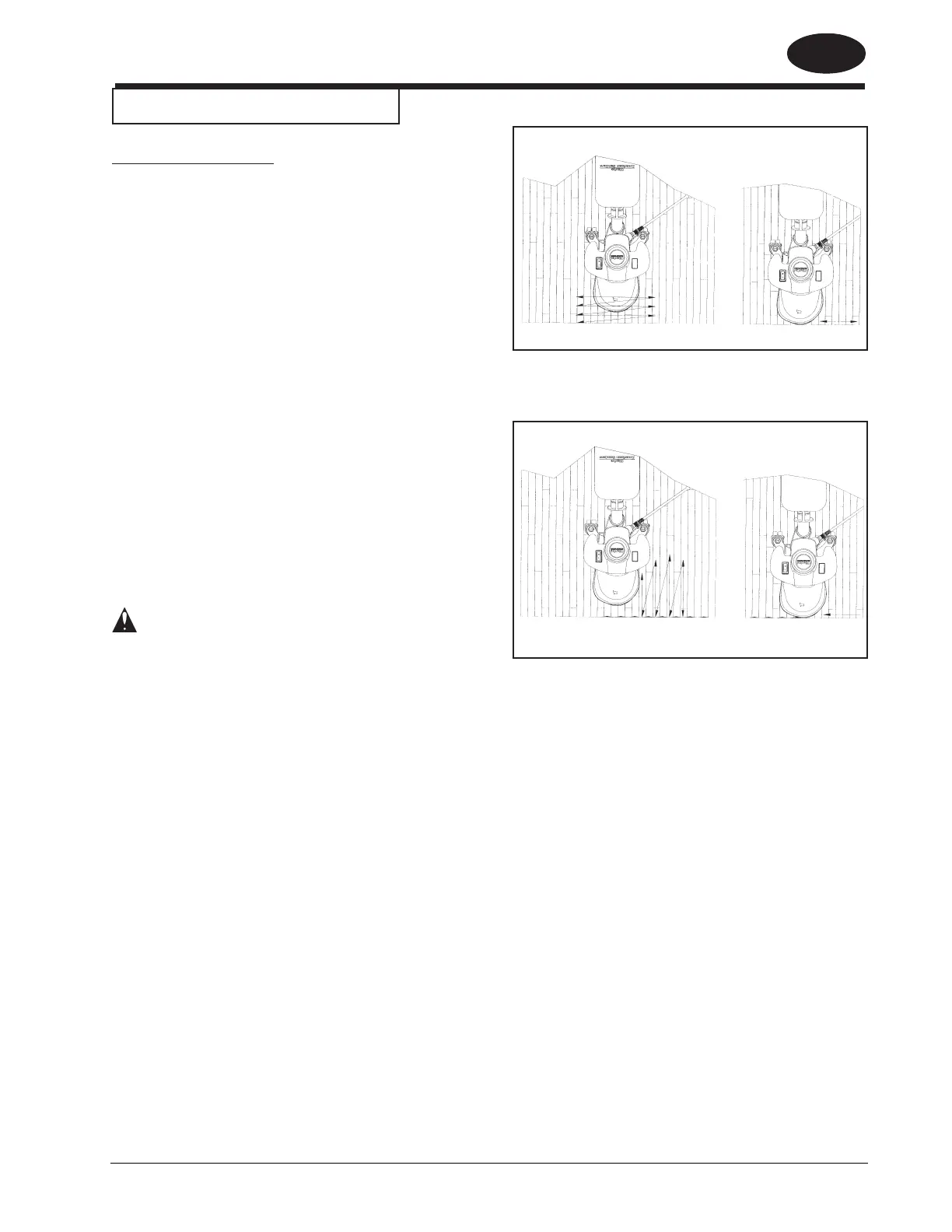EN
ENGLISH
Clarke
®
American Sanders Operator's Manual (EN) - CE 7 Pro, SE7 Pro, CE7 Pro+, SE7 Pro+ - FORM NO. 71376A - 11 -
Figure 7.1
Figure 7.2
Operating Instructions
1. Install the abrasive disc.
2. Connect the dust management system.
3. Connect the extension cord to a wall outlet and then
to the machine.
4. Raise the sanding disc from the surface then
activate the master control switch.
5. Lower the sanding disc to the surface and begin
sanding. Do not press down on the handle while
sanding. Doing so will promote objectionable
scratches and an uneven finish. Depending on
technique and desired results, use one or a combi-
nation of the two methods shown in figures 7.1 and
7.2.
6. For optimum dust management performance when
using the included dust bag (53544C) , empty
frequently. Do not overfill. Empty when dust
reaches full line.
WARNING: Follow all instructions found in this
manual and on the dust bag per-
taining to the safe storage and
handling of sanding dust.
How to Operate the Machine