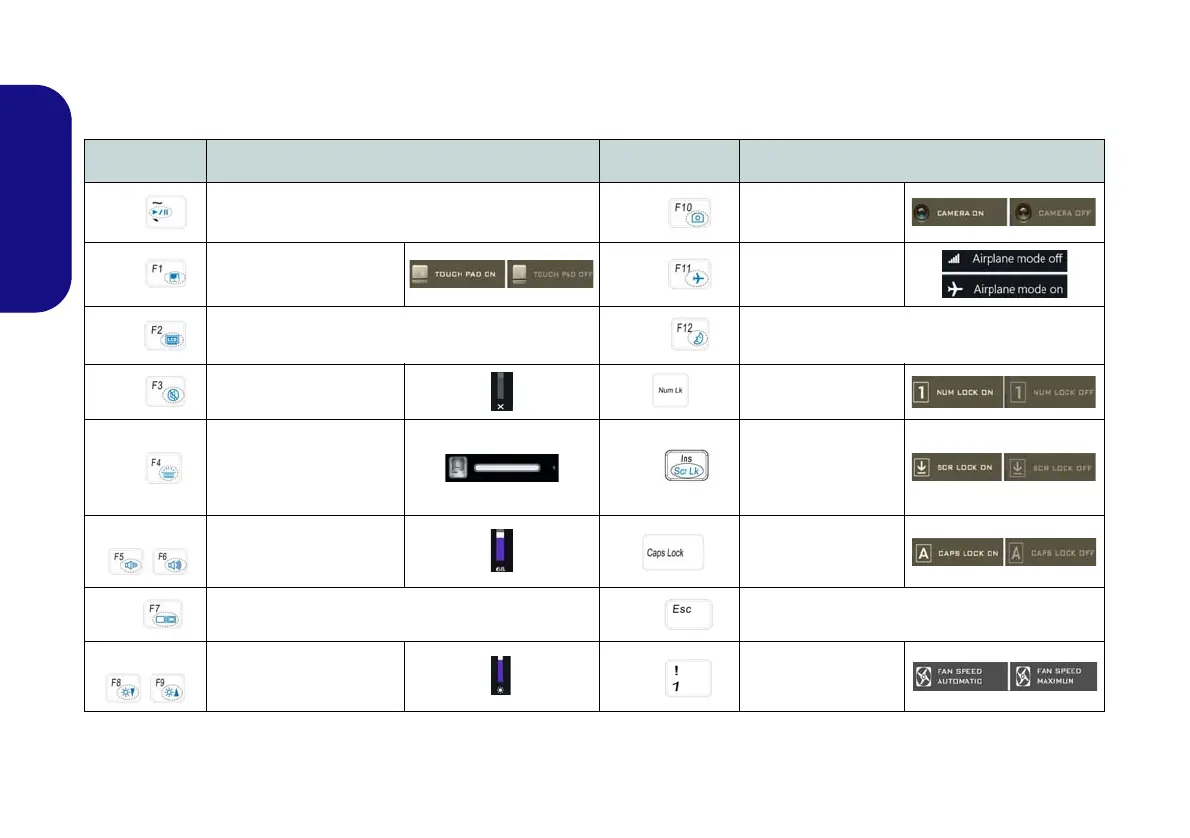10
English
Function Keys & Visual Indicators
The function keys (F1 - F12 etc.) will act as hot keys when pressed while the Fn key is held down. In addition to the
basic function key combinations, some visual indicators are available when the Control Center driver is installed.
Table 2 - Function Keys & Visual Indicators
Keys Function/Visual Indicators Keys Function/Visual Indicators
Fn +
Play/Pause (in Audio/Video Programs)
Fn +
PC Camera Power
Toggle
Fn +
Touchpad Toggle
Fn +
Airplane Mode Tog-
gle
Fn +
Turn LCD Backlight Off
(Press a key to or use Touchpad to turn on)
Fn +
Sleep Toggle
Fn +
Mute Toggle Number Lock Toggle
Fn +
Toggle Keyboard Illumi-
nation/Adjust Brightness
Level (For White-LED
Keyboards)
Fn +
Scroll Lock Toggle
Fn +
Volume Decrease/
Increase
Caps Lock Toggle
Fn +
Change Display Configuration (see page 17)
Fn +
Control Center Toggle (see page 11)
Fn +
Brightness Decrease/
Increase
Fn +
Fan Automatic Con-
trol/ Full Power
