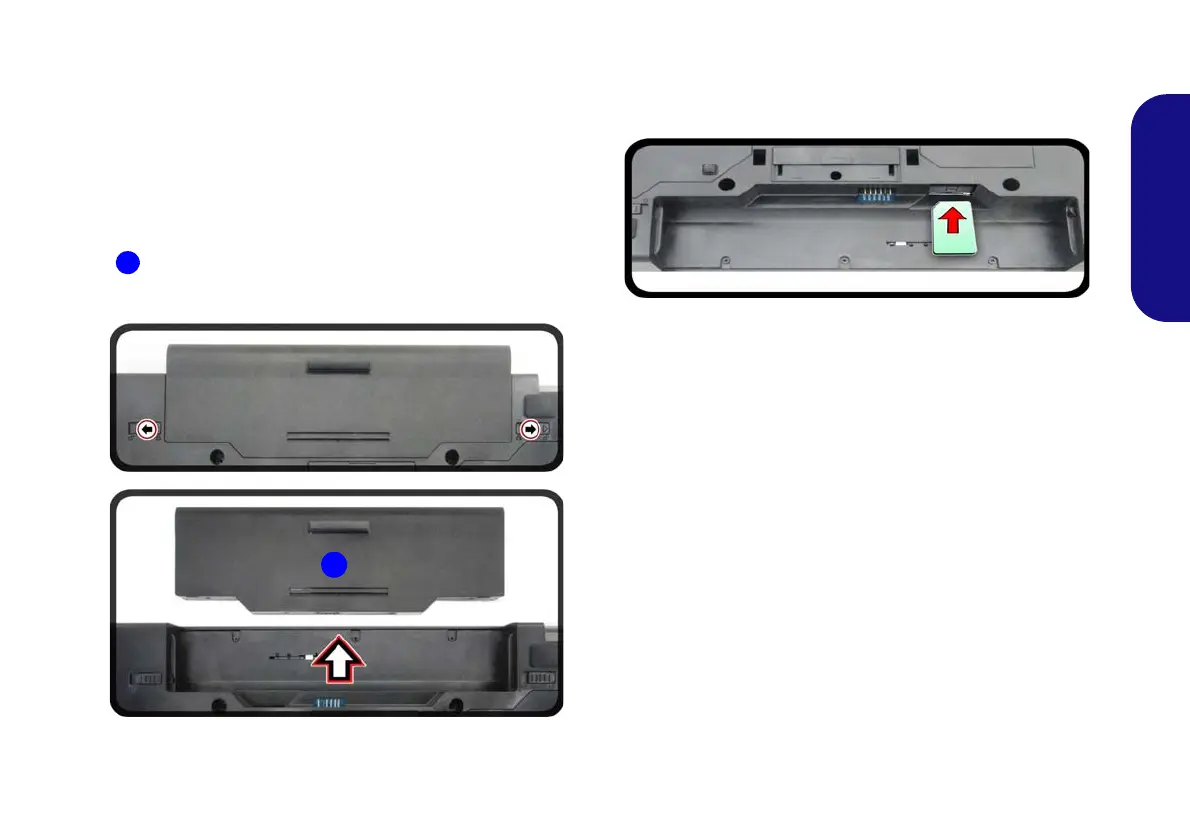23
English
4G Module (Option)
If you have included an optional 4G module in your pur-
chase option, follow the instructions below to install the
USIM card (which will be provided by your service pro-
vider).
USIM Card Insertion
1. Turn off the computer, and turn it over and remove the battery
(slide the latches in the direction indicated below and slide
the battery out).
Figure 17 - Remove the battery
2. Insert the USIM card as illustrated below until it clicks into
position, and replace the battery.
Figure 18 - Insert the USIM Card