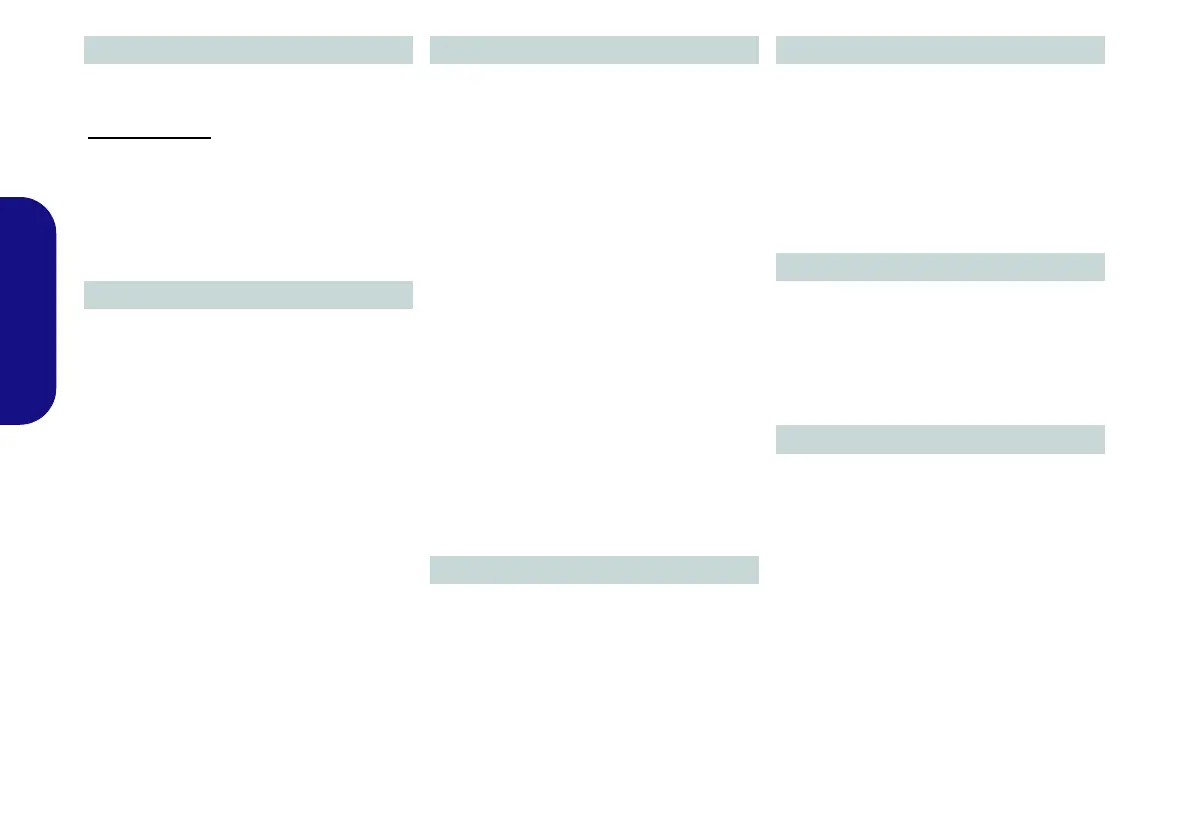64
Deutsch
Steckplätze
(Werkseitige Option) Ein Steckplatz für
Smart Card-Leser
M.2-Steckplätze
Steckplatz 1 für Kombinierte Bluetooth und
WLAN-Modul
Steckplatz 2 für SATA/PCIe Gen3 x4-SSD-
Laufwerk
(Werkseitige Option) Steckplatz 3 für 4G-
Modul
Kommunikation
Eingebautes 10/100/1000Mb Base-TX
Ethernet LAN
1,0M HD PC-Kamera-Modul
(Werkseitige Option)
M.2
4G
-Modul
(Werkseitige Option) Intel® Dual Band
Wireless-AC 9560 WLAN (802.11ac) und
Bluetooth
Schnittstellen
Ein USB 2.0 Anschluss
Zwei USB 3.0 (USB 3.1 Gen 1) Typ-A
Anschlüsse (Verfügt über einen
eingeschaltete USB Anschluss über AC/
DC)
Ein USB 3.1 Gen 2 Typ-C
Anschluss*
*Die maximale Strommenge, die von USB
Typ-C Anschlüssen geliefert wird, beträgt
500mA (USB 2.0)/1500mA (USB 3.1).
Oder
(Werkseitige Option) Ein Thunderbolt 3
Anschluss
Eine Schnittstelle für externen Monitor
Ein HDMI-Ausgangsanschluss
Ein Mini DisplayPort (1.2) Anschluss
Eine Kopfhörer und S/PDIF Ausgang
Kombibuchse
Eine Mikrofon-Eingangsbuchse
Eine RJ-45 LAN-Buchse
Eine DC-Eingangsbuchse
Ein Dockinganschluss
Charakteristika
Intel® Optane™ Technik (für Intel Core
Prozessorfamilie)
Stromversorgung
AC/DC-Adapter für den gesamten
Spannungsbereich
AC-Eingang: 100-240V, 50-60Hz
DC-Ausgang: 19V, 3,42A (65W)
Abnehmbarer 6-Zellen Smart Lithium-Ion
Akku
, 62WH
(Werkseitige Option) Abnehmbarer 9-
Zellen Smart Lithium-Ion Akku, 93WH
Umgebungsbedingungen
Temperatur
In Betrieb: 5ºC – 35ºC
Bei Aufbewahrung: -20ºC – 60ºC
Relative Luftfeuchtigkeit
In Betrieb: 20 – 80 %
Bei Aufbewahrung: 10 – 90 %
Abmessungen und Gewicht
382 (B) x 259.5 (T) x 32,95 (H) mm
2,5kg (Barebone mit 62WH-Akku)
