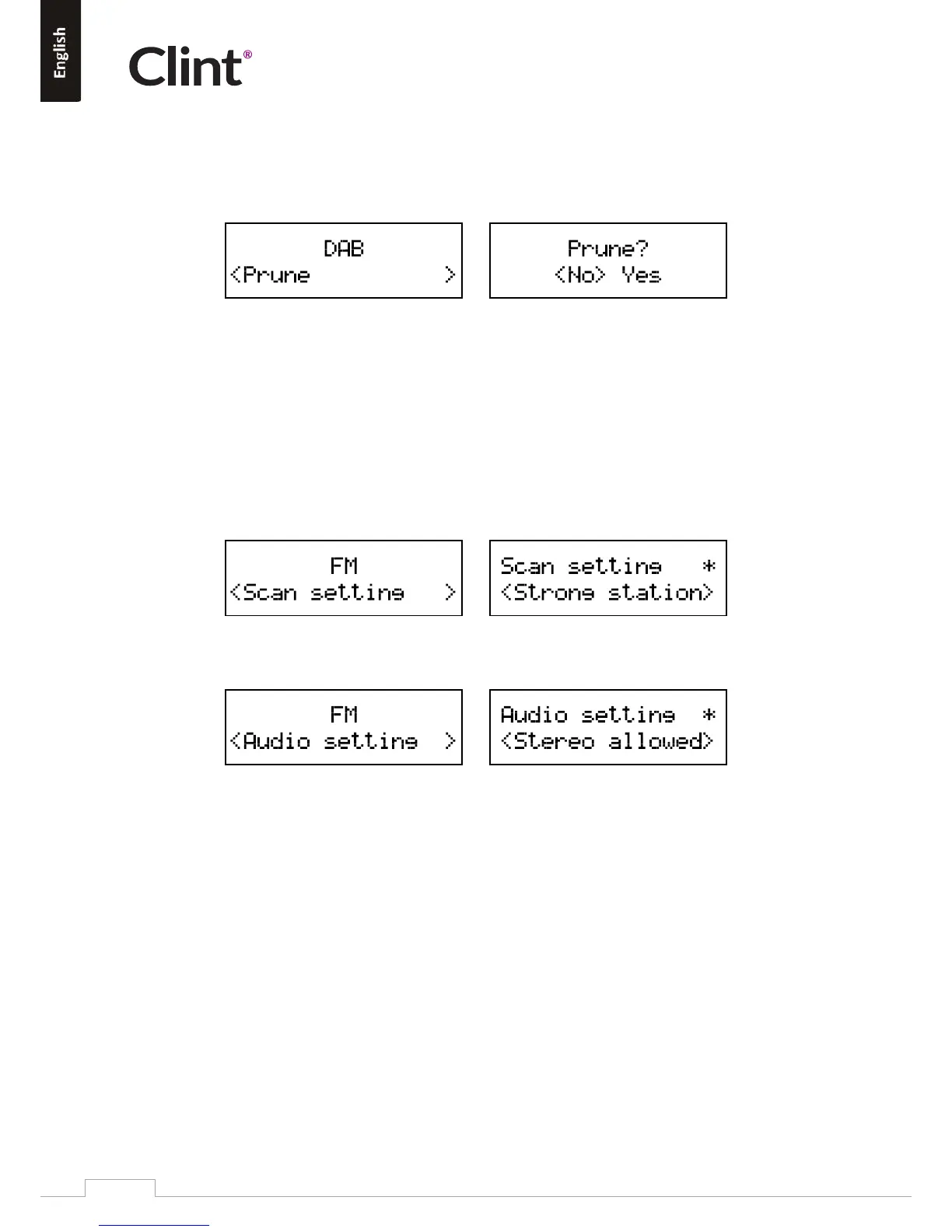www.clintdigital.com
12
Prune: Over me, some DAB+ services may stop broadcasng, or may change locaon and then not be able to
receive a staon. In order to remove such staons from the DAB+ staon list, the Prune staons funcon will
delete the DAB+ staons from your staon list that can no longer be received. Choose Prune (Yes) to prune
staons.
System: (See page 7 for system sengs)
10.2 In FM mode
Preset Recall: Used to recall presets (See page 4 for preset informaon)
Preset Store: Used to store presets (See page 4 for preset informaon)
Scan seng: Used to choose between Strong staons only or All Staons
Audio seng: Used to choose between Stereo Allowed of Forced mono
System: (See page 7 for system sengs)
10.3 In Bluetooth mode
System: (See page 7 for system sengs)
10.4 In Auxillary Input mode
System: (See page 7 for system sengs)