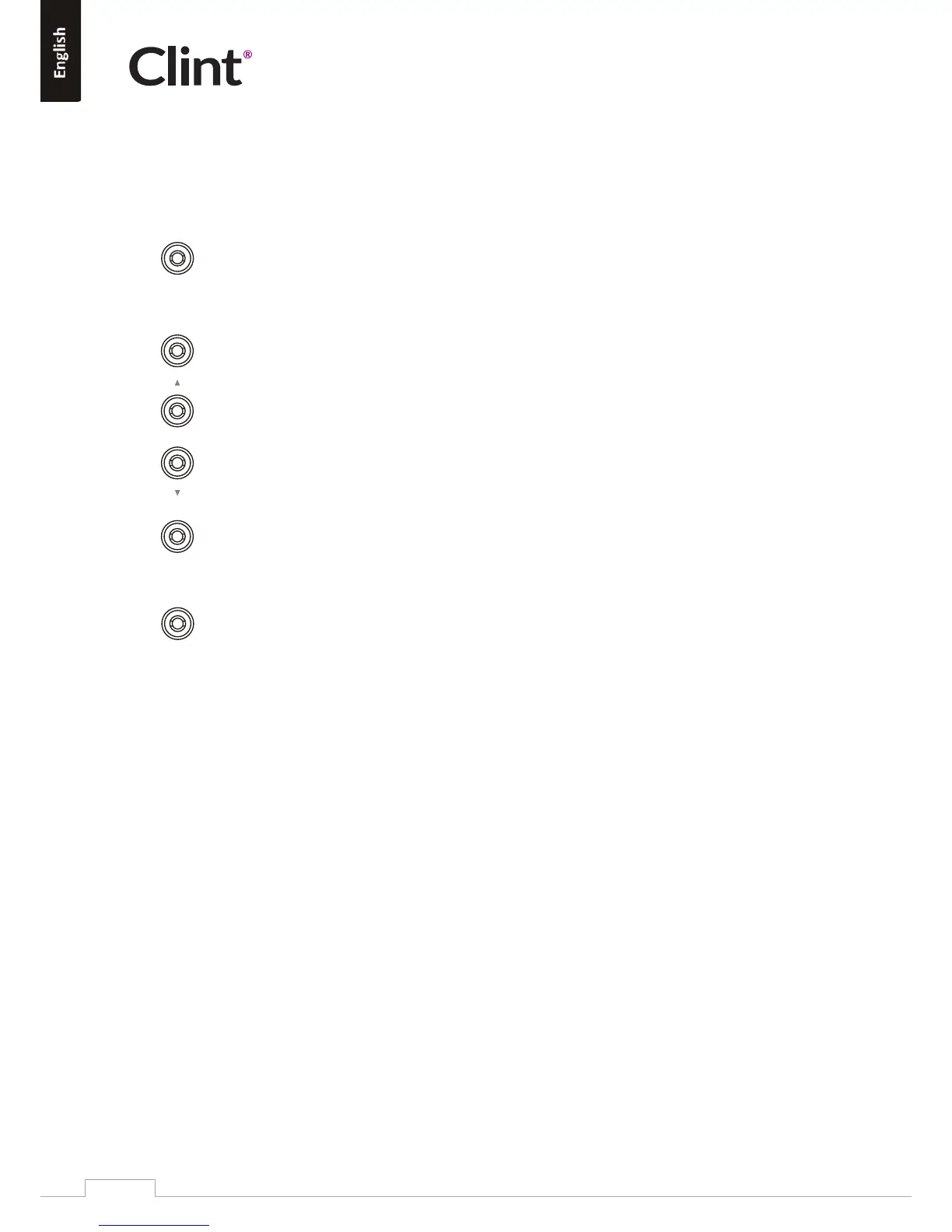1) Antenna. Fully extend and adjust the antenna for best recepon in your area. Antenna is
used for both DAB/DAB+ and FM recepon.
2) ON/OFF Buon. Press and hold to turn the radio complete ON/OFF. Press ON/OFF buon
once to go into standby mode or turn on if already in standby. NOTE: The radio is equipped
with a built-in rechargeable baery. The baery will be charged when connected to power.
3) MODE Buon. Switch between DAB+/FM/Bluetooth and Auxiliary Input.
4) UP/DOWN Buons. Choose DAB+ staon. When staons name is shown on display, press
VOL/SEL buon to select. In FM Mode used to change the FM frequency (Hold down to
auto scan). Enter system menu can press UP/DOWN for choosing different menu sengs.
eg. Alarm sengs.
5) INFO Buon. Press repeatedly to change between the different informaon’s about the
current radio staon (If available). Under DAB+/FM/Bluetooth/Auxiliary Input mode system
sub menu press and hold INFO buon return to parent menu level.
6) MENU Buon. Choose between different menu sengs.
Set presets
a) First find a radio staon (DAB+ or FM) that you wish to save as preset.
b) Press MENU buon and display will show Preset Recall.
c) Press UP buon unl the display show Preset Store. Press VOL/SEL to select. Presets (1-10)
are displayed as either Empty or with the currently stored staon name.
d) Use the UP/DOWN buons to choose a preset memory then press VOL/SEL to store the
currently-playing staon.
e) Aer confirming the preset staon is stored and the display reverts to the Now playing
screen.
To recall a preset staon
a) Press MENU buon and display will show Preset Recall. Press VOL/SEL to select.
b) Press UP/DOWN buons to choose the displayed preset staon.
c) Press VOL/SEL to select.
7) VOL/SEL buon. This rotary buon has mulple funcons:
a) Is used to adjust volume. This is done simply by turning the knob clockwise (Volume up)
or counter clockwise (Volume down).
b) Is used to confirm choices and sengs like Alarm Seng etc.
c) If VOL/SEL is pressed a single me, the radio will MUTE the sound. Press again to turn
MUTE off.
ON/OFF
MODE
STATION
INFO
MENU
3. Funcons
www.clintdigital.com
4