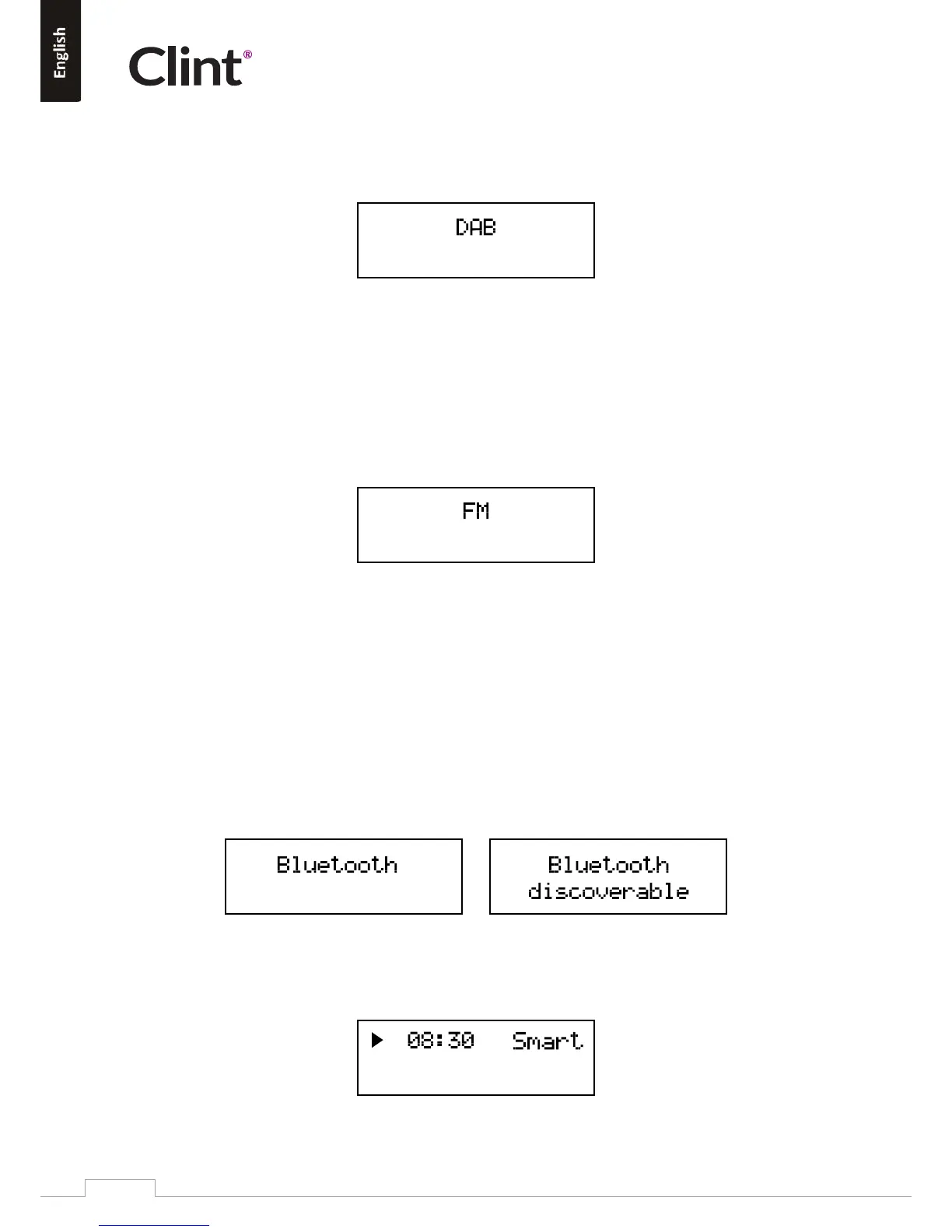5. DAB+ Playback
www.clintdigital.com
6
Press MODE buon unl display shows DAB. Last played staon will start playback.
Use the UP/DOWN buons to scroll through the available staons. When the desired staons shows on the
display, Press VOL/SEL to choose.
6. FM Playback
Press MODE buon unl display shows FM. Last played staon/frequency will show.
Use the UP/DOWN buons to change frequency (Press and hold to auto scan).
7. Bluetooth setup
To manually pair the F4 with an available Bluetooth device
First press MODE buon unl Bluetooth is shown in the display. Then press and hold the Mode buon unl the
display shows the message ‘Bluetooth Discoverable’. Release the buon and use the Bluetooth setup on your
smart device to pair (we refer to the user guide of the smart device) and connect with the F4. (Search for Clint | F4).
Once the devices are paired and a connecon established (indicated by a steady Bluetooth signal strength icon)
the Bluetooth equipped smart device can stream audio to the F4 radio.