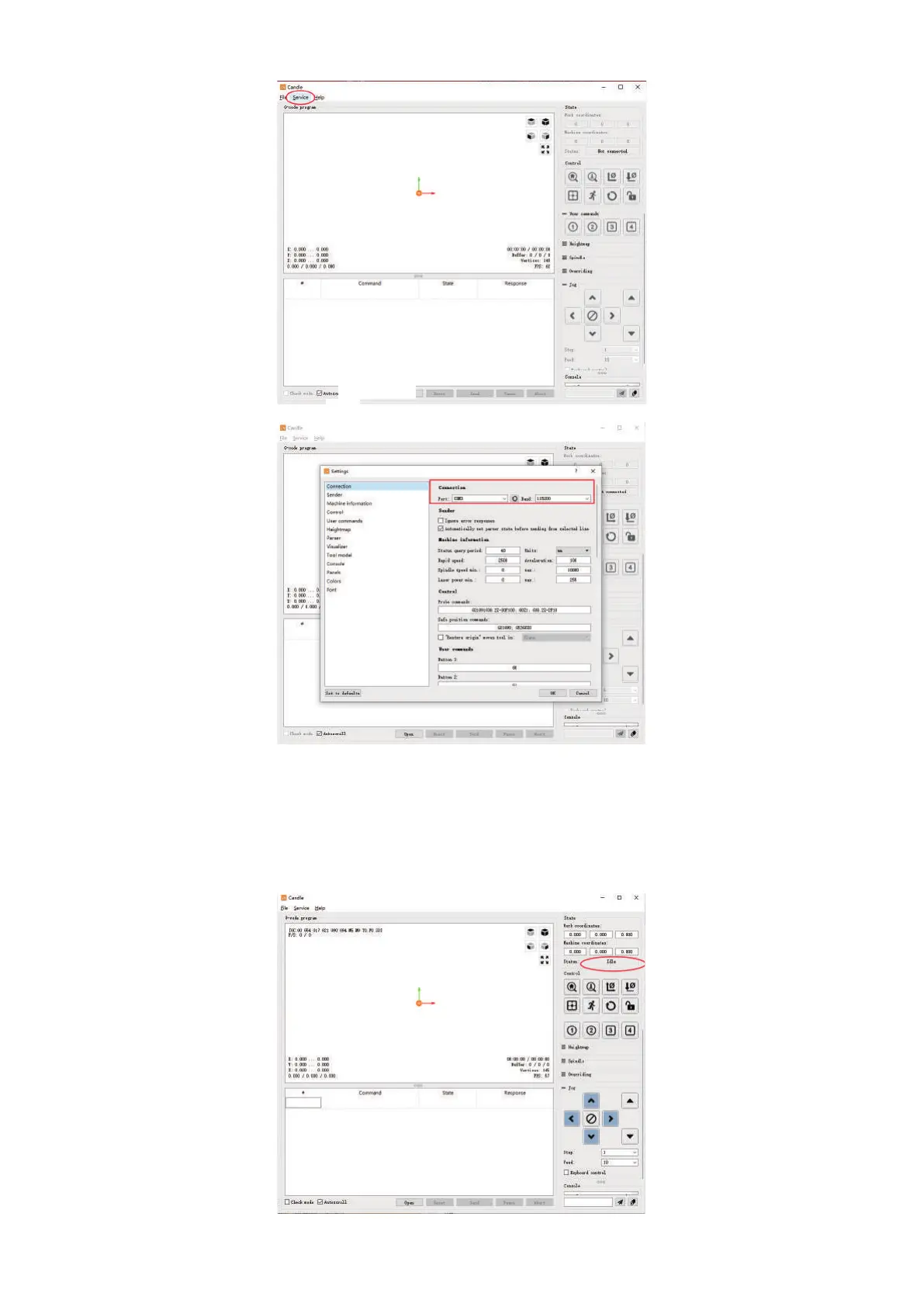4. Connection is complete
After setting the port and baud rate, click Finish. The status bar at the top right of the Candle interface will show Idle,
and at the same time, the console at the bottom right will display the information shown below, indicating that the
connection has been successfully established.