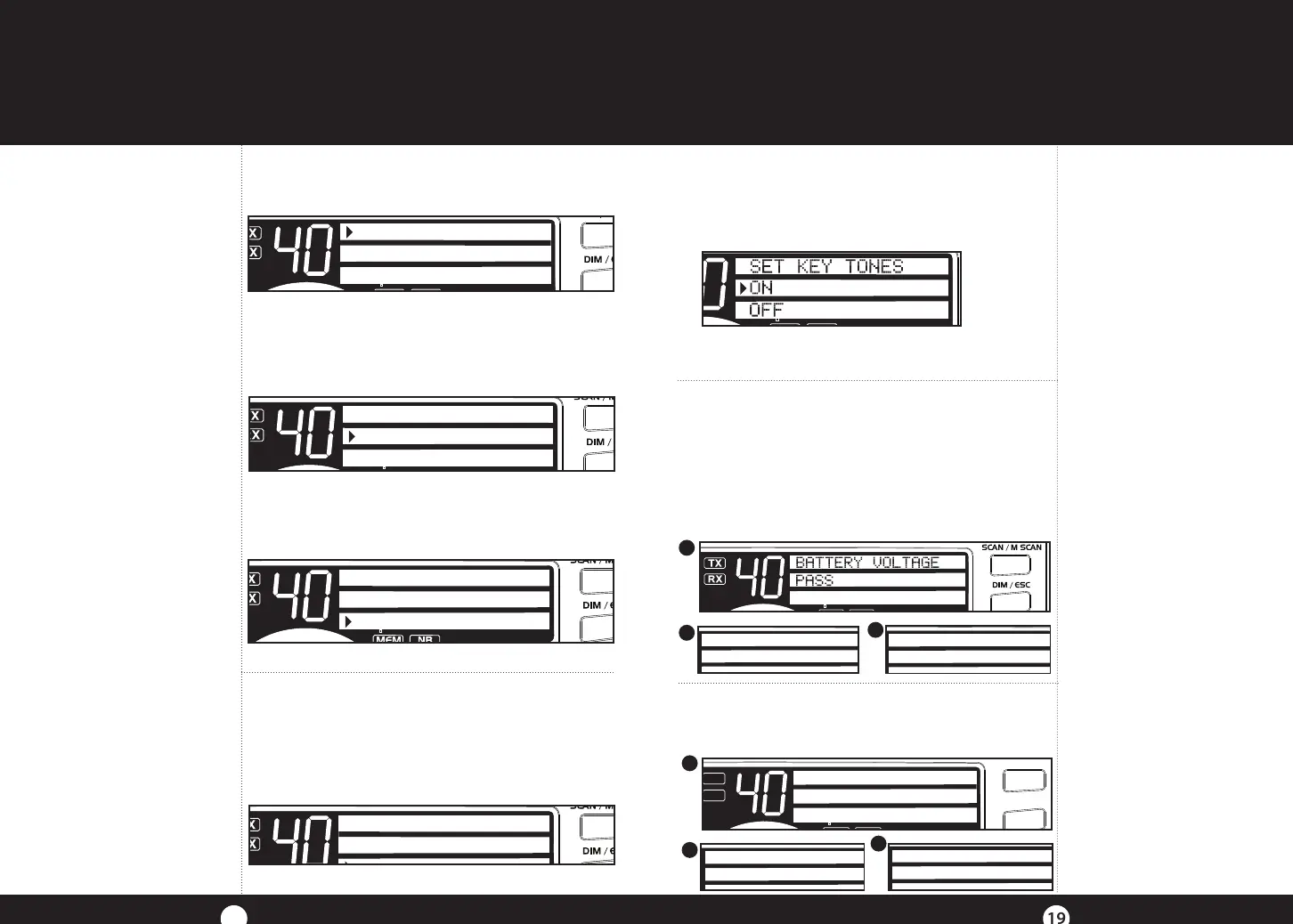Operation
Operation
19
18
Setting
Brightness
Mode
Setting Brightness Mode
Press Menu/Enter knob to select Set Brightness
Rotate Menu/Enter knob clockwise to Select
Brightness. Press Menu/Enter knob to select
Day-Bright. Turn Menu/Enter clockwise to
increase brightness and turn counter-clockwise to
decrease brightness.
To set the day bright level, turn the Menu/Enter
knob clockwise to a desired setting and then
press Menu/Enter. To set the Night-Dim level,
repeat instructions above then select Night-Dim.
Press Menu/Enter knob again to exit routine.
Note
If an attempt is made to
exceed the highest or lowest
brightness levels, 1 error beep
will be heard.
DAY-BRIGHT
NIGHT-DIM
SET BRIGHTNESS
SET LEVEL
EXIT
TURN CH KNOB TO
Note
Exit will return to menu mode.
ESC will exit and return to CB
Standby.
Weather Auto
Scan
DAY-BRIGHT
NIGHT-DIM
SET BRIGHTNESS
Note
To select day or night levels,
press and release Dim/Escape
button once levels are set.
Note
To toggle from day to night
settings, see page 27.
Setting
Contrast Mode
Setting Contrast Mode
Press Menu/Enter knob and rotate clockwise to
select Set Contrast. Press Menu/Enter knob
again and rotate clockwise to increase contrast,
counter-clockwise to decrease contrast.
Press Menu/Enter knob to set contrast.
Press Menu/Enter knob again to exit routine.
Note
If an attempt is made to
exceed the highest or lowest
contrast levels, 1 error beep will
be heard.
SET CONTRAST
TURN CH KNOB TO
Key Tones
Mode
Key Tones Mode On and Off
Press Menu/Enter knob and rotate clockwise
to Set Key Tones. Press Menu/Enter to set Key
Tones On/Off.
Press Menu/Enter knob to select On/Off and
exit to main menu.
Note
Press Dim/Escape
button to return to CB mode.
Radio Check
Mode
Radio Check Mode
Allows testing of important radio functions.
Test 1- Battery Level: Confirms that battery
voltage level is between 10.8 V to 15.8 V. If in that
range, it is “PASS”. Outside of that range, either
FAIL LOW” or “FAIL HIGH” will be displayed. Press
Menu/Enter knob to advance to next test.
Note
Press Dim/Escape button to
return to CB standby mode.
If 10 seconds pass or if Enter
button pressed, unit goes to
2nd test.
SIG +30dB
1
1
2
3
4
TX PWR
3
5
7
9
MEM NB
TX
RX
VOL SQ
OFF
DYNAMIKE
MIN
RF GAIN
MIN MAX
M
E
N
U
P
U
S
H
E
N
T
E
R
SCAN / M SCAN
DIM / ESC
CB / PA
NB
CH9 / 19
BATTERY VOLTAGE
FAIL LOW
Test 2- RF Power Output: Confirms 3.3 to 4 Watt
output level. Once Push-to-Talk button is pressed,
Pass or Fail will be displayed if level is outside limits.
Note
Press Dim/Escape button to
return to CB standby mode. If
10 seconds pass or if Enter button
pressed, go to 3rd test.
Note
Press Push-To-Talk within 10
seconds or unit will go to the
next test.
SIG +30dB
1
1
2
3
4
TX PWR
3
5
7
9
MEM NB
TX
RX
VOL SQ
OFF
DYNAMIKE
MIN
RF GAIN
MIN MAX
M
E
N
U
P
U
S
H
E
N
T
E
R
SCAN / M SCAN
DIM / ESC
CB / PA
NB
CH9 / 19
RF POWER OUTPUT
PASS
SIG +30dB
1
1
2
3
4
TX PWR
3
5
7
9
MEM NB
TX
RX
VOL SQ
OFF
DYNAMIKE
MIN
RF GAIN
MIN MAX
M
E
N
U
P
U
S
H
E
N
T
E
R
SCAN / M SCAN
DIM / ESC
CB / PA
NB
CH9 / 19
RF POWER OUTPUT
FAIL
Note
Press Dim/Escape button to
return to CB standby mode.
If 10 seconds pass or if Enter
button pressed, testing is
complete. Unit will return to
CB Standby mode.
1
2
3
1
2
3
SIG +30dB
1
1
2
3
4
TX PWR
3
5
7
9
MEM NB
TX
RX
VOL SQ
OFF
DYNAMIKE
MIN
RF GAIN
MIN MAX
M
E
N
U
P
U
S
H
E
N
T
E
R
SCAN / M SCAN
DIM / ESC
CB / PA
NB
CH9 / 19
BATTERY VOLTAGE
FAIL HIGH
SIG +30dB
1
1
2
3
4
TX PWR
3
5
7
9
MEM NB
TX
RX
VOL SQ
OFF
DYNAMIKE
MIN
RF GAIN
MIN MAX
M
E
N
U
P
U
S
H
E
N
T
E
R
SCAN /
DIM / ESC
PRESS PTT
TO CHECK
POWER OUTPUT
25LX_MANL.indd 18-19 11/15/11 9:43 AM
For Sales Information Please Contact RoadTrucker Inc (www.RoadTrucker.com)
8312 Sidbury Rd.; Wilmington, NC 28411 - (800) 507-0482 / (910) 686-4281