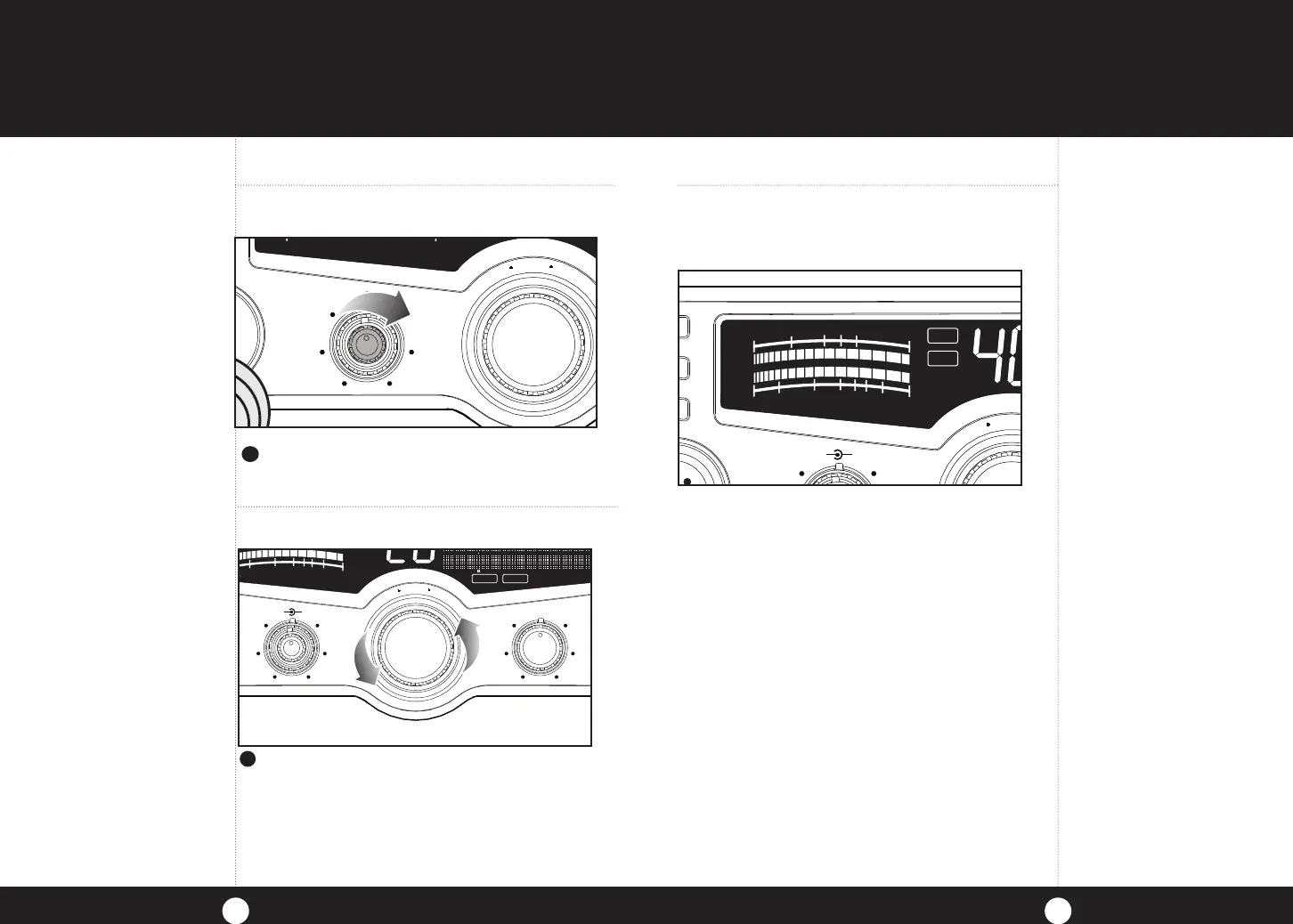Rotate the On/Off Volume knob clockwise.
The RX icon will be displayed.
Operation
11
Operation
10
S-Meter
S-Meter
Swings proportionately to strength of incoming
signal when receiving.
Unit should be in CB mode. Rotate channel
selector clockwide or counter-clockwise to
select desired channel.
1
Selecting A
Channel
Selecting A Channel
To Receive
1
To Receive
SIG +30dB
1
1
2
3
4
TX PWR
3
5
7
9
MEM NB
TX
RX
VOL SQ
OFF
DYNAMIKE
MIN
RF GAIN
MIN MAX
M
E
N
U
P
U
S
H
E
N
T
E
R
SCAN / M SCAN
DIM / ESC
CB / PA
NB
CH9 / 19
+30dB
1
3
5
7
9
MEM NB
VOL SQ
OFF
RF GAIN
MIN MAX
M
E
N
U
P
U
S
H
E
N
T
E
R
SCAN / M SCAN
DIM / ESC
CB / PA
NB
CH9 / 19
SIG +30dB
1
1
2
3
4
TX PWR
3
5
7
9
TX
RX
VOL SQ
OFF
DYNAMIKE
MIN
RF GAIN
MIN MAX
M
E
N
U
P
U
S
H
E
N
T
E
R
SCAN / M SCAN
DIM / ESC
CB / PA
NB
CH9 / 19
25LX_MANL.indd 10-11 11/15/11 9:43 AM
For Sales Information Please Contact RoadTrucker Inc (www.RoadTrucker.com)
8312 Sidbury Rd.; Wilmington, NC 28411 - (800) 507-0482 / (910) 686-4281