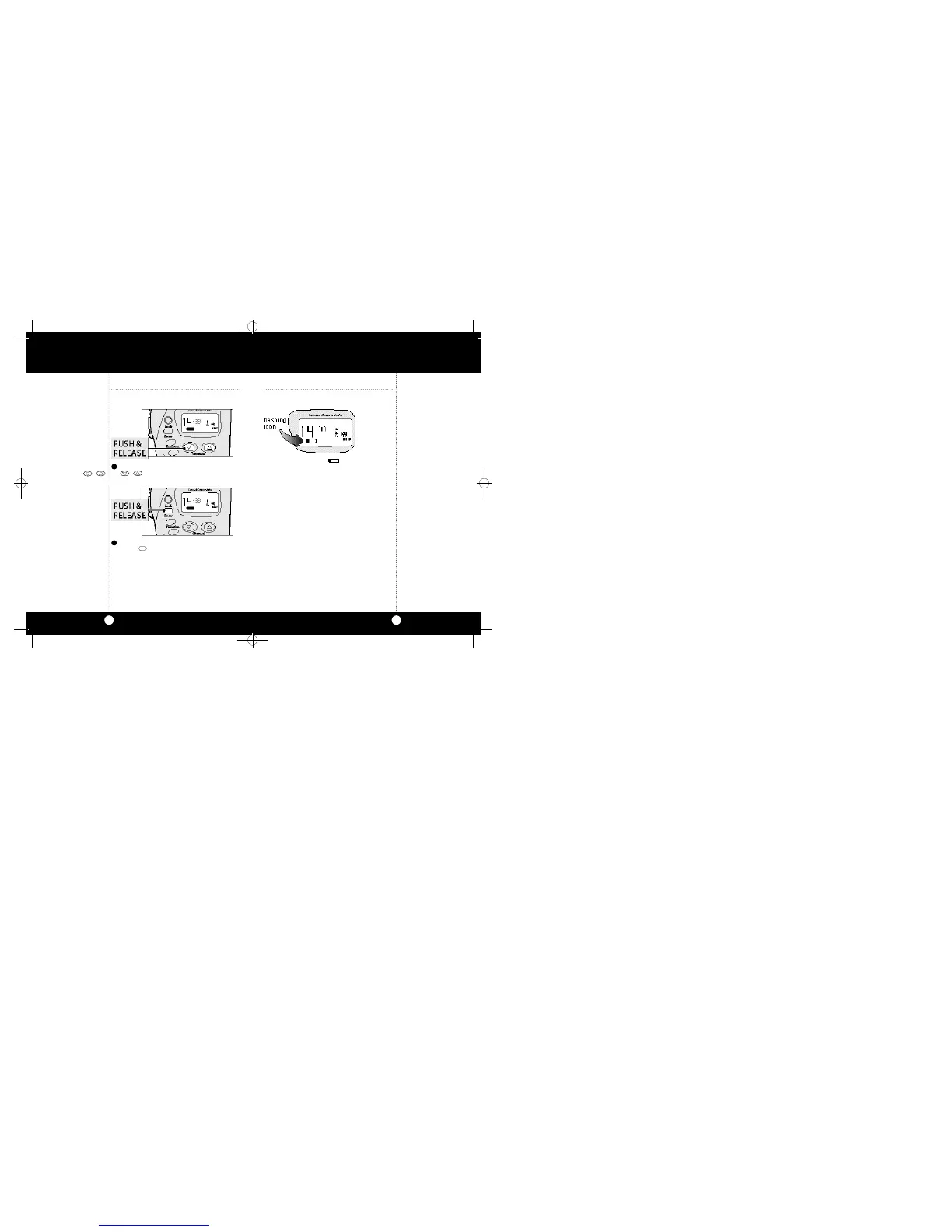Operation
9
Operation
8
Se l e ct s u bcode number by pushing and re l e a s i n g
buttons.
When desired code is displayed push and
release button.If key stroke tone is on,
an audible tone will confirm your selection.
Select CTCSS
Subchannel
4
5
Battery Low
When in normal use the icon may begin
flashing. This is a warning to you that your
batteries are getting low.
Replace alkaline batteries as soon as possible
and/or recharge NiMH battery pack.
Note
When battery capacity is at
the 1/4 level it is recom-
mended that you replace
alkaline batteries or recharge
your NiMH (Nickel Metal
Hydride) battery pack.
Only the Cobra NiMH
battery (Part # FA-BP)
pack can be recharged.
Note
NiMH rechargeable battery
Pack (item #FA-BP) and 2
port desktop charger
(item #FA-CH) are not
included with this unit.
See Accessories section on
page 47.
Battery Low
Se l e ct CTCSS Su bchannel (00-38) co n t i n u e d
Note
Push and hold the
buttons for fast channel
advance.
Channel
Channel
Enter
FRS300.MANUAL.qx 10/2/98 12:39 PM Page 14
