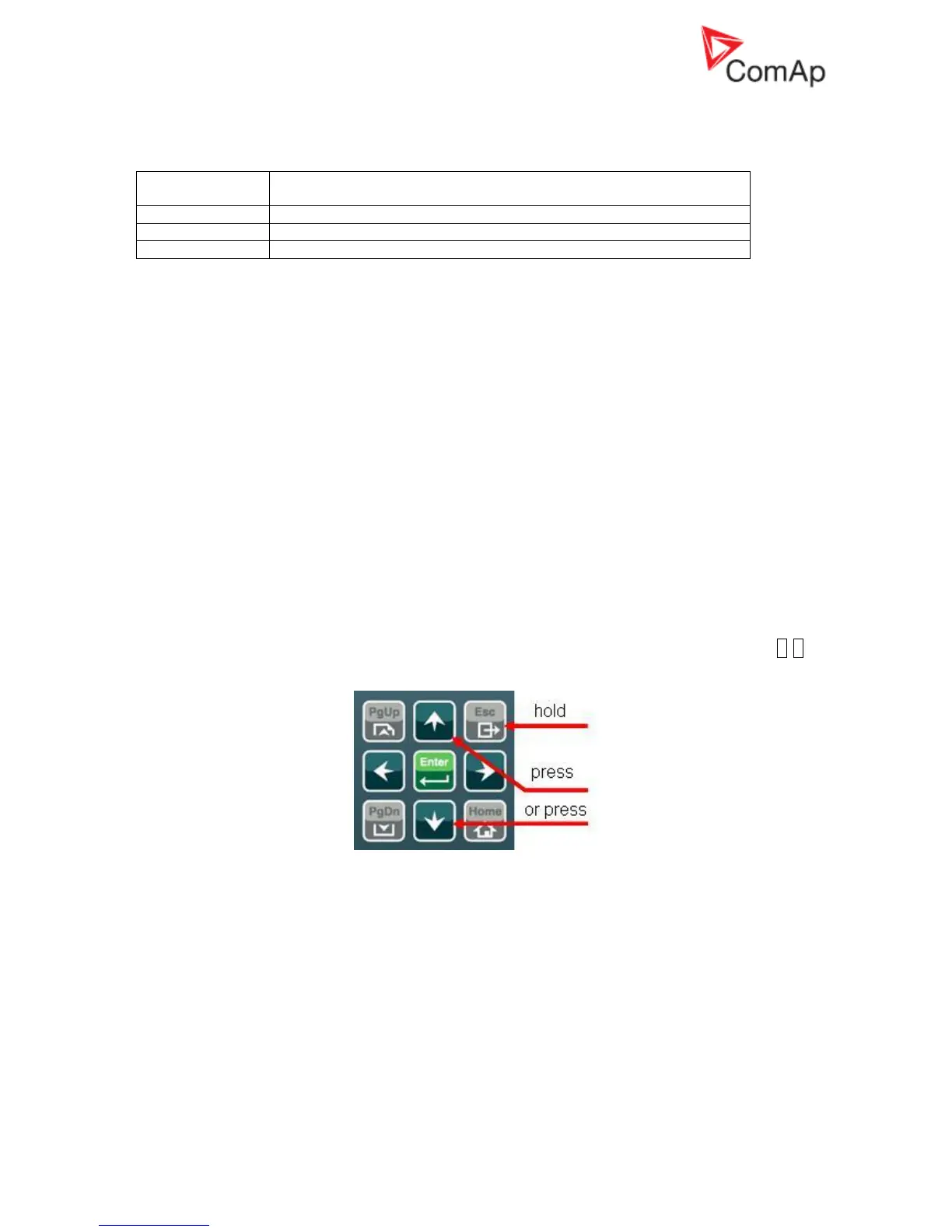InteliGen
NT
, InteliSys
NT
, InteliMains
NT
– Troubleshooting Guide,
SW version IGS-NT-3.1.0, IM-NT-3.1.0, ©ComAp – August 2018 13
IGS-NT Troubleshooting Guide.pdf
part of measurement screens (see Operator Interface chapter in an InteliVision
Reference Guide for information about the Status bar part of measurement
screens)
InteliVision/InteliVision 8 and image retention
Problem:
In general LCD screens are susceptible to image retention at varying degrees. Image
retention is caused by a parasitic capacitance build up within the LCD cell, which prevents the
liquid crystal molecules from returning to their normal relaxed state.
Image retention (reversing burn-in) can be observed during using InteliVision, when retention
of the main screen, which is displayed for most of the time, is strongly visible also on other
screens. This image retention is not permanent change. After some time it fades.
Solution:
DECREESE BRIGHTNESS of screen to approx. 50-60%.
This solution helps to decrease recovery time of a screen to less than 2 minutes, when an
image retention fades (the time can be longer if is used IV in too hot or too cold environment).
There are two brightness settings available:
• Day mode
• Night mode (especially for Marine applications)
Changing the modes can be done by holding the ESC button for 1 second.
Display brightness can be adjusted in range from 0 % to 100 % in both modes. Brightness of
the display can be increased/decreased by holding Esc button and repeated pushing .
See the picture below:
Push ESC + PgUp buttons or ESC + PgDn buttons to select mode which should be adjusted.
