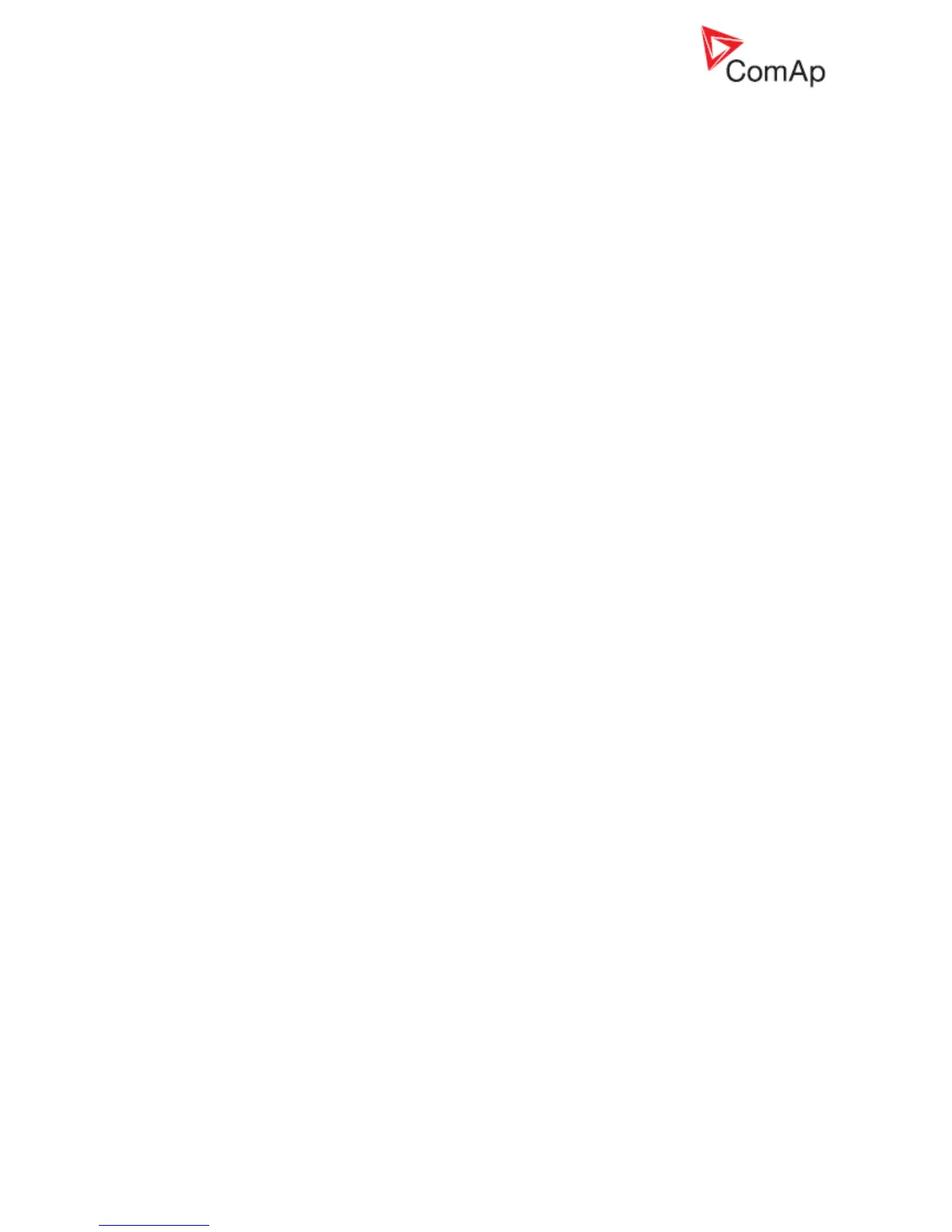InteliGen
NT
, InteliSys
NT
, InteliMains
NT
– Troubleshooting Guide,
SW version IGS-NT-3.1.0, IM-NT-3.1.0, ©ComAp – August 2018 22
IGS-NT Troubleshooting Guide.pdf
Solution:
a) Connect breaker feedback signals directly to a controller binary input. Feedback signal is
delayed if it is connected to an extension unit, using a virtual periphery or it is output of
controller PLC logic. States of binary inputs are evaluated immediately after switching
controller on. It takes some additional time to run PLC or establish remote communication via
CAN (virtual periphery-SHBIN) or with a standard extension module (e.g. IGS-PTM). Breaker
feedback is very important signal for correct controller function and it is strongly recommended
to connect it directly to binary input of a controller itself.
b) Check if either breaker control signal logic (e.g. GCB close/open signal) or breaker feedback
signal logic (e.g. GCB feedback signal) is set correctly (BI/BO option Inverted is set correctly).
