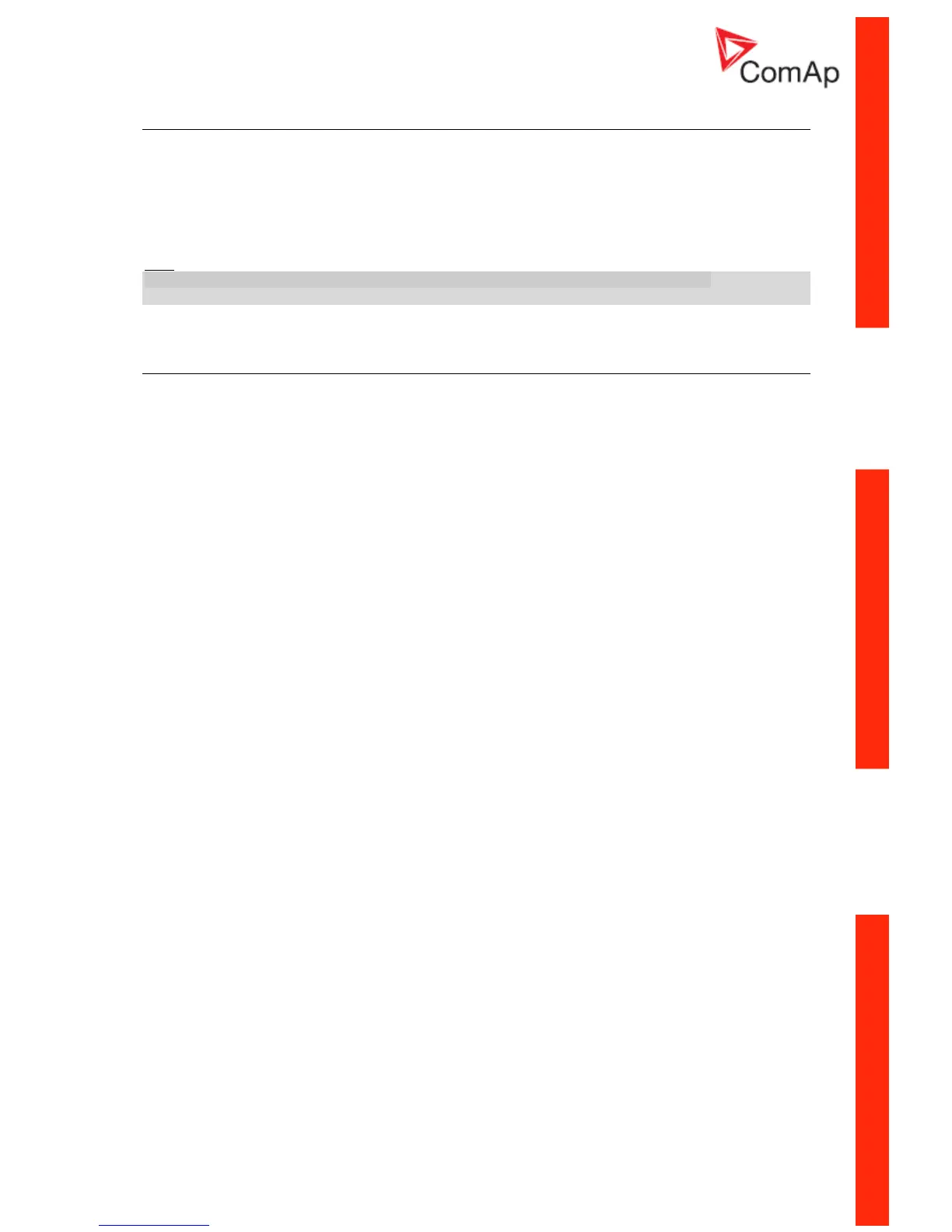Sensor spec
Calibr AI1,AI2,A3 […]
Calibrating constant to adjust the measured value of IL analog inputs. Physical dimension of
calibrating constant is corresponding to Analog input.
Step: 1
Range: -1000 – +1000
Hint:
Calibration constants have to be adjusted when measured value is near the alarm level.
User curves A, B, C can be defined by LiteEdit software.
*IOM module
AnOut-kW/20mA [kW/20mA]
Conversion coefficient from gen-set power to IG-IOM, IGS-PTM analog output – in kW to full output
scale 20 mA.
Step: 1 kW / 20mA
Range: 1 - 32000 kW / 20mA
AnlInIOM1 lev1 [ ]
The level for IOM ANALOG INPUT 1 alarm detection.
Step: 1
Range: -100 - +10000
AnlInIOM1 lev2 [ ]
The level for IOM ANALOG INPUT 1 alarm detection.
Step: 1
Range: -100 - +10000
AnlInIOM1 del [s]
Delay for IOM ANALOG INPUT 1 alarm.
Step: 1 s
Range: 0 - 180 s
AnlInIOM2 lev1 [ ]
The level for IOM ANALOG INPUT 2 alarm detection.
Step: 1
Range: -100 - +10000
AnlInIOM2 lev2 [ ]
The level for IOM ANALOG INPUT 2 alarm detection.
Step: 1
Range: -100 - +10000
AnlInIOM2 del [s]
Delay for IOM ANALOG INPUT 2 alarm.
Step: 1 s
Range: 0 - 180 s
AnlInIOM3 lev1 [ ]
The level for IOM ANALOG INPUT 3 alarm detection.
Step: 1
Range: -100 - +10000
InteliLite – MRS10/11/15/16, SW version 2.2, ©ComAp – November 2004 36
IL-MRS-2.2.pdf
