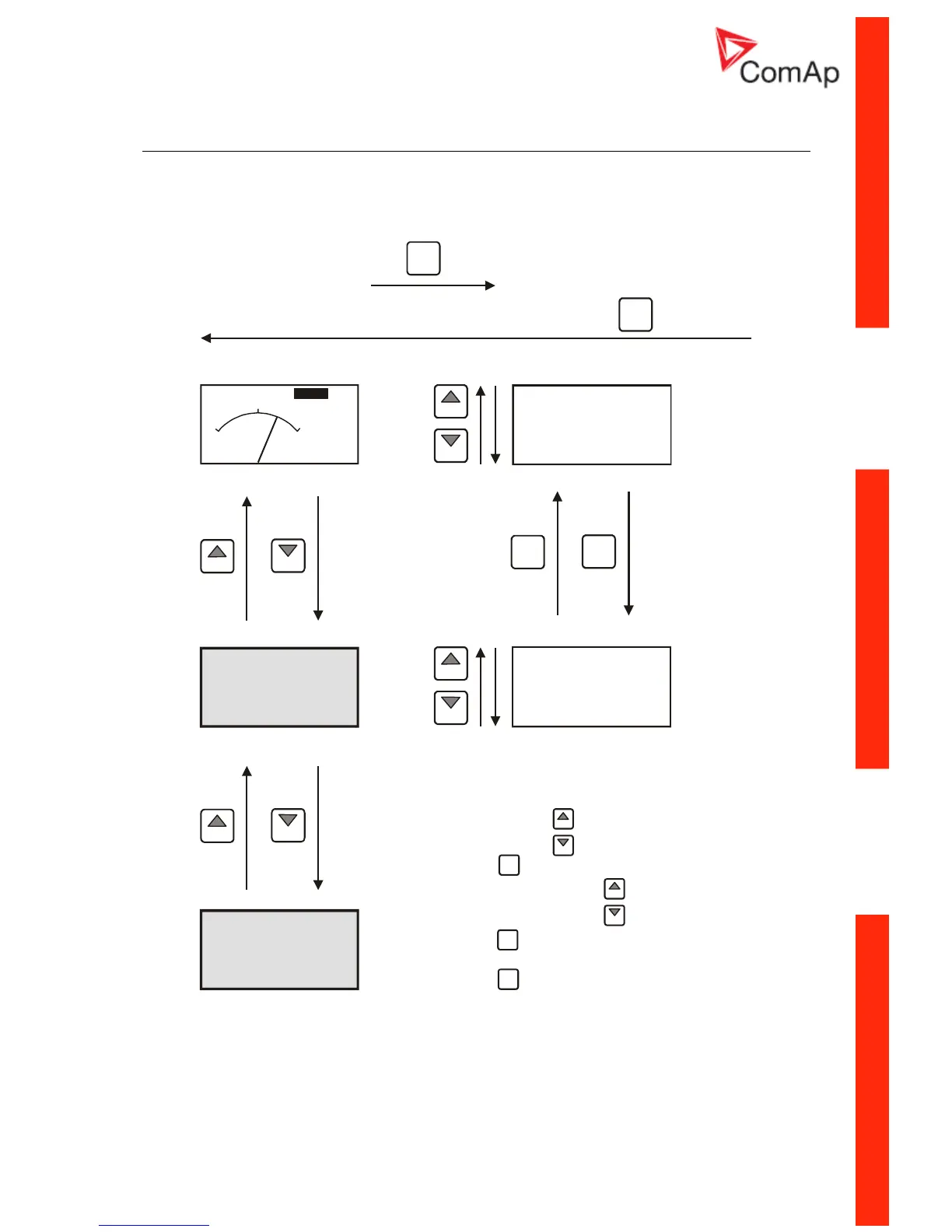Chart guide to menus and pushbutton’s operation
Measure Screens
GEAR TEETH
› 150 150 -
NOM RPM
1500 1500 RPM
START RPM
30 30%
CRANK TIME
10 10s
PAGE
PAGE
Par. Edit Screens
› ENGINE BASIC
ENGINE PROT
GEN BASIC
GEN PROTECT
MAINS FAIL
ENTER
PAGE
Next
Screen
Next
Screen
OFF
586
500
1000
14:23:15
12345h
0
kW
MAN
AUTO
ENTER
ENTER
Parameter setting:
1. Set cursor by buttons
2. Press to editing mode
3. Adjust parameter by buttons
4. Press to write parameter into memory
Press to cancel of editing mode
PAG E
InteliLite – MRS10/11/15/16, SW version 2.2, ©ComAp – November 2004 49
IL-MRS-2.2.pdf
